Checking phone and sd card storage – HTC One M8 for Windows User Manual
Page 160
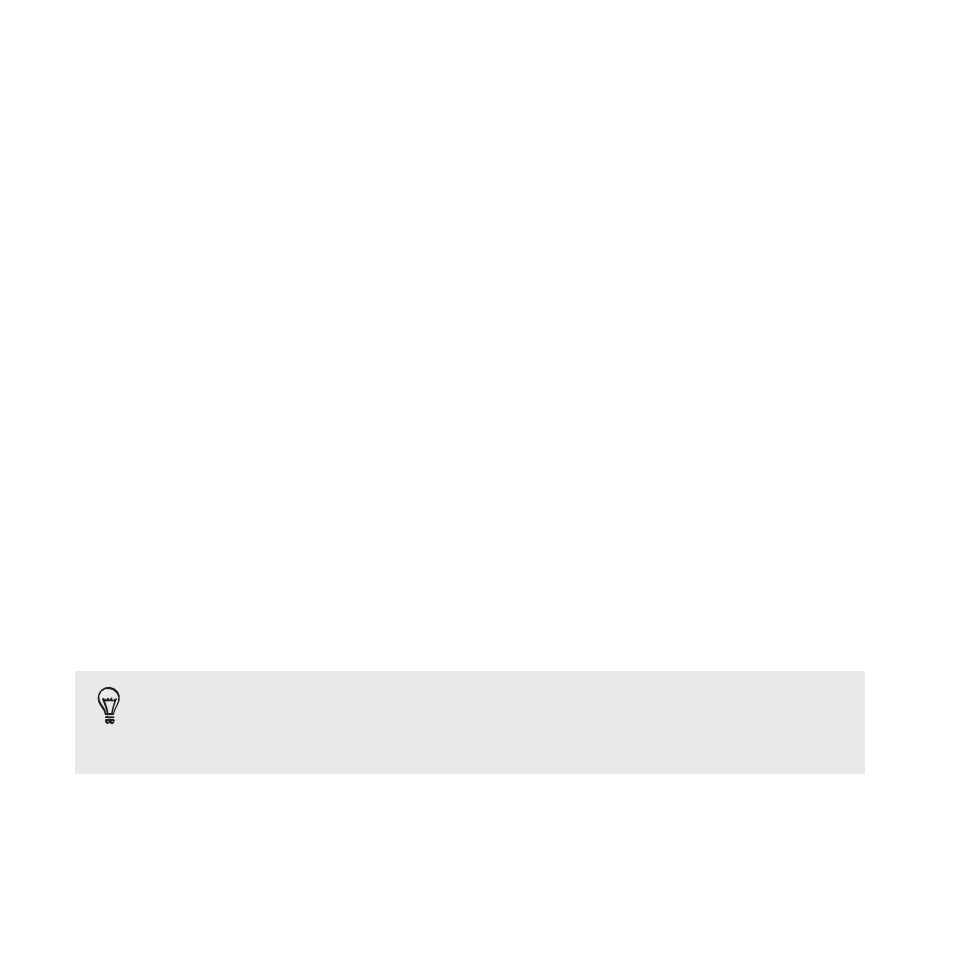
3. Push the tip all the way into the hole until the microSD card tray
ejects.
4. Pull the microSD card tray out, and remove the microSD card.
After removing the microSD card, make sure that you insert the empty
microSD card tray back into the slot.
Checking phone and SD card storage
You can easily check how much storage is left on your phone and on the
storage card.
1. Swipe down from the top edge of the screen with one finger.
2. Tap All settings > storage sense. The used and available space on
the phone and storage card are displayed.
3. To know what's using your phone or SD card storage, tap the
phone or SD card storage bar.
4. To change the default save location for music, videos, photos, and
more, tap the boxes below the categories and choose either phone
or SD card.
You can easily monitor your storage usage by pinning the Storage
Sense Live Tile to your Start screen. On the App List, press and
hold Storage Sense, and then tap pin to start.
160
Storage
