Saving on data usage – HTC One M8 for Windows User Manual
Page 166
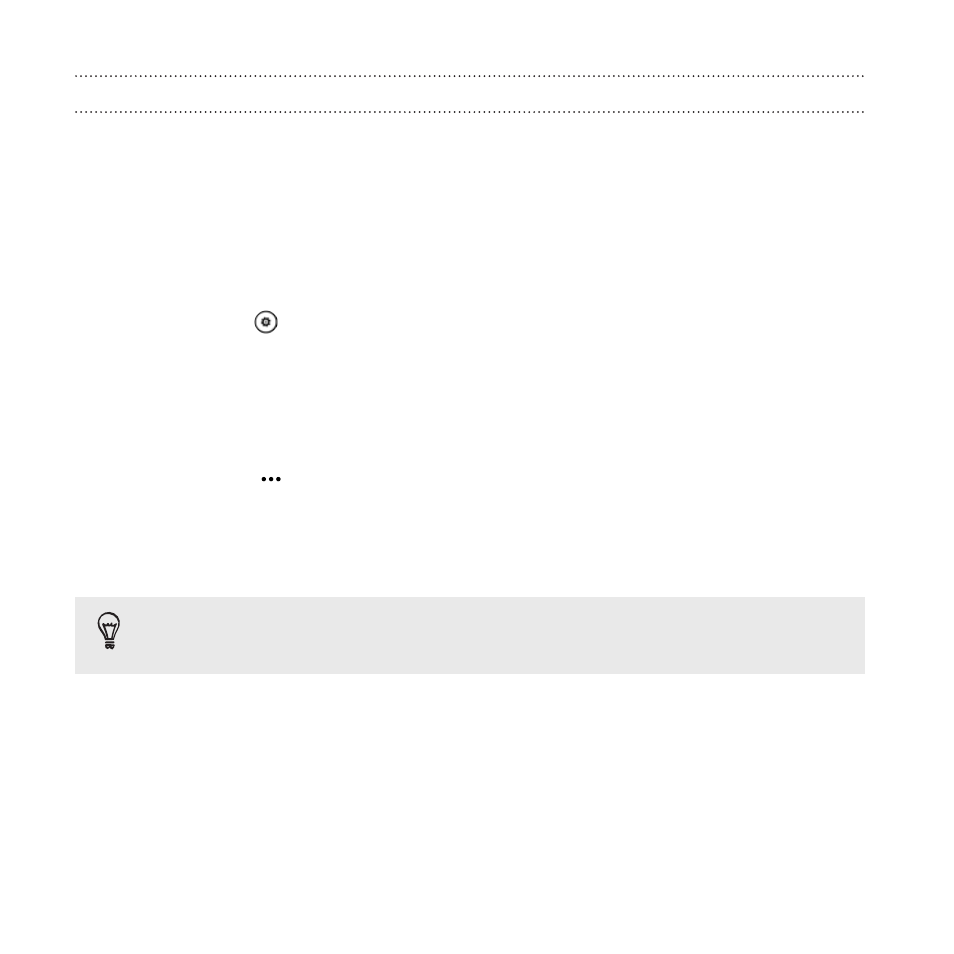
Saving on data usage
After keeping tab on your data usage, use Data Sense to help you save on
your data usage.
1. On the App List, tap Data Sense.
2. Do any of the following:
§
If you set the data usage Limit type to One time or Monthly,
tap
and turn on Restrict background data. Choose to
always enable it or just when you're near the limit. When
selected, background synchronization for your email and
social accounts stops automatically when you're near the
data limit. You can still manually sync your email and social
accounts.
§
Tap
> map nearby Wi-Fi to find a Wi-Fi hotspot near your
location.
§
Swipe to the usage screen and check which apps are using
more data. Close data-intensive apps if you don't need them.
Pin the Data Sense Live Tile to your Start screen to monitor your
data usage.
166
Connectivity
- EVO 4G (197 pages)
- Inspire 4G (206 pages)
- 8500 (212 pages)
- Ozone CEDA100 (102 pages)
- Dash (158 pages)
- S621 (172 pages)
- 91H0XXXX-XXM (2 pages)
- 3100 (169 pages)
- Touch HS S00 (135 pages)
- EMC220 (172 pages)
- Tilt 8900 (240 pages)
- 8X (97 pages)
- Surround (79 pages)
- DVB-H (2 pages)
- 7 (74 pages)
- Dash 3G MAPL100 (192 pages)
- DROID Incredible (308 pages)
- 8125 (192 pages)
- KII0160 (212 pages)
- WIZA100 (192 pages)
- Dash 3G TM1634 (33 pages)
- Dash EXCA160 (202 pages)
- Pro2 (234 pages)
- Diamond DIAM500 (158 pages)
- SAPPHIRE SM-TP008-1125 (91 pages)
- Touch Pro2 TM1630 (31 pages)
- Jetstream (174 pages)
- X+ (193 pages)
- DROID Eris PB00100 (238 pages)
- G1 (141 pages)
- IRIS100 (114 pages)
- Wildfire S EN (187 pages)
- One M9 (197 pages)
- One M9 (304 pages)
- One Remix (285 pages)
- Butterfly 2 (216 pages)
- Butterfly 2 (2 pages)
- Butterfly (211 pages)
- One E8 (262 pages)
- One E8 (188 pages)
- One E8 (185 pages)
- One M8 (201 pages)
- 10 Sprint (260 pages)
- U Play (161 pages)
