Format sd card, Charge the battery – HTC One M9 User Manual
Page 22
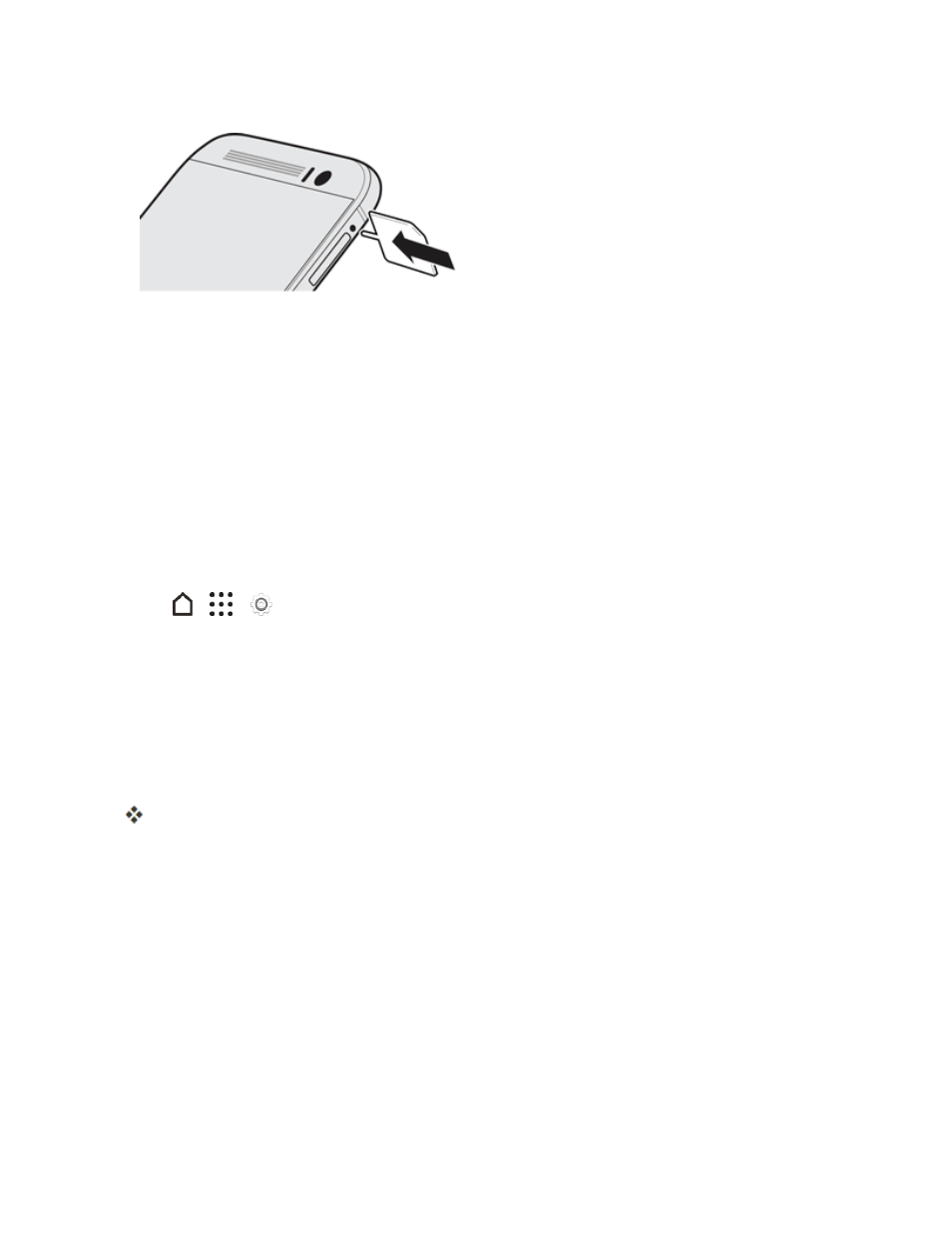
Get Started
9
4. Gently pull the microSD card out of the slot.
5. Replace the microSD card and tray.
Format SD Card
When you insert an optional SD card for the first time, it is recommended that you format it on your
phone.
Note: When you format or erase the microSD card, the files CANNOT be retrieved. To help prevent
the loss of important data, please check the contents before you erase the card.
Important: Formatting or erasing the microSD card may not permanently erase all data from the
card, including personal information.
1. Tap
>
>
Settings.
2. Tap Storage.
3. Under SD card, tap Unmount SD card, and then tap OK.
4. Tap Erase SD card > ERASE SD CARD.
Note: If you’ve set up a screen lock, you’ll be asked to enter the screen lock before you can proceed.
5. Tap Erase everything.
All data on the SD card is erased, and the card is formatted for use on your phone.
Charge the Battery
Follow these instructions to charge your phone’s battery using either the included AC adapter or via
a USB connection on your computer.
Note: Use only the adapter and the USB cable that came with your phone to charge the battery.
When the battery power is too low, make sure to use the power adapter to charge, not the USB
cable connection with your computer.
Note: As a safety precaution, the battery may stop charging to avoid overheating.
