Wi-fi calling, Set up and enable wi-fi calling – HTC One M9 User Manual
Page 112
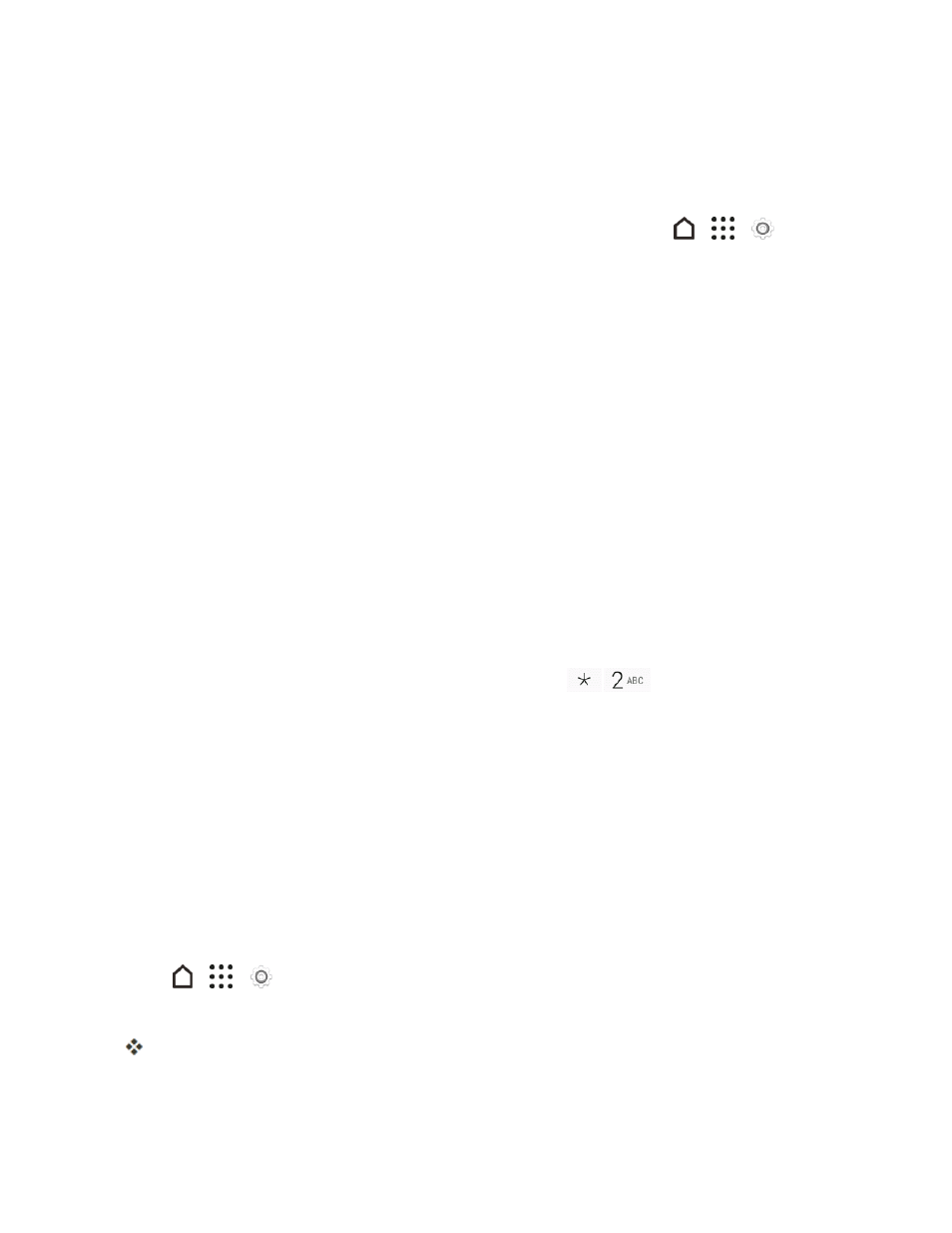
Phone App
99
n
Internet calling account
l
In People, tap a contact who has an Internet calling account, and then tap Internet call.
l
In Call History, tap an Internet call log.
n
Phone number. First, enable Internet calling for your outgoing calls. Tap
>
>
Settings > Call. Tap Use Internet calling, and then select either For all calls when data
network is available, Only for Internet calls, or Ask for each call.
Wi-Fi Calling
Wi-Fi calling gives you the ability to make and receive phone calls and send and receive text
messages over a wireless network. Because Wi-Fi Calling uses a wireless connection, your calls,
texts, and data activity won't count against your limits on your Sprint plan. Wi-Fi Calling also
enhances coverage in areas where a phone signal is weak.
Warning: 9-1-1 Emergency Calling using Wi-Fi Calling
Because Sprint Wi-Fi Calling is a Voice over IP service that sends calls over the Internet, it’s
important to note that 9-1-1 works differently than a regular 9-1-1 call on the Sprint Network.
When you make a 9-1-1 call with a Sprint Wi-Fi Calling-enabled phone, your phone will first attempt
to complete your call like any other 9-1-1 call on the Sprint Network. If wireless coverage is not
available, your phone will try to complete a 9-1-1 call over Wi-Fi. Because of this, it’s important to
always make sure you have an accurate address registered to each Wi-Fi access point you use for
Sprint Wi-Fi Calling.
If you would like to order a reminder sticker for your phone that explains how the 9-1-1 process
works with Sprint Wi-Fi Calling, please contact Care by dialing
from your Sprint phone or
844-665-6327.
Set Up and Enable Wi-Fi Calling
Before you can use Wi-Fi Calling, you need to set it up.
Set Up the Phone for Wi-Fi Calling
n
You need to enable location services before you can use Wi-Fi Calling. See
for
details.
n
Make sure the phone is connected to a wireless network. See
Turn Wi-Fi On and Connect to a
1. Tap
>
>
Settings.
2. Tap the Wi-Fi Calling ON/OFF switch and then tap PROCEED in the dialog box.
Wi-Fi Calling is added to your plan and the phone restarts.
