48 real time counter memory, Real time counter memory – Philips CCX193AT User Manual
Page 48
Attention! The text in this document has been recognized automatically. To view the original document, you can use the "Original mode".
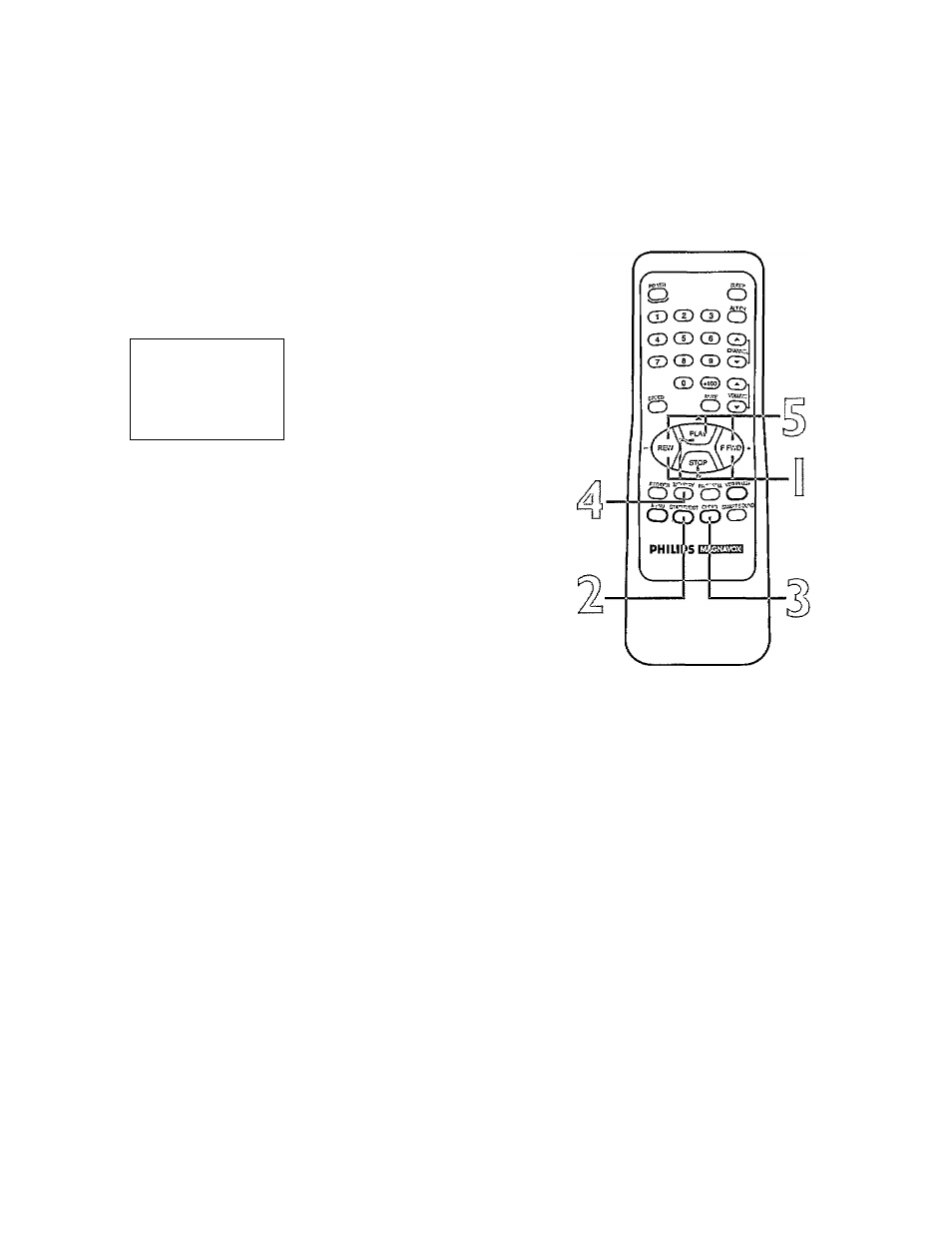
48 Real Time Counter Memory
Follow the steps below to reset the real time counter to zero at
a tape location you want to refer to later.
Play, fast forward, or rewind a tape to the location that
you would like to refer to later. Stop the tape.
Press the STATUS/EXIT button. The real time counter will
appear on-screen.
/01:06 PM
'
CHIO
STOp\
^U> 1:23:45
J
While the counter remains on-screen, press the CLEAR
button to reset the real time counter to zero.
0:00:00
While the counter remains on-screen, press the MEMORY
button so that M appears on-screen. To erase a time counter
memory, press the MEMORY button so that the M disappears
from the screen.
M 0:00:00
To return to the previous point at which the real time
counter was reset to zero, when in Stop mode, press the
REW(ind)/- button.To return to the future point at which
the time counter was reset to zero, when in Stop mode,
press the F.FWD/+ button. Wait for the tape to stop, then
press the PLAY/A button to watch the tape.
Helpful Hints
The time counter memory will not
function during Repeat Play mode.
Details are on page 45,
You may only set one time counter
memory at a time. If you try to set
the time counter to zero at a sec
ond location, the previous time
counter to zero setting wi/i be lost
