20 front panel, Front panel – Philips CCX193AT User Manual
Page 20
Attention! The text in this document has been recognized automatically. To view the original document, you can use the "Original mode".
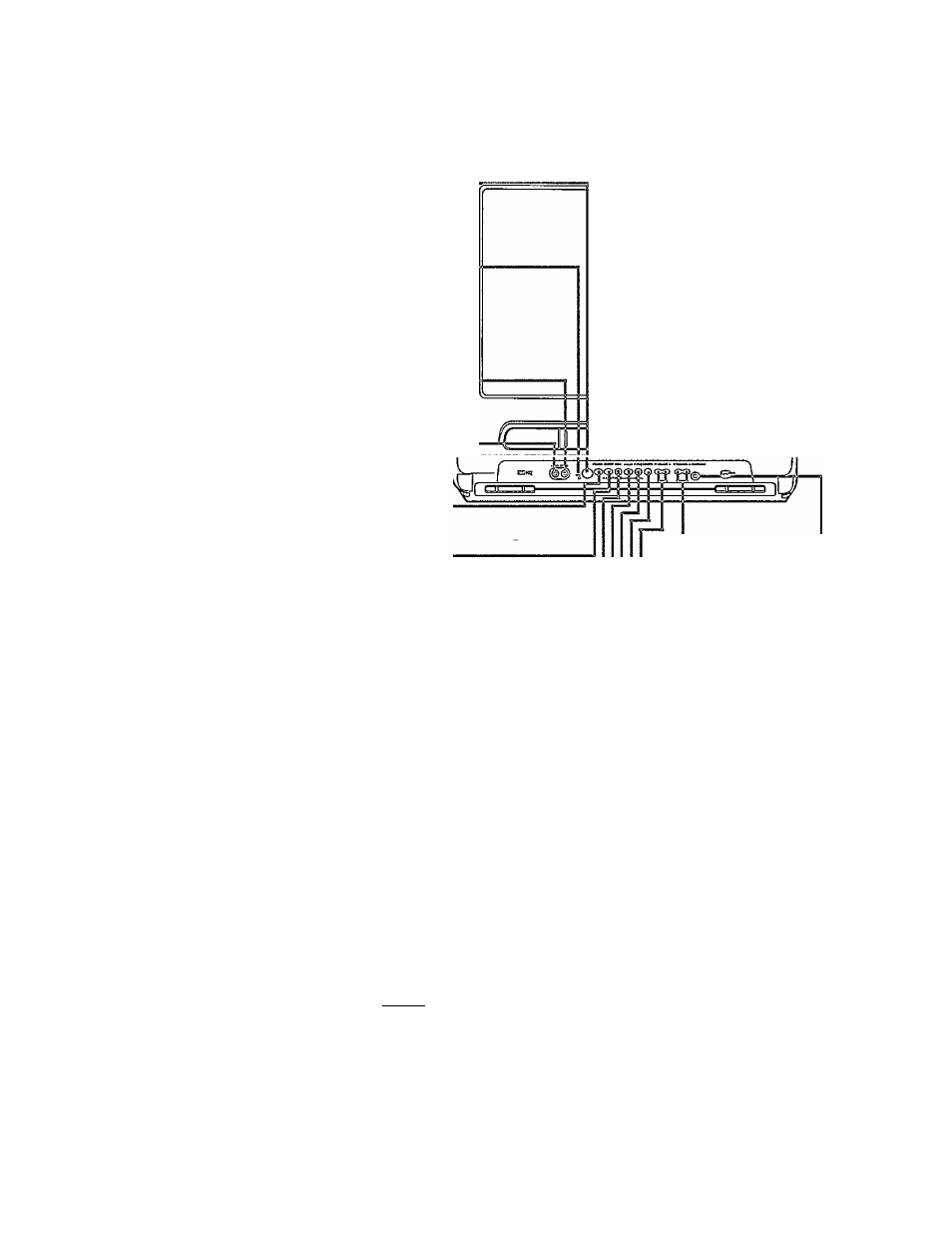
20 Front Panel
Cassette Compartment ----------------
Insert a video cassette tape here.
Remote Sensor---------------------------
£
Receives an Infrared signal from your remote
control so you can operate the TV/VCR from
a distance.
REC(ord) Light ---------------------------------------- ------
Appears when a recording, timer recording, or
one touch recording is in progress.
It flashes when the TV/VCR power is turned
off to set a timer recording, or when a
recording is paused.
VIDEO Jack --------------------------------------------------
Connect this jack to the video out jack of a
camcorder or a VCR. Details are on page 3 /.
AUDIO Jack ------------------------------------------
Connect this jack to the audio out jack of a
camcorder or a VCR. Details are on page 3L
POWER Button ----------------------------
Press to turn die power on or off.
STOP/EJECT Button
Press once to stop the tape. Press again to
eject the tape. Press to select an item in the
pop up menu.
REW(ind) Button --------------------------------------------
When in Stop mode, press to rewind the tape
at high speed. When in Play mode, press to
rewind while the picture stays on-screen,
Detai/s are on page 50. Press to change a set
ting of a pop up menu item (a picture control,
for example).
PLAY Button -------------------------------------------
Press to play a tape. Also, press to release
Search or Still mode and return to normal
playback. Details are on page 50. Press to
select an item in the pop up menu.
F.FWD Button --------------------------------------------
When in Stop mode, press to fast forward
the tape at high speed,When in Play mode,
press to fast forward while the picture stays
on-screen, Detoi/s are on page 50. Press to
change a setting of a pop up menu item (a
picture control, for example).
REC(ord)/OTR Button '
...........
Press once to start a recording. Details are on
page 29. Or, press three to 18 times to start
a one touch recording (an immediate timed
recording, 30 minutes to eight hours long) of
the channel you are watching. Details are on
page 30.
CHANNEL Up/Dov/n
Buttons
Press to scan through
the TV/VCR channels.
Or, when in Play mode,
press to adjust the
tracking. Details are on
page 49.
Press the CHANNEL Up
button and the VOLUME
Down button on the
TV/VCR at the some
time to display the pop up
menu. Press again to
remove the pop up menu.
-VOLUME Up/Down
Buttons
Press to adjust the
sound level.
Press the CHANNEL Up
button and the VOLUME
Dov/n button on the
TV/VCR ot the same
time to display the pop
up menu. Press again to
remove the pop up
menu.
EARPHONE jack --------------
Connect headphones (not
supplied) here for person
al listening.
