22 remote control buttons, Remote control buttons 2 - 2 3, Cd q3 cd cd qd cd cd cd cd cd ¡cd cd – Philips CCX193AT User Manual
Page 22: O o o o, Pooo
Attention! The text in this document has been recognized automatically. To view the original document, you can use the "Original mode".
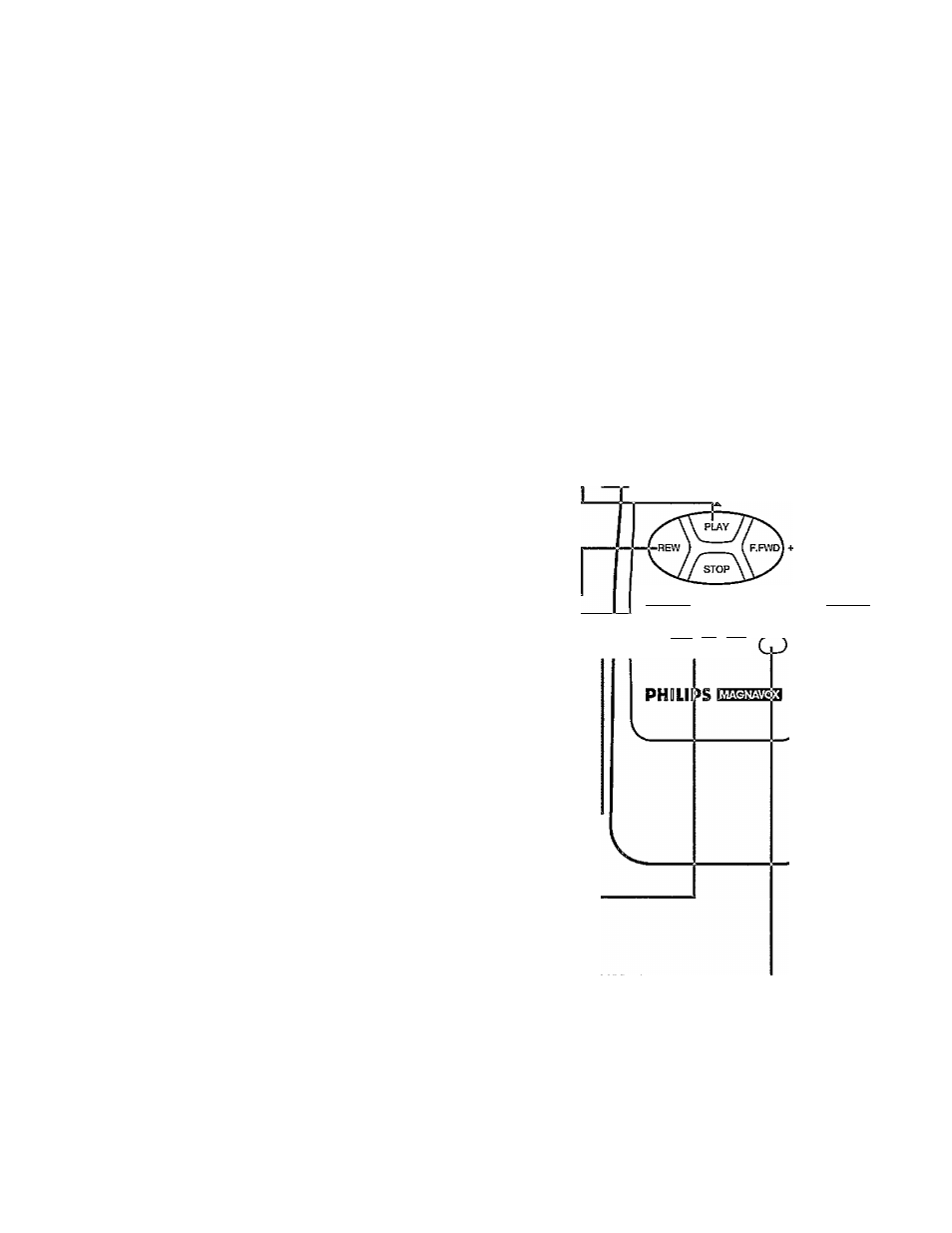
22 Remote Control Buttons
SLEEP But±on -----------------------------------------------
Press to set the sleep timer. Deta//s are on page 41.
POWER Button ---------------------------
Press to turn on or off theTV/VCR.
Number Buttons ---------------------------------------------------------------
Use to select channels and to program TV/VCR functions (such
as setting the dock).
O Channels I - 9
To select, press 0, then press the channel you want.
For example, to select channel 7, press 0,7.
O Channels 100 and above
To select, press the +100 button, then press the last two digits
of the channel you want. For example, to select channel I 17,
press the +100 button, 1,7.
(Tape) SPEED Button .............................................
Press to select the recording speed (SP, LP, or SLP).
PLAY/A Button ------------------------------------------------------------------
Press to play a tape. Detai/s are on page 28. Also, press to release
Search or Still mode and return to normal playback. Detd/s are
on page 50.
Press to select an item in the pop up menu.
REW(ind)/- Button --------------------------------------------------------------
When in Stop mode, press to rewind the tape at high speed.
When in Play mode, press to rewind the tape while the picture
stays on-screen. Deid/s are on page 50.
Press to change a setting of a pop up menu item.
Press to adjust the picture controls. Detd/s are on pages 24 - 25.
REC(ord)/OTR Button---------------------------------------------------------
Press once to start a recording. Detd/s are on page 29. Or, press
three to 18 times to start a one touch recording (an immediate
timed recording, 30 minutes to eight hours long) of the channel
you are watching. Detd/s ore on page 30.
MENU Button -------------------------------------------------------------------
Press to display the pop up menu.You may also use the buttons
on the front panel of theTVA^CR to access the pop up menu.
Detof/s are on page 20.
STATUS/EXIT Button --------------------------------------------------------
Press to see the status display. Press again to remove the status
display. Details are on page 26.
Press to exit the on-screen menu.
SMART SOUND Button----------------------------------------------------
Press to turn the Smart Sound feature on or off. Details are on
page 44.
n
n
.CD
Q3 CD CD
QD CD CD
CD CD CD
¡CD
CD
C3D
CHW.T.Í
CD
CD]
__
f.'UTE V01,1/*/
e
I
■-0 O CD'
SPEED
REPom WEf.’oav pAusEsrai.
vcmplüs
»
o o o o
JiSS* STATuaegr
cieab
ss
’
ahts
QW
i
°
POOO
