Press the menu button to display the pop up menu, Press the number 6 button to select set clock, Press the number 4 button to select settime zone – Philips CCX193AT User Manual
Page 19: Press the status/exit button twice, Time zone 19, H/fits, Helpfisi
Attention! The text in this document has been recognized automatically. To view the original document, you can use the "Original mode".
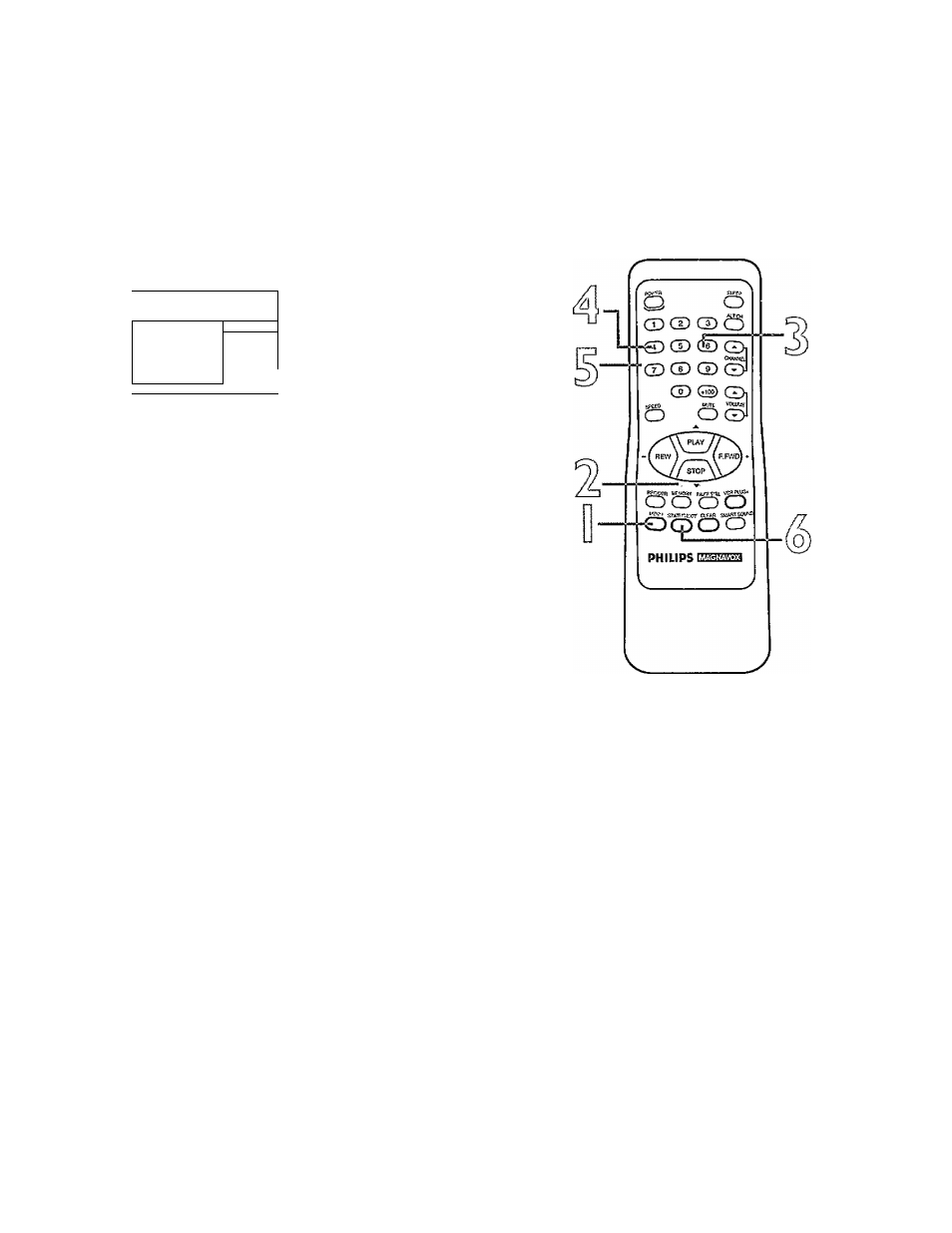
Time Zone 19
When you set the clock using AUTO CLOCK (either Manual PBS
Channel Selection or Automatic PBS Channel Selection), you can
specify a time zone in which a local PBS channel is located.That
way,theTV/VCR will set the clock according to your time zone.
Press the MENU button to display the pop up menu.
► PRIM.SEIUP
1 PRESS + 1
VCR PROGRAM
VCR SETUP
CAPTION
REMINDER
BRIGHTNESS
)
Press the PLAY/A button or the STOP/T button to select
PRIM. SETUP.Then, press the F.FWD/+ button.
PRIMARY SETUP
1 SELECT LANGUAGE
2 AUTO PROGRAMMING
3 ADD/Da.ETE CHANNEL
4
CH. MEMORY REVIEW
5 VOLUME BAR
[ON]
6
SET CLOCK
TO SELECT PRESS NUMBER
TO END PRESS EXIT
Press the Number 6 button to select SET CLOCK.
SET CLOCK
1 AUTO CLOCK [ON]
2 SET MANUAL CLOCK
3 DAYUGHT SVG.TIME [ON]
4 SETTIMEZONE
[AUTO]
TO CONTINUE PRESS MENU
TO SELECT PRESS NUMBER
TO END PRESS EXIT
Press the Number 4 button to select SETTIME ZONE.
[ON]
SETTIME ZONE
1 AUTO
2 ATLANTIC
3 EASTERN
4 CENTRAL
5 MOUNTAIN
6 PACIFIC
7 ALASKA
B HAWAII
TO SELECT PRESS NUMBER
. TO CONTINUE PRESS EXIT
Find your time zone, then press the Number button to
select it. ON will appear beside the selected time zone.
Press the STATUS/EXIT button twice.
Helpfisi
H/fits
ff you select AUTO at step 5, the
TV/VCR will set the dock according
to the first PBS station it finds.
You cannot select SETTIME ZONE
at step 4 if AUTO CLOCK, is set to
OFF.
