26 on-screen status displays – Philips CCX193AT User Manual
Page 26
Attention! The text in this document has been recognized automatically. To view the original document, you can use the "Original mode".
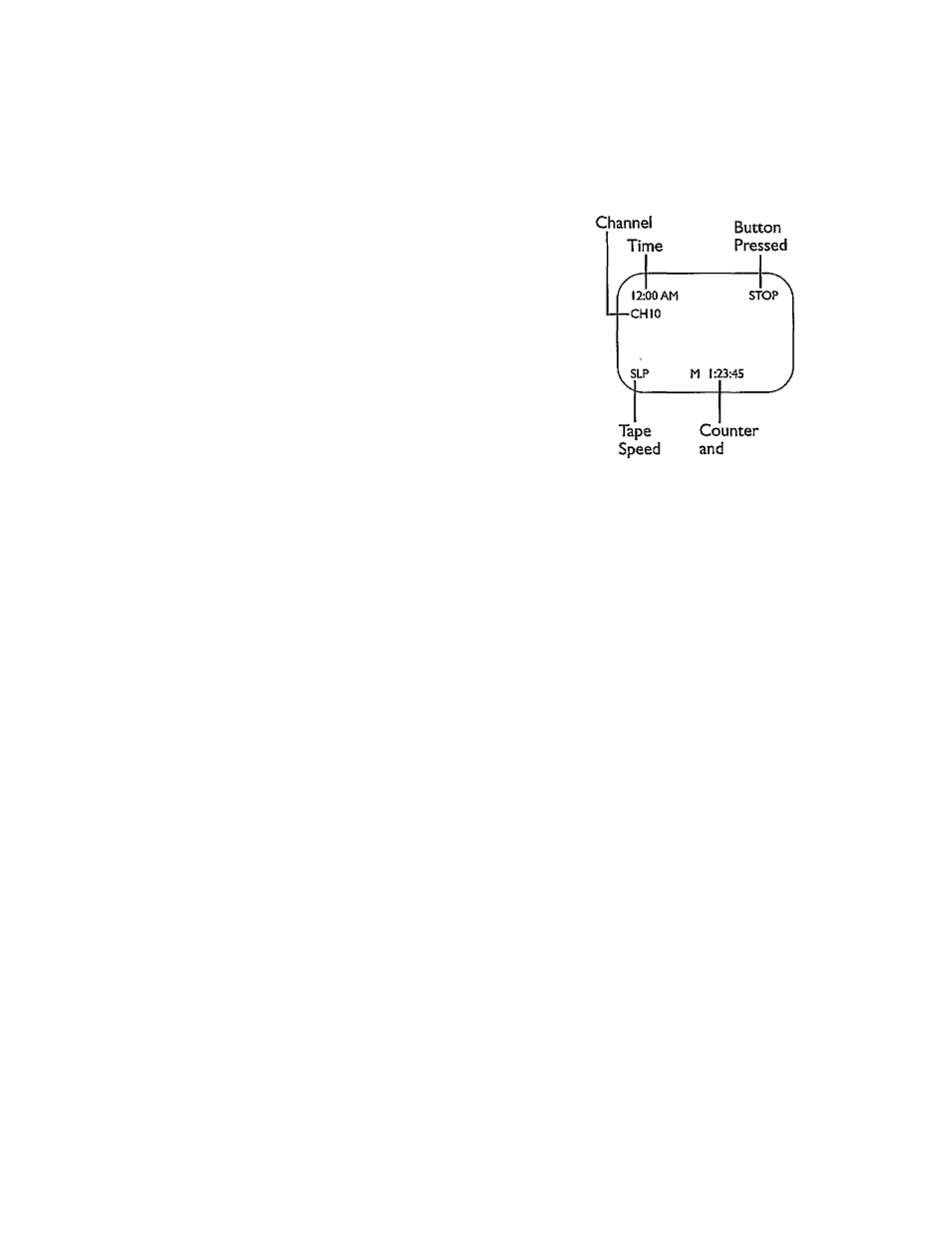
26 On-Screen Status Displays
A status display, which includes the current time, channel, and
other information (see illustration of the status display at right),
will appear when you press the STATUS/EXIT button or certain
function buttons.You can bring up the status display at any time by
pressing the STATUS/EXIT button. Remove the status display by
pressing this button again.The contents of the status display may
vary.
ON MODE:
o
Whenever a function button (REW(ind)/-, PLAY/A,,etc.) is
pressed, the status display will appear for five seconds.
COUNTER ONLY MODE:
o
When a function button (REW(ind)/-, Play/A, etc.) is pressed,
the status display will appear for five seconds. After five seconds,
only the counter will remain on-screen.To remove it, choose
ON or OFF in the ON-SCREEN MODE menu. (There is an
exception.When you press the STOP/V button, the status dis
play will appear for five seconds, then disappear.)
OFF MODE:
o
The status display will not appear when you press a function
button.The channel number will appear briefly when you select
a channel if channels are programmed.
Function
Counter
Memory
To choose an ON-SCREEN MODE, follow the steps below.
Press the MENU button to display the pop up menu.
Press the PLAY/A button or the STOP/T button to select
VCR SETUP.Then, press the F.FWD/+ button.
Press the Number 3 button to select ON-SCREEN
MODE.
Press the Number I button to select ON, the Number 2
button to select COUNTER ONLY, or the Number 3 but
ton to select OFF. Your selection will appear on-screen.
Press the STATUS/EXIT button.
Helpfuf Hints
If the channel you select has no
broadcast^ the screen will be solid
blue. The screen will remain blue
until you select an active channel
Channel numbers (when tuned)
appear on-screen for a few seconds.
The channel number will remain on
screen at all times (except during
tape playback) if REMINDER is set
to ON. Details are on page 27.
You cannot view closed captioning of
a tape when the V//VCR is in
Counter Only mode. To view closed
coitions of a tape, choose ON or
OFF in the ON-SCREEN MODE
menu. Details are on pages 42 - 43.
