10 channel memory, Channel memory 0 - 1 1, Helpful hints – Philips CCX193AT User Manual
Page 10
Attention! The text in this document has been recognized automatically. To view the original document, you can use the "Original mode".
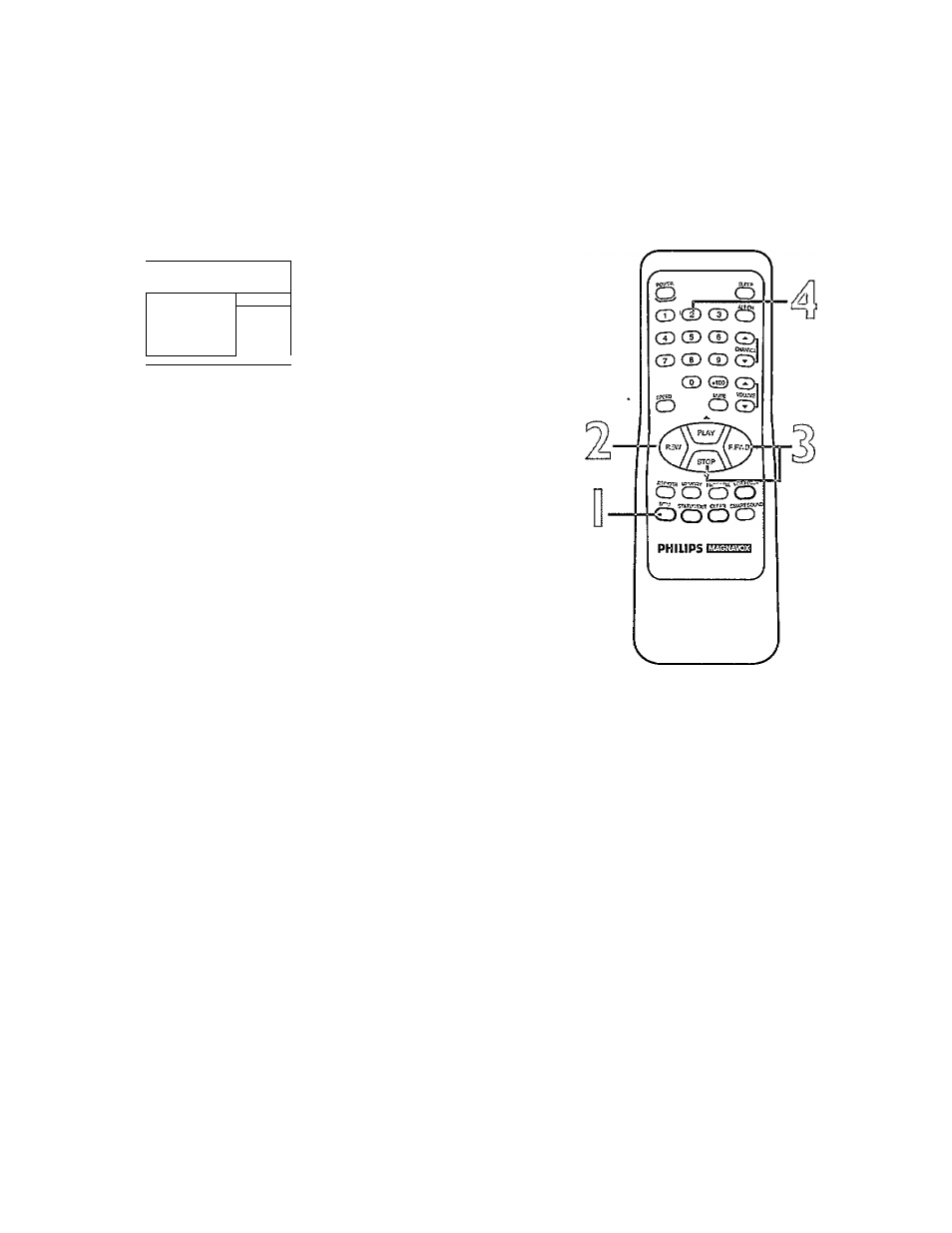
10 Channel Memory
Although theTVA/^CR may automatically memorize the channels
you receive when you turn it on for the first time, you may pro
gram channels again. Follow the steps below to program channels.
Press the MENU button to display the pop up menu.
'
to
ADJUST PRESS +/- "X
► INPUT
EXIT
PRIM. SETUP
VCR PROGRAM
VCR SETUP
CAPTION
1 CABLE 1
j
___
Press the PLAY/A button or the STOP/V button to select
INPUT. Press the REW(ind)/- button or the F.FWD/+ but
ton until ANTENNA or CABLE (whichever you have)
appears to the right of the pop up menu.
Press the STOP/Y button repeatedly to select PRIM.
SETUP, then press the F.FWD/+ button.
PRIMARY SETUP
1 SELECT LMJGUAGE
2 ALTTO PROGRAMMING
3 ADD/DELETE CHANNEL
4
CH. MEMORY REVIEW
5 VOLUME BAR [ON]
6 SET CLOCK
TO SELECT PRESS NUMBER
TO END PRESS EXIT
Press the Number 2 button to select AUTO PROGRAM
MING. AUTO PROGRAMMING MEMORIZED CH.,..wil! appear
on-screen.TheTV/VCR will place all of the channels you can
receive into its memory.
Wait for a few minutes. When programming is complete,
CHANNELS ARE SET will appear on-screen.Then the program
ming of the lowest channel number placed in theTV/VCR’s memo
ry will appear on-screen. Now, when you press the CHANNEL
Up/Down buttons, you will scan only through channels you
receive.
Wait for theTV/VCR to pro
gram channels.
Helpful Hints
Line Input mode will always be
stored in the TViVCR’s memory as
channel 00. You cannot de/eie it
When you select channel 00,AIV IN
will appear on-screen briefly. To exit
Line Input mode, use the Number
buttons or the CHANNEL Up/Down
buttons to se/ect another channel.
You cannot program channels when
theTV/VCR is on channel 00 (A/V
INPUT will be selected at INPUT at
step 2). Select ANTENNA or CABLE
at step 2.
