Setting the sleep timer 41, Setting the sleep timer – Philips CCX193AT User Manual
Page 41
Attention! The text in this document has been recognized automatically. To view the original document, you can use the "Original mode".
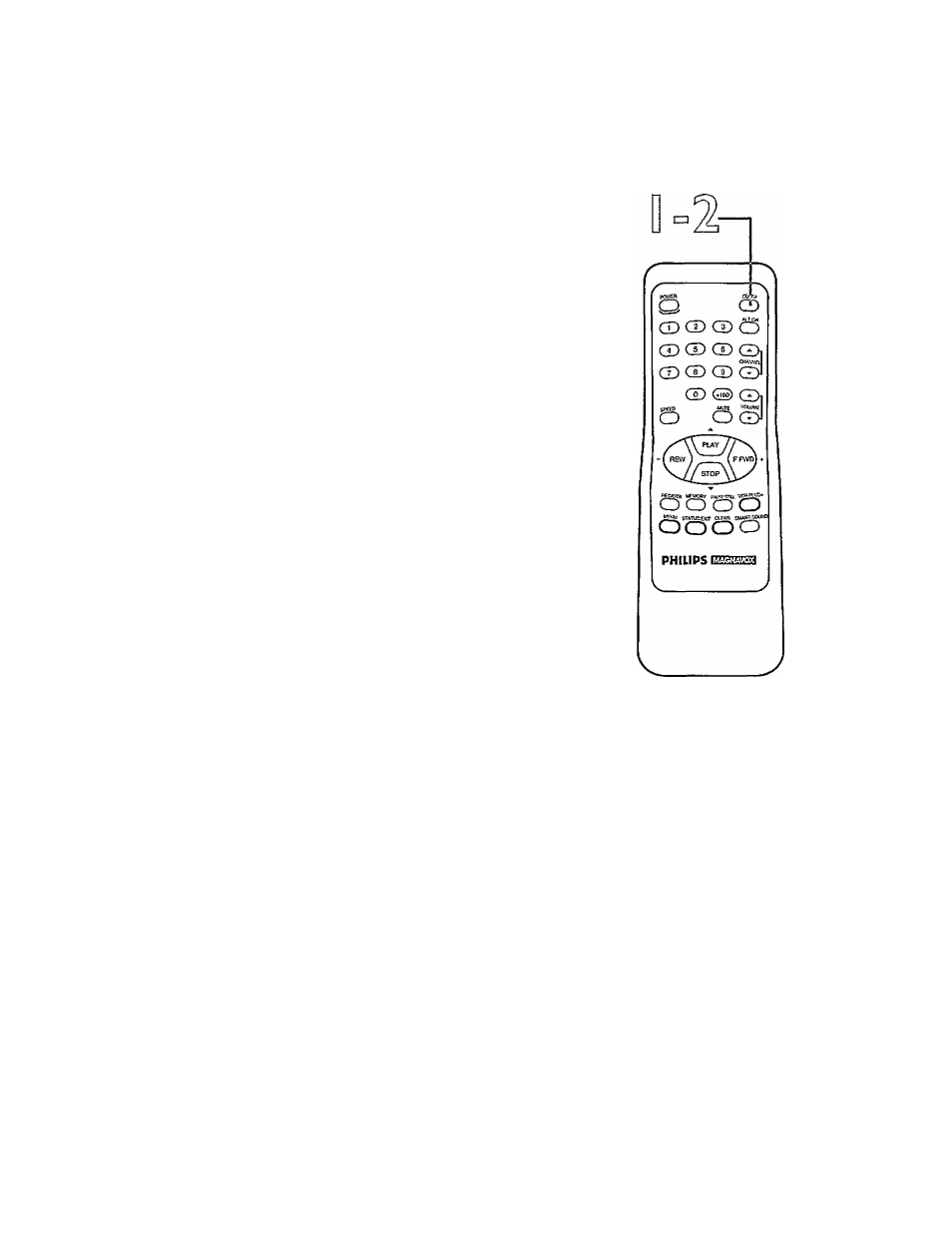
Setting the Sleep Timer 41
Use the sleep timer to program theTVA^CRto shut off in a cer
tain amount of time.
Press the SLEEP button. The sleep timer display will appear
on-screen. (You can not set the sleep timer during a recording.)
SLKP 0 MIN
Within five seconds, press the SLEEP button repeatedly
to select 30 minutes, 60 minutes, 90 minutes, or 120 min
utes. In a few seconds, the display will disappear.Then theTVA^CR
will shut itself off after the specified amount of time.
One minute before theTVA/CR shuts itself off, the seconds will
count down on-screen.
GOOD NIGHT appears on theTVA^CR screen 10 seconds before
the TVA^CR shuts itself off.
SLEe> ID SEC
GOOD NIGhiT
o To see how much time remains until theTV/VCR shuts itself off,
press the SLEEP button once.The time remaining will appear on
screen briefly.You cannot do this during a recording,
o To cancel a sleep timer setting, press the SLEEP button until 0
MIN appears on-screen.The on-screen display will disappear in a
few seconds.You cannot cancel it during a recording.
Helpful Hints
You can start a recording after the
s/eep timer is set If the recording
fnishes before the TV/VCR shuts
itself off, the JV/VCR will shut itself
off as programmed with the sleep
timer. If a recording is in progress,
the programmed sleep timer will be
cancelled.
A timer recording will not begin until
after theTV/VCR shuts itself off.Two
minutes before a i/mer recording
starts, PLEASETURN OFF FOR
TIMER RECORDING flashes on
screen. if you see this message, turn
off the JV/VCR.
if the power fails, you might /ose the
sleep timer setting.
