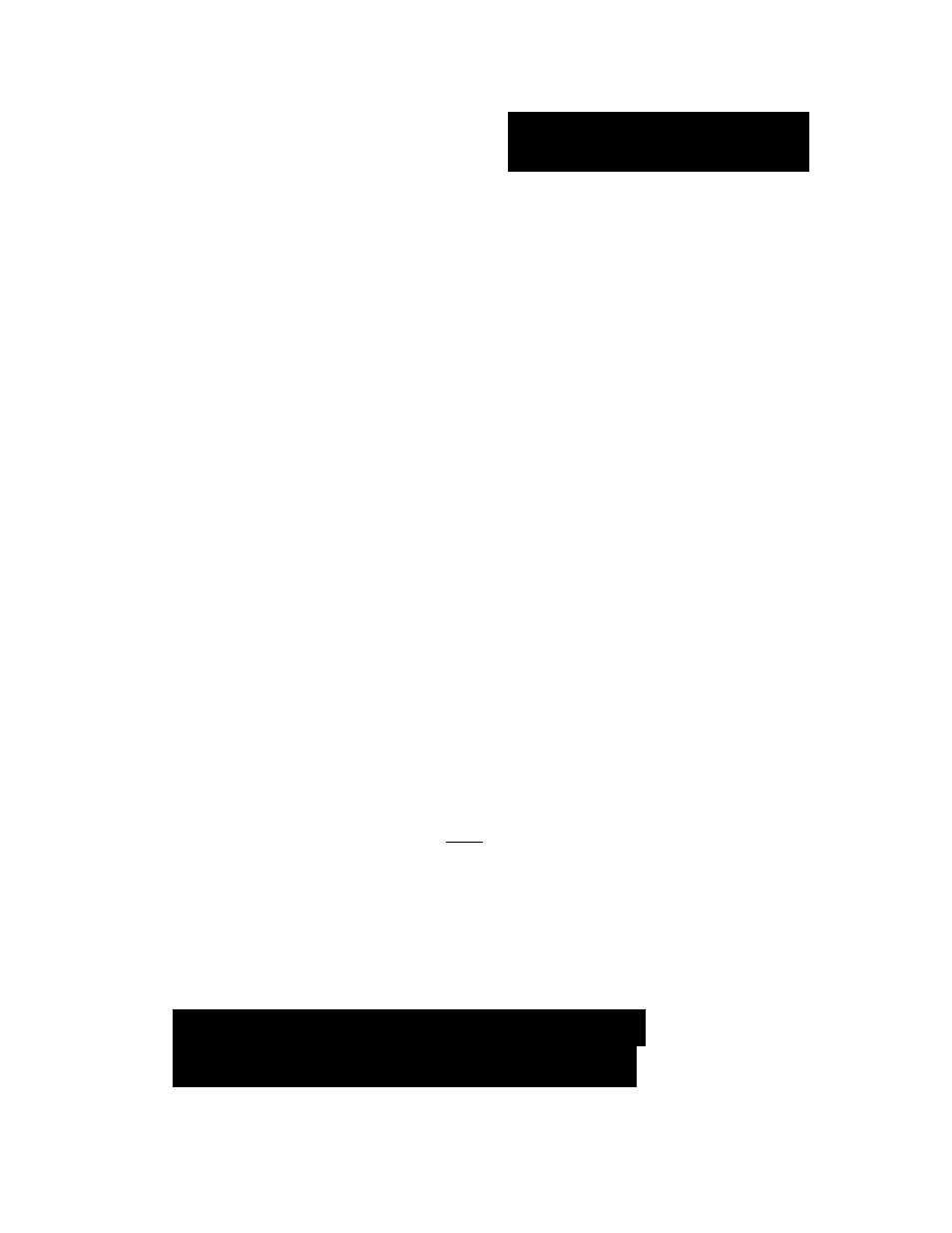Philips CCX193AT User Manual
Philips, Owner’s manual, Magnavox
Attention! The text in this document has been recognized automatically. To view the original document, you can use the "Original mode".
This manual is related to the following products:
Table of contents
Document Outline
- PHILIPS
- MAGNAVOX
- TV/VCR Combination CCX i 93AT
- 4 Table of Contents
- Before Using the TV/VCR 5
- 6 Hooking up the TV/VCR
- 8 Turning On the TYIVCR
- Language Selection 9
- 10 Channel Memory
- 12 Setting the Clock
- ¡4 Setting the Clock (cont’d)
- Press the PLAY/A button or the STOP/T button to select PRIM. SETUP.Then, press the F.FWD/+ button.
- Press the Number 6 button to select SET CLOCK.
- Press the Number I button to select SET PBS CH. AUTO.
- When theTV/VCR finds the PBS channel, the time will appear on-screen. Press the STATUS/EXIT button.
- o If CANNOT FIND CLOCK DATA flashes on the TV/VCR screen, you will be prompted to turn off the
- 16 Setting the Clock (cant’d)
- Press the MENU button to display the pop up menu.
- Press the PLAY/A button or the STOP/T button to select PRIM. SETUP.Then, press the F.FWD/+ button.
- Press the Number 6 button to select SET CLOCK.
- Press the Number 2 button to select SET PBS CH. MANUAL.
- Use the Number buttons to select your PBS station.
- When theTV/VCR finds the PBS channel, the time will appear on-screen. Press the STATUS/EXIT button.
- 18 Daylight-Saving Time
- Press the MENU button to display the pop up menu.
- Press the PLAY/A button or the STOP/T button to select PRIM. SETUP.Then, press the F.FWD/+ button.
- Press the Number 6 button to select SET CLOCK.
- Press the Number 3 button so that ON or OFF appears beside DAYLIGHT SVG.TIME (Daylight-SavingTime).
- Press the STATUS/EXIT button.
- Press the MENU button to display the pop up menu.
- Press the PLAY/A button or the STOP/T button to select PRIM. SETUP.Then, press the F.FWD/+ button.
- Press the Number 6 button to select SET CLOCK.
- Press the Number 4 button to select SETTIME ZONE.
- Find your time zone, then press the Number button to select it. ON will appear beside the selected time zone.
- Press the STATUS/EXIT button twice.
- 20 Front Panel
- 22 Remote Control Buttons
- 24 Adjusting the Picture Controls
- Adjusting the Picture Controls (confd) 2§
- Reminder 27
- 23 Playing
- Rerecording (Tape Duplication) II
- Complete each step within 60 seconds of completing the previous step. If you don’t, you may start again at step I.
- Press the MENU button to display the pop up menu.
- Press the PLAY/A button or the STOP/T button to select VCR PROGRAM, then press the RFWD/+ button.
- Select a once, daily, or weekly recording.
- 34 Timer Recording (confd)
- 40 Record Defeat
- Press the MENU button to display the pop up menu.
- Press the PLAY/A button or the STOP/T button to select VCR SETUP, then press the F.FWD/+ button.
- Press the Number 4 button so that ON appears to the right of RECORD DEFEAT.
- Press the STATUS/EXIT button.
- Now, REC DEFEATED will flash on-screen when you press the REC(ord)/OTR button.
- Setting the Sleep Timer 41
- 42 Closed Captioning
- Closed Captioning (cont’d) 43
- 44 Volume Bar I Smart Sound
- 48 Real Time Counter Memory
- Automatic Operation Features 49
- 50 Playback Options
- 52 Helpful Hints
- Helpful Hints (cont’d) 53
- 54 Limited Warranty
- Index 55
- TV/VCR Combination CCX i 93AT
- MAGNAVOX