Repeat playback 45, Helpful hints – Philips CCX193AT User Manual
Page 45
Attention! The text in this document has been recognized automatically. To view the original document, you can use the "Original mode".
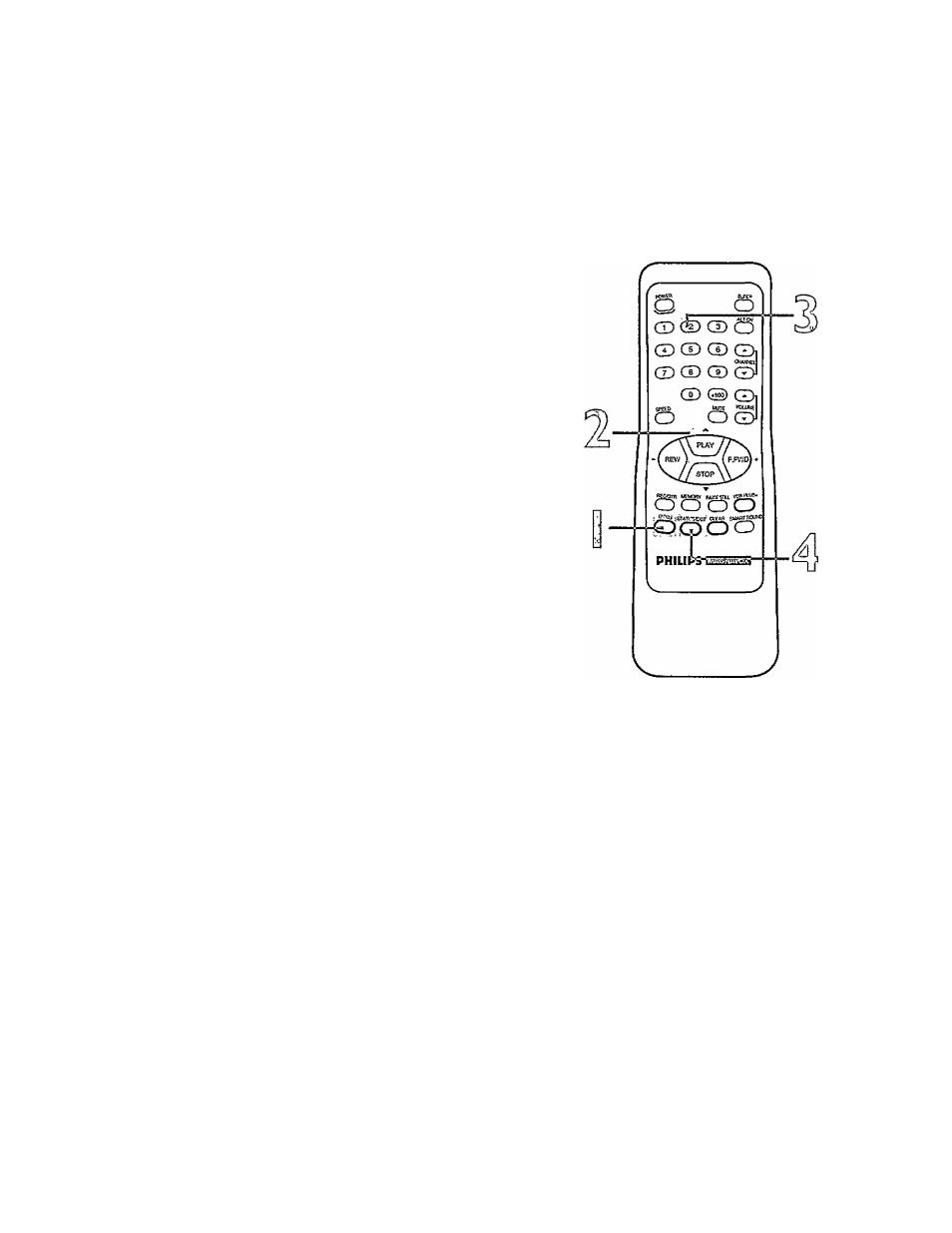
Repeat Playback 45
Follow the steps below to program theTVA/CR to play a tape
over and over.
Press the MENU button to display the pop up menu.
PRIM. SETUP
VCR PROGRAM
■VCRSETUP
CAPTION
REMINDER
BRIGHTNESS
["
press
+
Press the PLAY/A button or the STOP/T button to select
VCR SETUP, then press the RFWD/+ button.
VCR SETUP
1 ONETIME PLAY [ON]
2
REPEAT PLAY
3 ON-SCREEN MODE
4 RECORD DEFEAT [OFF]
5 VCRPLUS-t- REF. MAP
TO SELECT PRESS NUMBER
TO END PRESS EXIT
Press the Number 2 button so that ON appears to the
right of REPEAT PLAY.
VCR SETUP
1 ONETIME PLAY
2
REPEAT PLAY
3 ON-SCREEN MODE
4 RECORD DEFEAT
5 VOLPLUSt REF. MAP
[ON]
[OFF]
TO SELECT PRESS NUMBER
TO END PRESS EXIT
4
Press the STATUS/EXIT button. Now, when a tape has fin
ished playing, theTV/VCR will rewind it and start playback again.
(TV programming will appear while the tape is rewinding.)
Helpful Hints
The 7Y/\^CR will stay in Repeat Play
mode until you select ONE TIME
PLAY mode, even if the TV/VCR is
turned offTo exit Repeat Play
mode, follow steps I and 2 above.
At step 3, press the Number / but
ton so that ON appears to the right
of ONETIME PLAY. Press the STA~
TUSIEXIT buaon.
The time counter memory will not
function during Repeat Play mode.
