Programming functions – data logger – Haltech IQ3 Data Logger Dash User Manual
Page 33
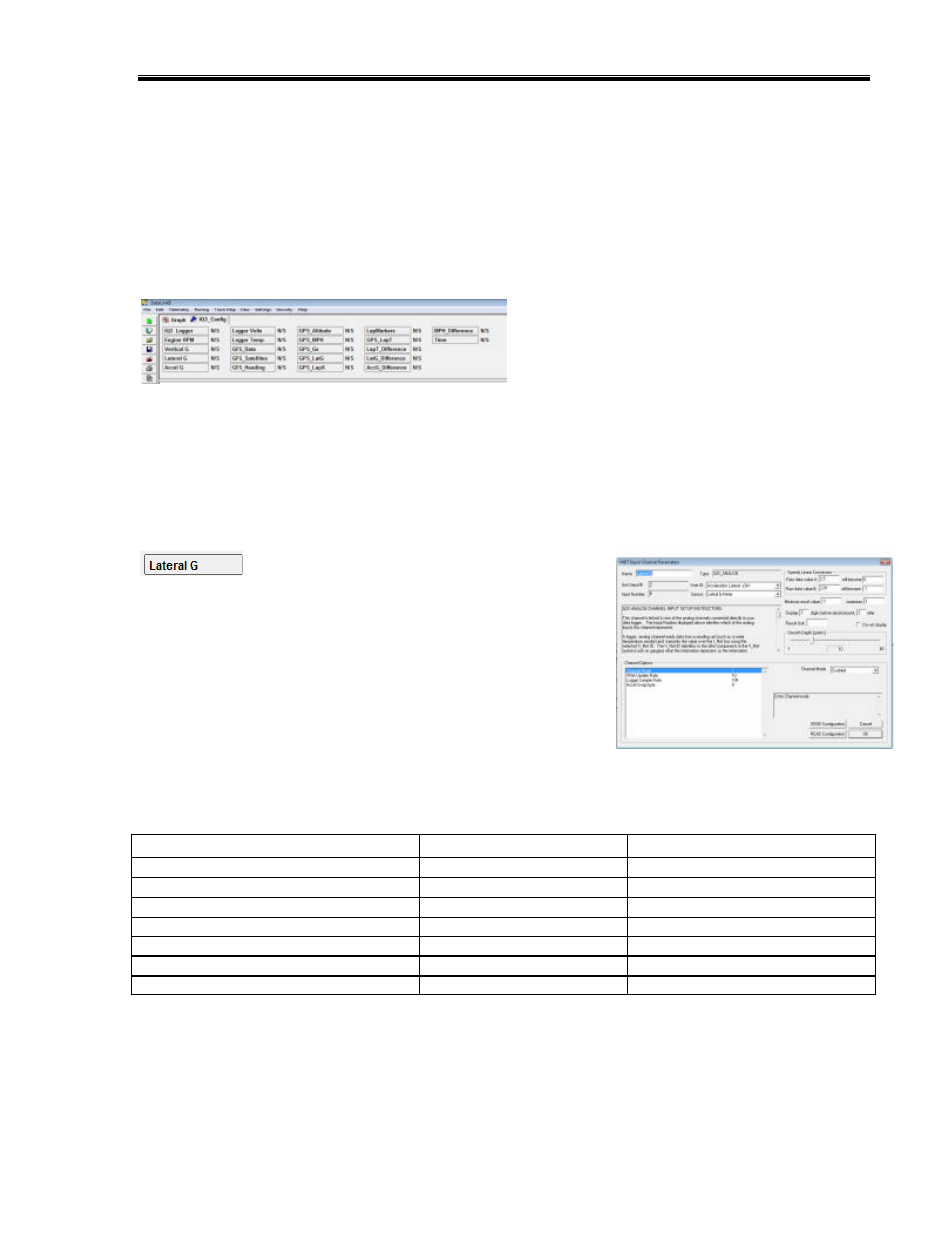
IQ3 Data Logger Dash Installation Manual
33
Programming Functions – Data Logger
The configuration file should now be open in the DataLink software, as shown below. A
configuration file is always noted by the blue “wrench” tab seen at the top of the file. Note the
Channel Buttons across the top of the configuration file. Any internal or external sensor, gauge
or dash programming functions is accessed through this file.
Programming Functions through Channel Buttons
Access to any programming function is through each rectangular Channel Button, as found at
the top of the configuration file. Channel Buttons represent all the current internal and
external sensors or Intelli-Gauges, along with the individual dash programming pages and data
logger functions.
For example, to review programming for the
Lateral g sensor, place the mouse cursor over the Lateral G
channel button and right click. Each channel button provides
access to:
1. Sensor Calibration Values
2. Sensor Scaling
3. Channel Name
4. Logging Rate
5. Graph Smoothing
Data Logger Programming Features through the Configuration File
Function
Channel Button Name
Action To Access
Start Logging Channel and Value
IQ3_Module
Right Click Over Channel Button
Start / Finish Line Detection Distance
IQ3 Module
Right Click Over Channel Button
Track Distance (for predictive lap time)
IQ3 Module
Right Click Over Channel Button
Channel Name
Any active channel
Right Click Over Channel Button
Calibration Values
Any active channel
Right Click Over Channel Button
Scaling Values (graphed data)
Any active channel
Right Click Over Channel Button
Smoothing (graphed data)
Any active channel
Right Click Over Channel Button
