Setup mode 2 (moving programming) – Haltech IQ3 Data Logger Dash User Manual
Page 26
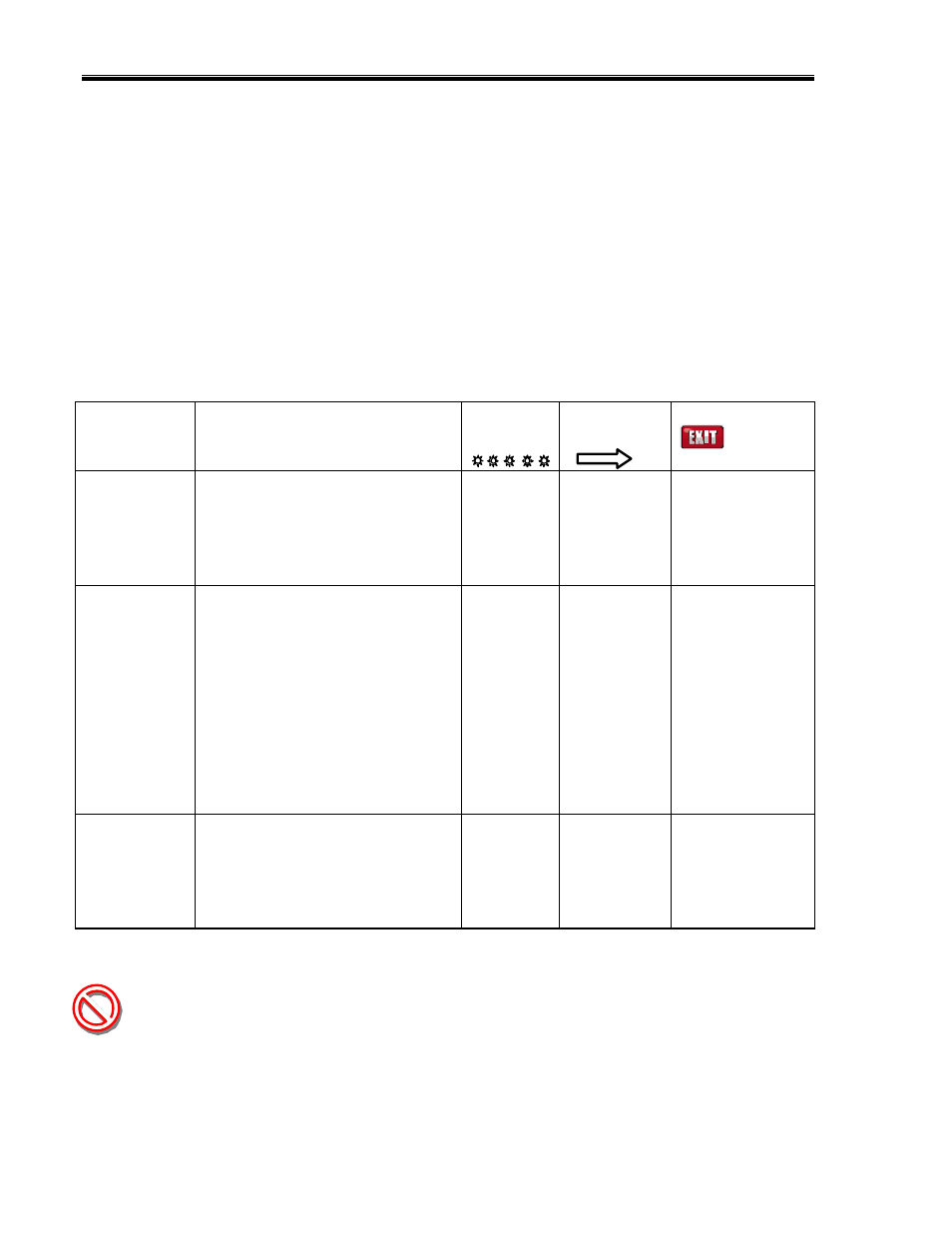
IQ3 Data Logger Dash Installation Manual
26
Setup Mode 2 (moving programming)
Setup Mode 2 allows the user to utilize inputs from the moving vehicle, in order to automate
the programming process.
The following are in the order in which the individual programming features will appear.
Entering Setup 2
1. Press and hold Button 2 (right button) for TWO shift light blinks – MEDIUM press
2. The Dash will display SETUP 2?
3. Confirm by pressing Button 2 for ONE shift light blink – SHORT press
Setting as
Displayed on
Dash
Program
Setting Description
Calibrate
Setting
Accept and
Advance
Accept and Exit
TACH CAL
Calibrate tach input with engine
running.
1. With vehicle in parked position,
start engine and bring to 2000 RPM
and hold
2. Long Press Button 2
Long Press
Button 2
Short Press
Button 1
Long Press
Button 1
GEAR RATIO X
X=Gear Number
Calibrates gear ratio for Gear Indictor.
1. Insure tach input is functioning. The
value -0.1 will display if no tach or
speed.
2. Drive car in first gear
3. When speed and RPM are constant
Long press Button 2
4. Dash gear indicator will advance to
next gear
5. Repeat process for remaining gears.
Program any unused gears the
same as your highest gear.
Long Press
Button 2
Short Press
Button 1
Long Press Button 1
ACCEL CAL
Vehicle must
park on a flat
and level
surface.
Provides ability to compensate the
forward and vertical accelerometers
for top to bottom tilt.
Long Press
Button 2
Short Press
Button 1
Long Press Button 1
NOTE: With the exception of the accelerometer calibration, SETUP Mode 2 programming
requires the vehicle to be running and/or in motion. Care should be taken when driving
the vehicle to insure safe operation. If possible, take a passenger along to operate the
IQ3 and perform the calibration procedures.
