Futaba 4PLS 2.4GHz FHSS User Manual
Page 71
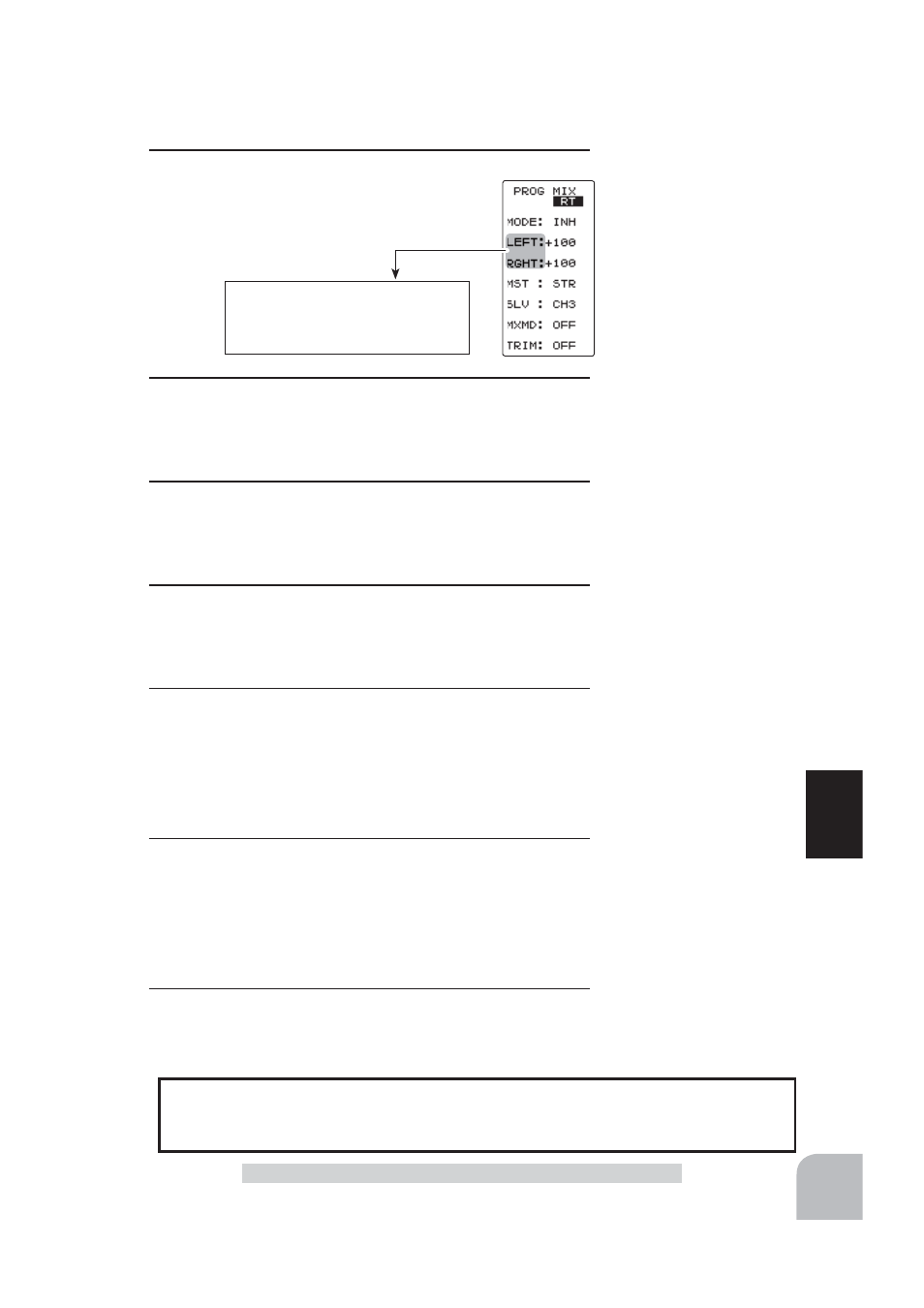
These setup items are different de-
pending on the master channel.
Upper side : LEFT/FWRD/UP
Lower side : RGHT/BRAK/DOWN
Program mixing function
71
Fu
n
c
tio
n
Programmable Mix "PROG MIX"
Mixing amount
-120~0~+120
Initial value: +100
Channel selection (MST)
STR, THR, CH3, CH4
Initial value :STR
Channel selection (SLV)
STR, THR, CH3, CH4
Initial value :CH3
Mixing mode (MXD)
OFF, ON
Initial value: OFF
Mixing amount
-120~0~+120
Initial value: +100
Trim mode (TRIM)
OFF, ON
Initial value: OFF
2
(Master channel)
Select setup item "MST" y the (JOG) button
up or down operation, and select the master
channel by pressing the (+) or (-) button.
Select the program mixing function ON/OFF switch with the function select switch di-
al function. Mixing rate (RATE) can be controlled with digital dial or digital trim, us-
ing the function select switch dial function. (See page 65)
Switch / Dial / Trim Setting
3
(Slave channel)
Select setup item "SLV" by the (JOG) button up or down op-
eration, and select the slave channel by pressing the (+) or (-)
button.
4
(Left, forward or up side mixing amount adjustment)
Select the setting item "LEFT", "FWRD", or "UP" by the (JOG)
button up or down operation. Use the (+) or (-) button and
adjust the left, forward, or up side mixing amount.
5
(Right, brake or down side mixing amount adjustment)
Select the setting item "RGHT", "BRAK", or "DOWN" by the
(JOG) button up or down operation. Use the (+) or (-) button
and adjust the right, brake, or down side mixing amount.
6
(Mixing mode setup)
Select setup item "MXMD" by the (JOG) button up or down
operation, and use the (+) or (-) button to select the mixing
mode.
"OFF" :Mixing proportional to master channel operation.
"MIX" :Mixing by master channel another function considered.
7
(Trim mode setup)
Select setup item "TRIM" by the (JOG) button up or down
operation, and use the (+) or (-) button to select the mixing
mode.
"OFF" :Trim is removed.
"ON" :Trim is added.
8
When ending, return to the MENU2 screen by pressing the
(JOG) button.
Adjust button
- Use the (+) and (-) buttons to
make adjustments.
- Retur n to the initial value
"100" by pressing the (+) and
(-) buttons simultaneously for
about 1 second.
Select button
- Select with the (+) or (-) but-
tons.
Select button
- Select with the (+) or (-) but-
tons.
Select button
- Select with the (+) or (-) but-
tons.
Select button
- Select with the (+) or (-) but-
tons.
