Futaba 4PLS 2.4GHz FHSS User Manual
Page 58
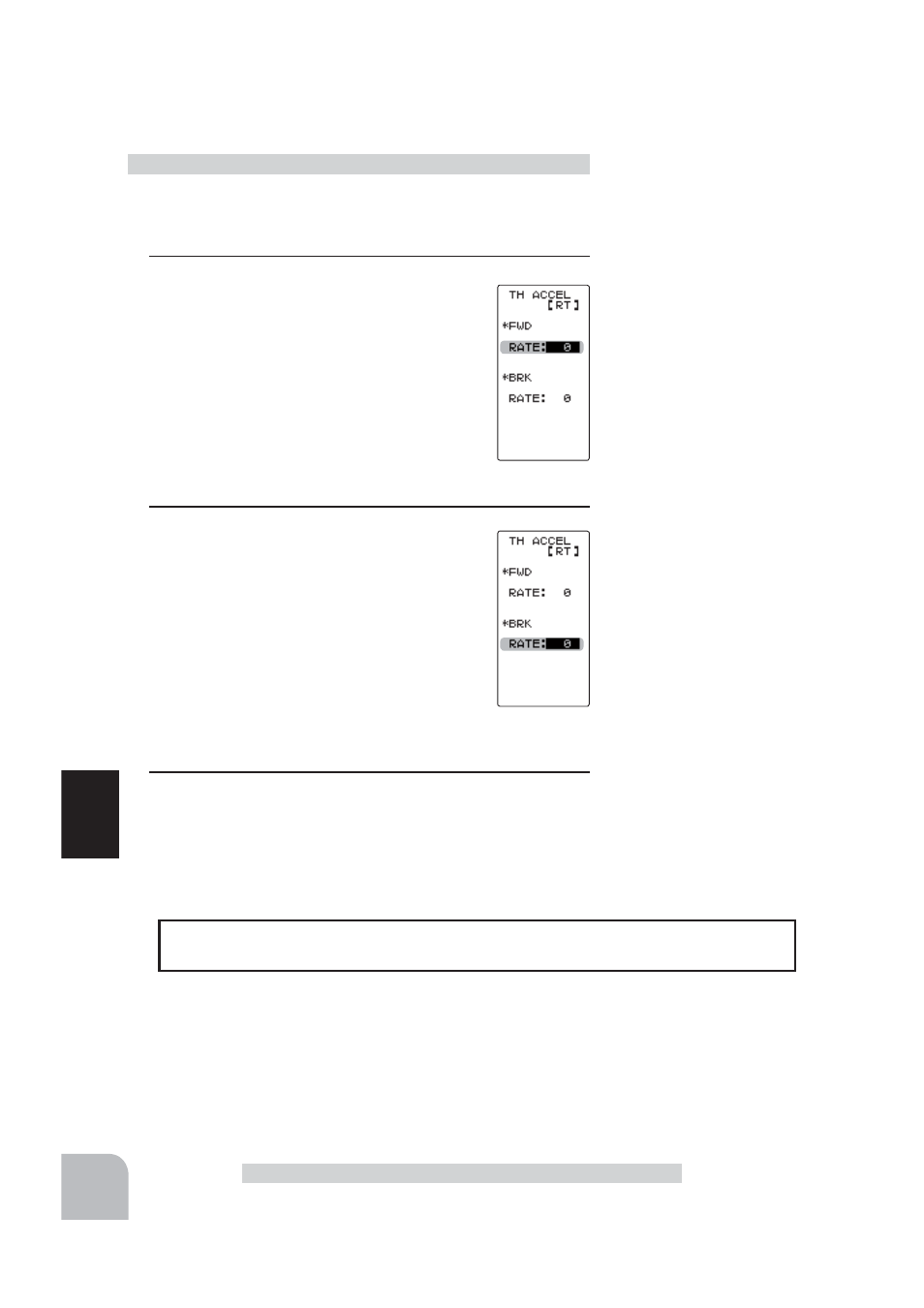
58
Fu
n
c
tio
n
Throttle Acceleration "TH ACCEL"
(Preparation)
- On the TH ACCEL screen make the following adjustments:
1
(Forward acceleration amount adjustment)
Select the setting item FWD "RATE" by the
(JOG) button up or down operation and use
the (+) and (-) buttons to adjust the accelera-
tion amount.
"0" :No
acceleration
"100" :Maximum acceleration (Approximately 1/2 of the forward side throttle angle)
2
(Brake side acceleration amount adjustment)
Select the setting item BRK "RATE" by the
(JOG) button up or down operation and use
the (+) and (-) buttons to adjust the accelera-
tion amount.
"0" :No
acceleration
"100" :Maximum acceleration (Brake side maximum throttle angle)
4
When ending, return to the MENU1 screen by pressing the
(JOG) button.
Throttle acceleration adjustment
The throttle acceleration adjustment amount (FWD), (BRK) can be controlled with
digital dial or digital trim. With the function select switch dial function. (See page 65)
Dial / Trim Setting
Adjust button
Adjust with the (+) and (-) but-
tons.
- Return to the initial value "0" by
pressing the (+) and (-) buttons
simultaneously for about 1 sec-
ond.
Adjust button
Adjust with the (+) and (-) but-
tons.
- Return to the initial value "0" by
pressing the (+) and (-) buttons
simultaneously for about 1 sec-
ond.
Forward acceleration amount
(FWD)
0~100
Initial value: 0
Brake side acceleration amount
(BRK)
0~100
Initial value: 0
