Interfacing, Setup and calibration, Profibus setup – Flintec FAD-40 User Manual
Page 40
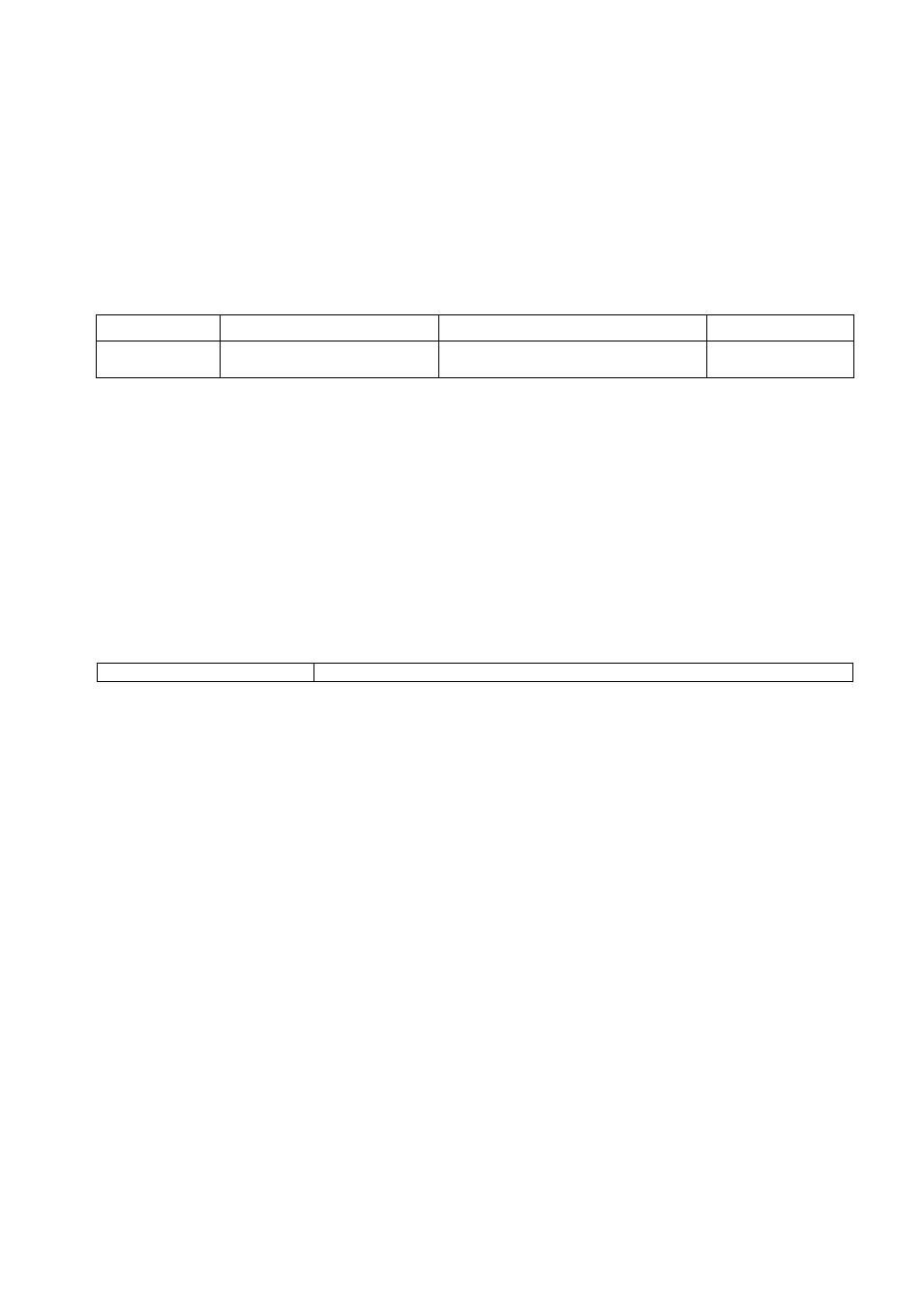
FAD-40 Technical Manual, Rev. 1.06 December 2012
Page 40 of 52
Load Cell Connection
See chapter 4.2.2
Digital I/O Connection
See chapter 4.2.3
Power Supply Connection:
See chapter 4.2.1
7.3. Interfacing
FAD-40PB instruments have two interface connectors on the front of the instrument: Profibus and RS-232C.
The table below describes the data formats for interfacing the peripherals and their application.
Data Format
Description
Application
Hardware
Profibus
Profibus interfacing.
Refer to chapter 5.12
Interfacing with PLC
Profibus-DP-V1
Table 7.2
– Data output interfacing
Attention: Please disable the interface you will not use to increase the performance of the instrument.
7.4. Setup and Calibration
FAD-40PB instruments are set up and calibrated by xFace. The A/D Converter settings are very important for a
good weighing performance. Please refer to chapter 5.3.
7.5. Profibus Setup
The Profibus setup is done by xFace software as described in this chapter. Select the Gateway tab after
connecting xFace to the instrument. You will see the Profibus parameters in this tab.
Profibus Setup
There is only one setup parameter for Profibus network.
Profibus Rack Address
The address range is 1 (default setting) to 126
Profibus DP Data Structure
Please refer to chapter 5.12
