Plc output to fad-40co input r_dw3 – Flintec FAD-40 User Manual
Page 35
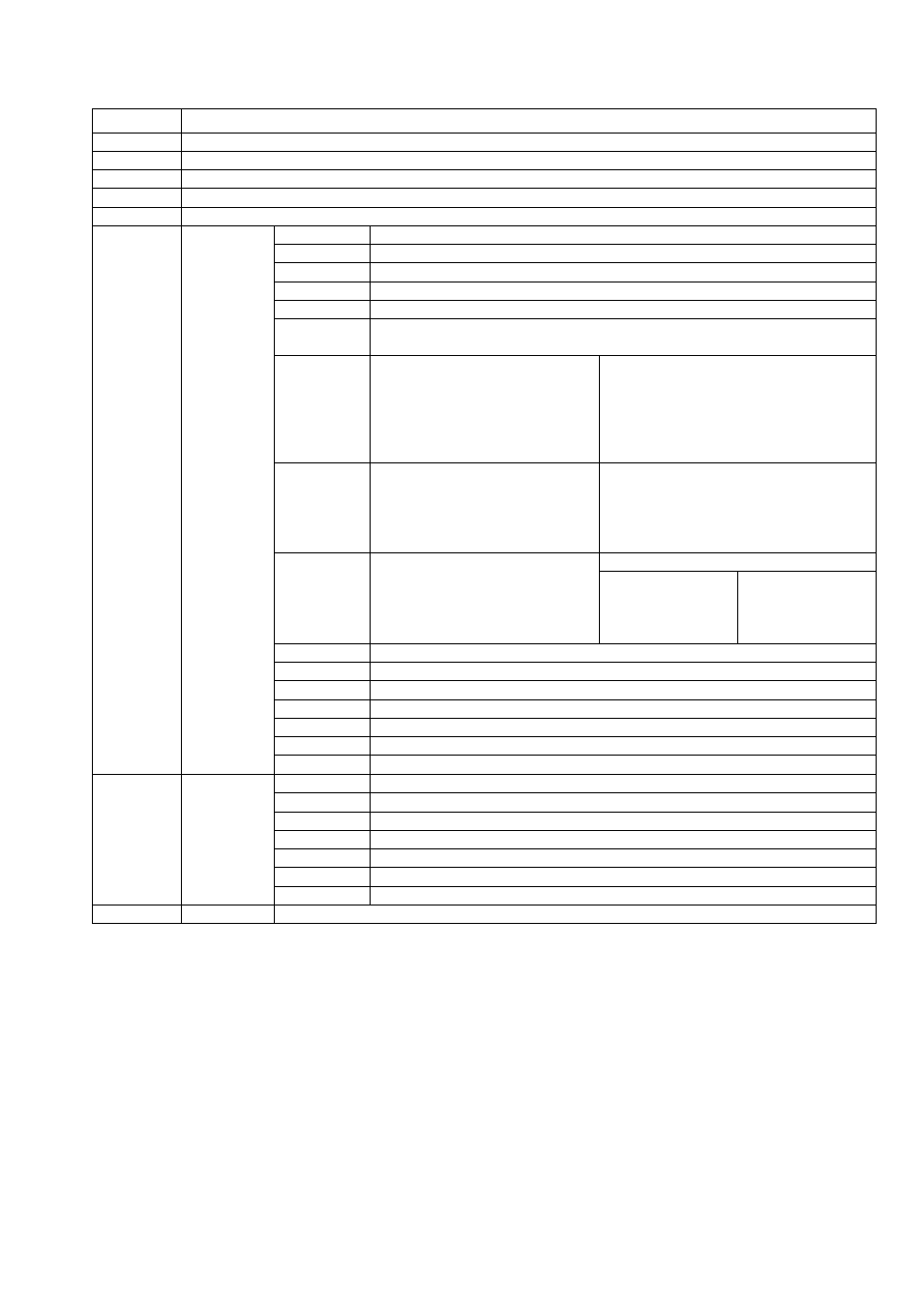
FAD-40 Technical Manual, Rev. 1.06 December 2012
Page 35 of 52
PLC Output to FAD-40CO Input R_DW3
Bit no.
R_DW3 descriptions
D31…D19 Not in use
D18
Set/Reset digital output of I/O 3
D17
Set/Reset digital output of I/O 2
D16
Set/Reset digital output of I/O 1
D15…D11 Not in use
D10…D6
Command
list
00000
No command is activated
00001
Zero
00010
Tare
00011
Clear
00101
Adjust zero calibration
00110
Adjust span calibration (First load R_DW2 with span test weight value*,
then apply this command with New CMD)
01000
Operation mode selection
(First load 2
nd
Dword with
selected value, then apply this
command with New CMD)
Load R_DW2 with one of these:
0: Count mode unipolar
1: Count mode bipolar
2: Force mode unipolar
3: Force mode bipolar
4: Weight mode unipolar
01001
mV operation in Count Mode
(First load 2
nd
Dword with
selected value, then apply this
command with New CMD)
Load R_DW2 with one of these:
0: 5 mV
1: 10 mV
2: 15 mV
3: 18 mV
01010
Digital filter
(First load 2
nd
Dword with
selected value, then apply this
command with New CMD)
Load R_DW2 with one of these:
0: Fast
…
5: Medium
…
…
7: Default
…
9: Slow
01011
I/O Configuration (First, load 2
nd
Dword with desired table)
01100
Setpoint 1 Low for I/O1 (First load R_DW2 with desired value)
01101
Setpoint 1 High for I/O1 (First load R_DW2 with desired value)
01110
Setpoint 2 Low for I/O2 (First load R_DW2 with desired value)
01111
Setpoint 2 High for I/O2 (First load R_DW2 with desired value)
10000
Setpoint 3 Low for I/O3 (First load R_DW2 with desired value)
10001
Setpoint 3 High for I/O3 (First load R_DW2 with desired value)
D5...D1
Read
selected
data
00000
Indicated weight
00001
Gross weight
00010
Tare weight
00011
Indicated weight (Floating point)
00100
Gross weight (Floating point)
00101
Tare weight (Floating weight)
10000
Calibration status
D0
New CMD
Apply commands which ar
e listed in “Command list” (Responds on bit changes)
*Span test weight value has to be entered ignoring the decimal point;
e.g. “300.00” has to be entered as “30000”
