Flintec FAD-40 User Manual
Page 24
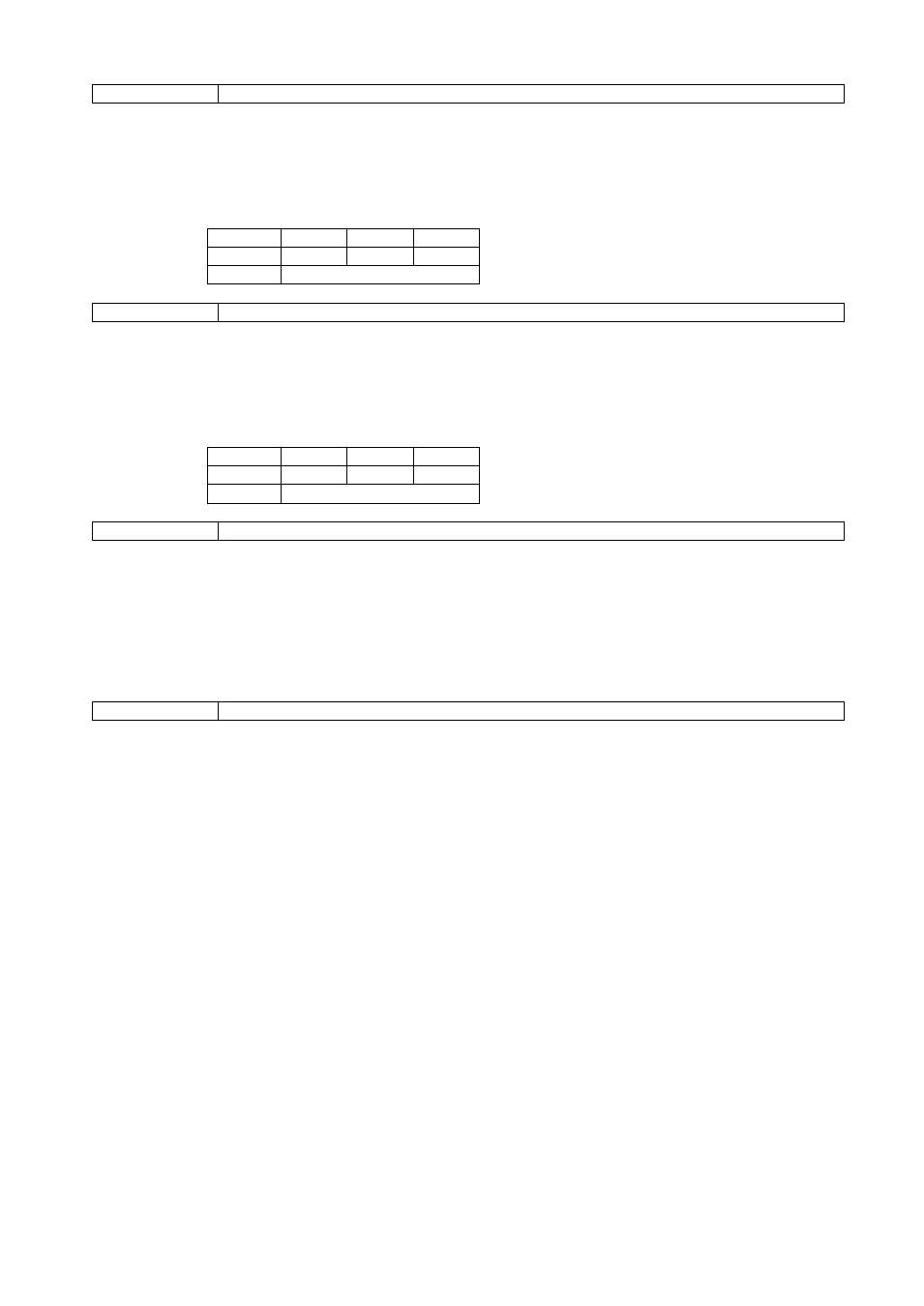
FAD-40 Technical Manual, Rev. 1.06 December 2012
Page 24 of 52
V
Read digital outputs
Command:
[ADR][V]
Response:
[ADR][V][A][OUTPUTS]
Example:
Command:
01V
Response:
01VA3
(Output 1 and output 2 are active)
01VN
(could not read outputs)
Comments:
.
Outputs
OUT-3
OUT-2
OUT-1
Bitwise
0
1
1
ASCII
3
W
Set/reset digital outputs
Command:
[ADR][W][OUTPUTS]
Response:
[ADR][W][A]
Example:
Command:
01W3
Response:
01WA3
(Output 1 and output 2 will be set active)
01WN
(could not set/reset outputs)
Comments:
.
Outputs
OUT-3
OUT-2
OUT-1
Bitwise
0
1
1
ASCII
3
X
Read weight value in increased resolution
Command:
[ADR][X]
Response:
[ADR][X][STATUS][SIGN][WEIGHT VALUE]
Example:
Command:
01X
Response:
01XS+00123.41
(weight is stable and 123.41) or
01XD+00123.41
(weight is unstable and 123.41) or
01XE
(Error)
Comments:
The response includes the weight data with the increment divided by 10.
Z
Zero
Command:
[ADR][Z]
Response:
[ADR][Z][A]
(Zeroed)
[ADR][Z][N]
(Zeroing could not be operated)
[ADR][Z][X]
(Zeroing is disabled)
Comments:
The Zero command does not work in net weighing mode. The Weight or Count must be within
the zeroing range for all operating modes. The status must be stable within 2 seconds delay
time. If so, Ack will be sent. Otherwise Nack will be sent.
CHK will be transmitted as two ASCII characters calculated with the checksum formula:
Checksum = 0
– (SUM of all response data before CHK)
Example: Read stable current weight data
BSI Examples: (CHK is enabled and instrument address is 01)
Command: 01P[CHK][CR][LF]
Checksum = 0 − (0x30 + 0x31 + 0x50) = 0 − 0XB1 = 0x4F
CHK = Char „4‟ and „F‟
Response: 01PS+000123.4[CHK][CR][LF]
Checksum = 0 − (0x30 + 0x31 + 0x50 + 0x53 + 0x2B + 0x30 + 0x30 + 0x30 + 0x31+ 0x32 + 0x33 + 0x2E +
0x34) = 0 − 0x02B7 = 0x49:
CHK = Char „4‟ and Char „9‟
