Digilent 410-178P-KIT User Manual
Page 7
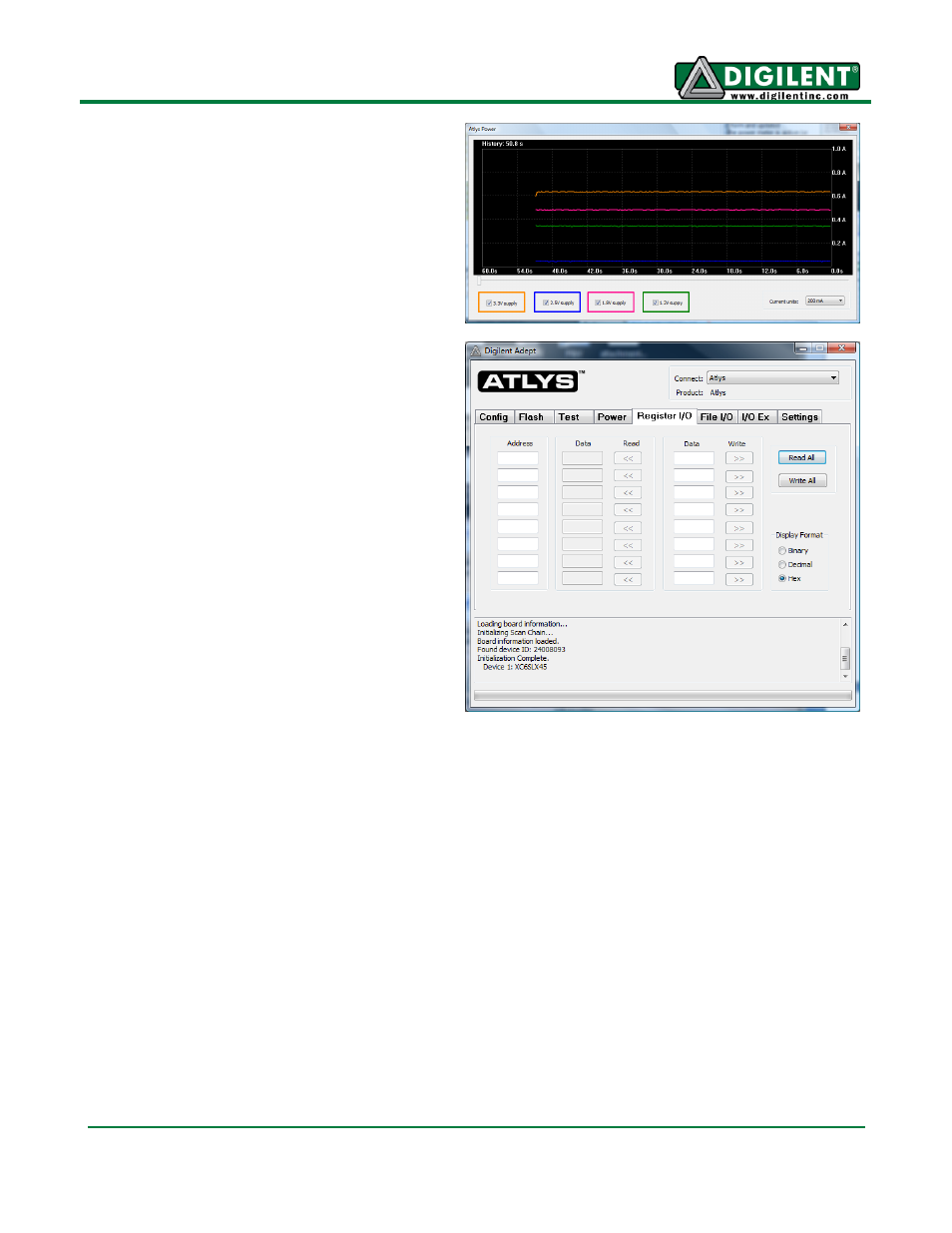
Atlys Reference Manual
www.digilentinc.com
page 7 of 22
Copyright Digilent, Inc. All rights reserved. Other product and company names mentioned may be trademarks of their respective owners.
Historical data is available using the Show
Graph feature, which shows a graph with
current data for all four power supplies for up to
ten minutes. Recorded values are also stored
in a buffer that can be saved to a file for later
analysis. Save Buffer and Clear Buffer are
used to save and clear the historical data in the
buffer.
Register I/O
The register I/O tab requires that a
corresponding IP block, available in the
Parallel Interface reference design
(DpimRef.vhd) on the Adept page of the
Digilent website, is included and active in the
FPGA. This IP block provides an EPP-style
interface, where an 8-bit address selects a
register, and data read and write buttons
transfer data to and from the selected address.
Addresses entered into the address field must
match the physical address included in the
FPGA IP block.
Register I/O provides an easy way to move
small amounts of data into and out of specific
registers in a given design. This feature greatly
simplifies passing control parameters into a
design, or reading low-frequency status
information out of a design.
