Digilent 410-178P-KIT User Manual
Page 6
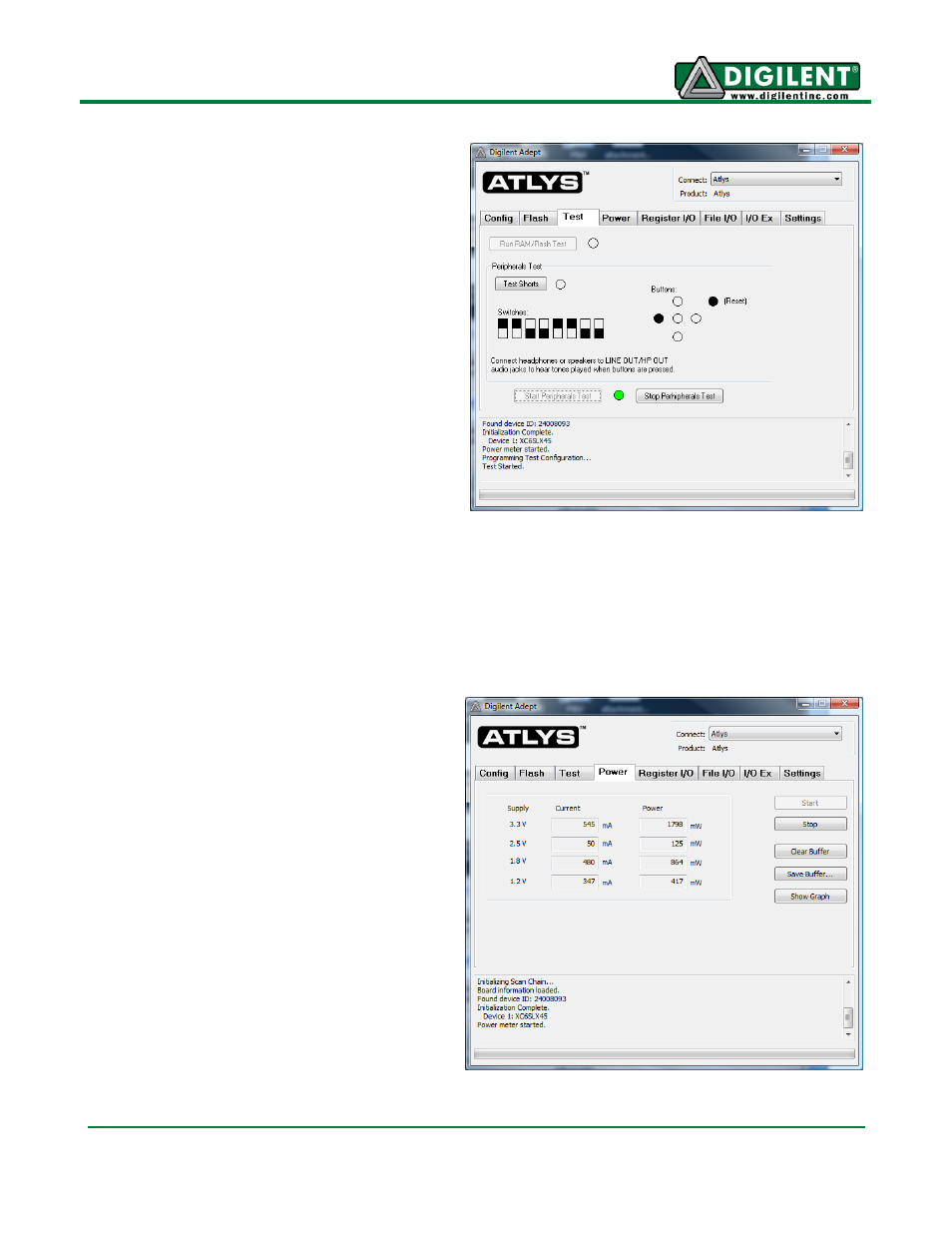
Atlys Reference Manual
www.digilentinc.com
page 6 of 22
Copyright Digilent, Inc. All rights reserved. Other product and company names mentioned may be trademarks of their respective owners.
Test Interface
The test interface provides an easy way to
verify many of the board's hardware circuits and
interfaces. These are divided into two major
categories: on-board memory (DDR2 and
Flash) and peripherals. In both cases, the
FPGA is configured with test and PC-
communication circuits, overwriting any FPGA
configuration that may have been present.
Clicking the Run RAM/Flash Test button will
perform a walking ‘1’ test on the DDR2 memory
and verify the IDCODE in the SPI Flash.
Clicking the Start Peripherals Test button will
initialize GPIO and user I/O testing. Once the
indicator near the Start Peripherals Test button
turns green, all peripheral tests can be run.
The Test Shorts feature checks all discrete
I/O’s for shorts to Vdd, GND, and neighboring
I/O pins. The switches and buttons graphics
show the current states of those devices on the
Atlys board. Each button press will drive a tone
out of the LINE-OUT or HP-OUT audio
connectors.
Power
The power application provides highly-accurate
(better than 1%) real-time current and power
readings from four on-board power-supply
monitors. The monitors are based on Linear
Technology
’s LTC2481C sigma-delta analog-
to-digital converters that return 16-bit samples
for each channel.
Real-time current and power data is displayed
in tabular form and updated continuously when
the power meter is active (or started).
