Digilent 410-178P-KIT User Manual
Page 5
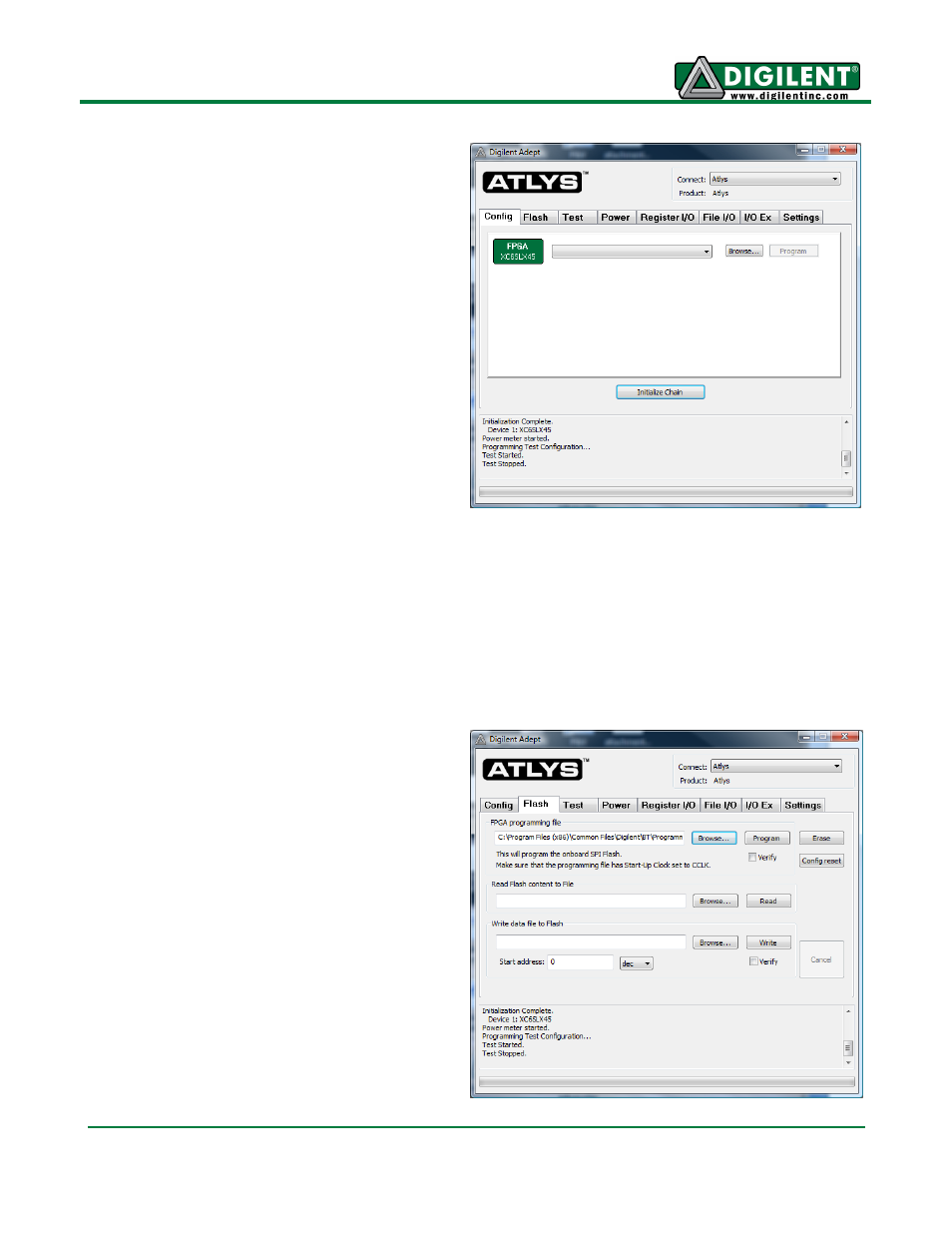
Atlys Reference Manual
www.digilentinc.com
page 5 of 22
Copyright Digilent, Inc. All rights reserved. Other product and company names mentioned may be trademarks of their respective owners.
Programming Interface
To program the Atlys board using Adept, first
set up the board and initialize the software:
plug in and attach the power supply
plug in the USB cable to the PC and to
the USB port on the board
start the Adept software
turn ON Atlys' power switch
wait for the FPGA to be recognized.
Use the browse function to associate the
desired .bit file with the FPGA, and click on the
Program button. The configuration file will be
sent to the FPGA, and a dialog box will indicate
whether programming was successful. The
configuration “done” LED will light after the
FPGA has been successfully configured.
Before starting the programming sequence, Adept ensures that any selected configuration file
contains the correct FPGA ID code
– this prevents incorrect .bit files from being sent to the FPGA.
In addition to the navigation bar and browse and program buttons, the Config interface provides an
Initialize Chain button, console window, and status bar. The Initialize Chain button is useful if USB
communications with the board have been interrupted. The console window displays current status,
and the status bar shows real-time progress when downloading a configuration file.
Flash Interface
The Flash programming application allows .bin,
.bit, and .mcs configuration files to be
transferred to the on-board SPI Flash ROM for
FPGA programming, and allows user data files
to be transferred to/from the Flash at user-
specified addresses.
The configuration tool supports programming
from any valid ROM file produced by the Xilinx
tools. After programming, board power must be
cycled to program the FPGA from the SPI
Flash. If programming with a .bit file, the startup
clock must be set to CCLK.
The Read/Write tools allow data to be
exchanged between files on the host PC and
specified address ranges in Flash.
