Features, Configuration, Spartan-6 – Digilent 410-178P-KIT User Manual
Page 2
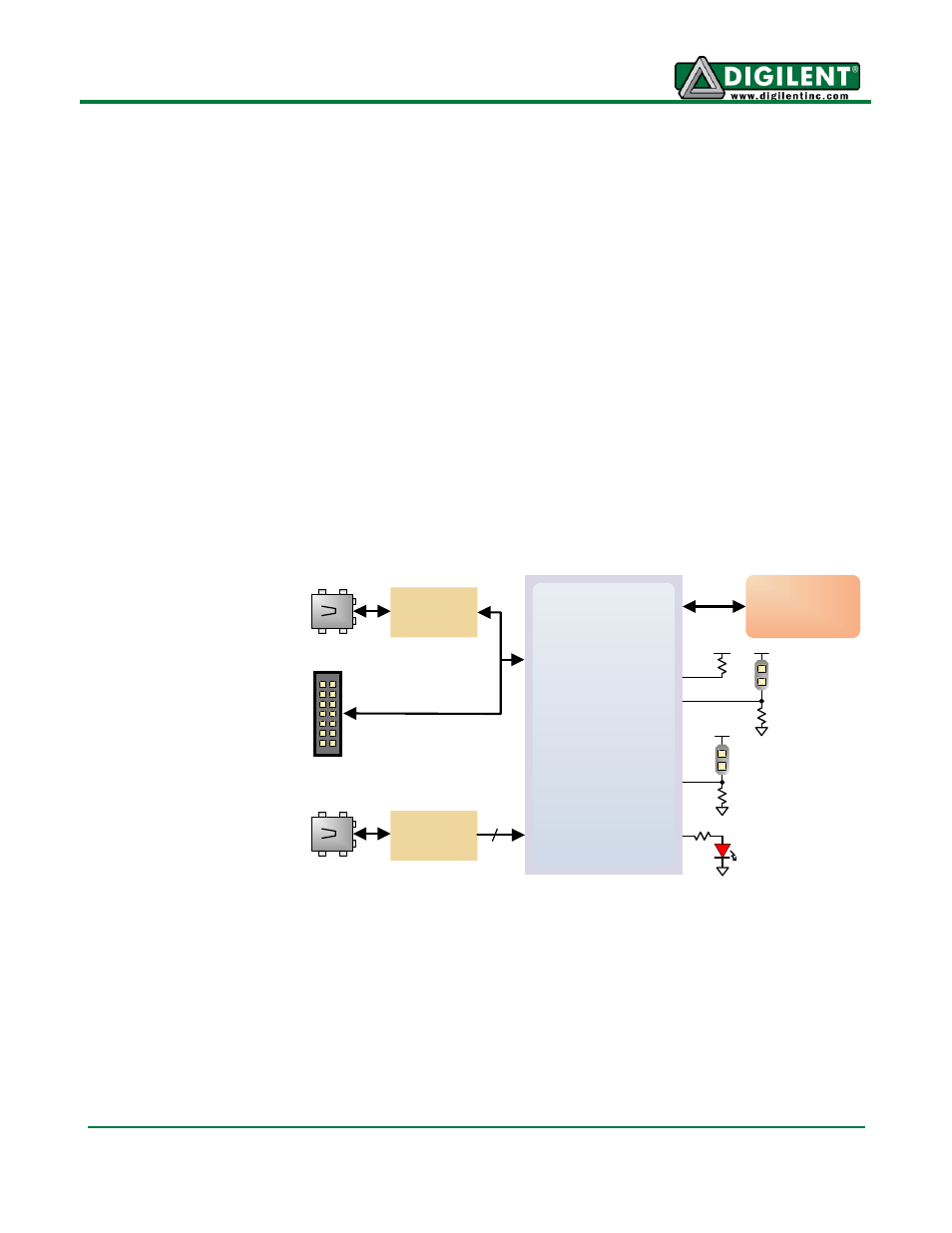
Atlys Reference Manual
www.digilentinc.com
page 2 of 22
Copyright Digilent, Inc. All rights reserved. Other product and company names mentioned may be trademarks of their respective owners.
Features
Xilinx Spartan-6 LX45 FPGA, 324-pin BGA package
128Mbyte DDR2 with 16-bit wide data
10/100/1000 Ethernet PHY
on-board USB2 ports for programming and data transfer
USB-UART and USB-HID port (for mouse/keyboard)
two HDMI video input ports and two HDMI output ports
AC-97 Codec with line-in, line-out, mic, and headphone
real-time power monitors on all power rails
16Mbyte x4 SPI Flash for configuration and data storage
100MHz CMOS oscillator
48 I/O’s routed to expansion connectors
GPIO includes eight LEDs, six buttons, and eight slide switches
ships with a 20W power supply and USB cable
Configuration
After power-on, the
FPGA on the Atlys
board must be
configured (or
programmed) before it
can perform any
functions. The FPGA
can be configured in
three ways: a USB-
connected PC can
configure the board
using the JTAG port any
time power is on, a
configuration file stored
in the SPI Flash ROM
can be automatically
transferred to the FPGA
at power-on, or a
programming file can be transferred from a USB memory stick attached to the USB HID port.
An on-board mode jumper (JP11) selects between JTAG/USB and ROM programming modes. If JP11
is not loaded, the FPGA will automatically configure itself from the ROM. If JP11 is loaded, the FPGA
will remain idle after power-on until configured from the JTAG or Serial programming port.
Always keep JP12 loaded (either on 3.3V or 2.5V). If JP12 is not loaded, bank 2 of the FPGA is not
supplied, and neither are the pull-ups for CCLK, DONE, PROGRAM_B and INIT_B. The FPGA is
held in the Reset state, so it is not seen in the JTAG chain, neither can be programmed from the serial
FLASH.
M0
M1
HSWEN
JTAG
Port
USB
Controller
Numonyx SPI
Flash (x4)
16Mbytes
2x7 2mm
Prog. Header
SPI
Port
J17
Adept USB Port
Spartan-6
JP11
JP10
Done
J10
Load to disable
boot from ROM
Load to disable I/O
pull-ups during config
PIC24
J13
Host Port
Serial
Port
2
