1 microsd boot mode, 2 qspi boot mode – Digilent 410-279P-KIT User Manual
Page 10
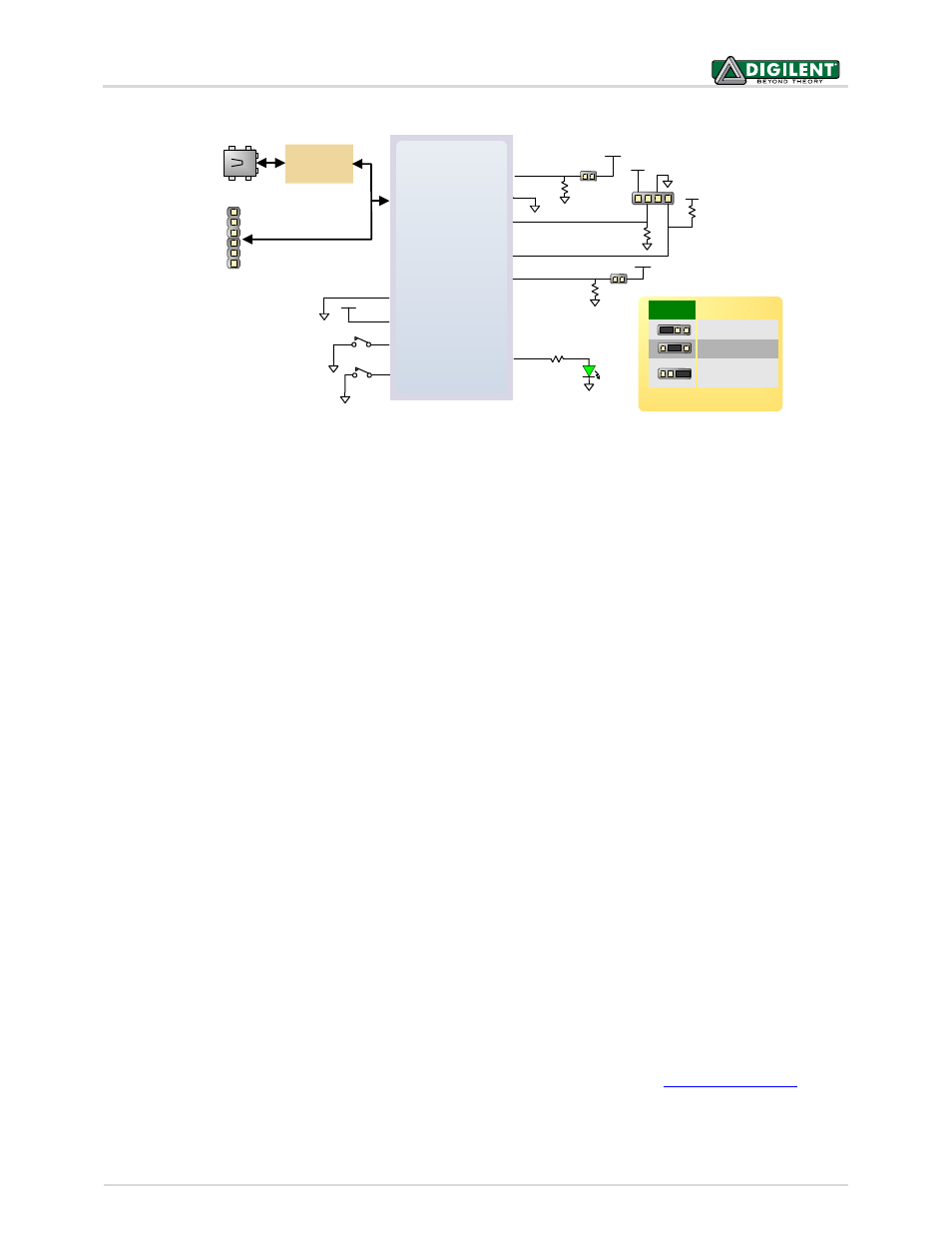
ZYBO™ FPGA Board Reference Manual
Copyright Digilent, Inc. All rights reserved.
Other product and company names mentioned may be trademarks of their respective owners.
Page 10 of 26
MIO2/M3
JTAG
Port
USB
Controller
1x6 JTAG
Header
Micro-AB USB
Connector (J11)
USB-JTAG/UART Port
Zynq
DONE
6-pin JTAG
Header (J12)
PROGRAM_B
Mode (JP5)
Programming Mode
JP5
MicroSD
QSPI Flash
JTAG
MIO3/M1
MIO4/M2
MIO5/M0
MIO6/M4
MIO7/VCFG0
MIO8/VCFG1
PS_SRST_B
JP6
JP4
Figure 4. ZYBO configuration pins.
The three boot modes are described in the following sections.
3.1
microSD Boot Mode
The ZYBO supports booting from a microSD card inserted into connector J4. The following procedure will allow you
to boot the Zynq from microSD:
1) Format the microSD card with a FAT32 file system.
2) Copy the Zynq Boot Image created with Xilinx SDK to the microSD card.
3) Rename the Zynq Boot Image on the microSD card to BOOT.bin.
4) Eject the microSD card from your computer and insert it into connector J4 on the ZYBO.
5) Attach a power source to the ZYBO and select it using JP7.
6) Place a single jumper on JP5, shorting the two leftmost pins (labeled “SD”).
7) Turn the board on. The board will now boot the image on the microSD card.
3.2
QSPI Boot Mode
The ZYBO has an onboard 128-Mbit Quad-SPI (QSPI) serial Flash that the Zynq can boot from. The ZYBO Base
System Design includes a tutorial for how to configure the QSPI Flash with a Zynq Boot Image using the iMPACT
tool included with Xilinx ISE and Vivado. Once the QSPI Flash has been loaded with a Zynq Boot Image, the
following steps can be followed to boot from it:
1) Attach a power source to the ZYBO and select it using JP7.
2) Place a single jumper on JP5, shorting the two center pins (labeled “QSPI”).
3) Turn the board on. The board will now boot the image stored in the QSPI flash.
The ZYBO ships with a demonstration application pre-loaded into QSPI. For information on this image and how to
restore it if erased, download the Factory Loaded Demo project from the ZYBO page a
