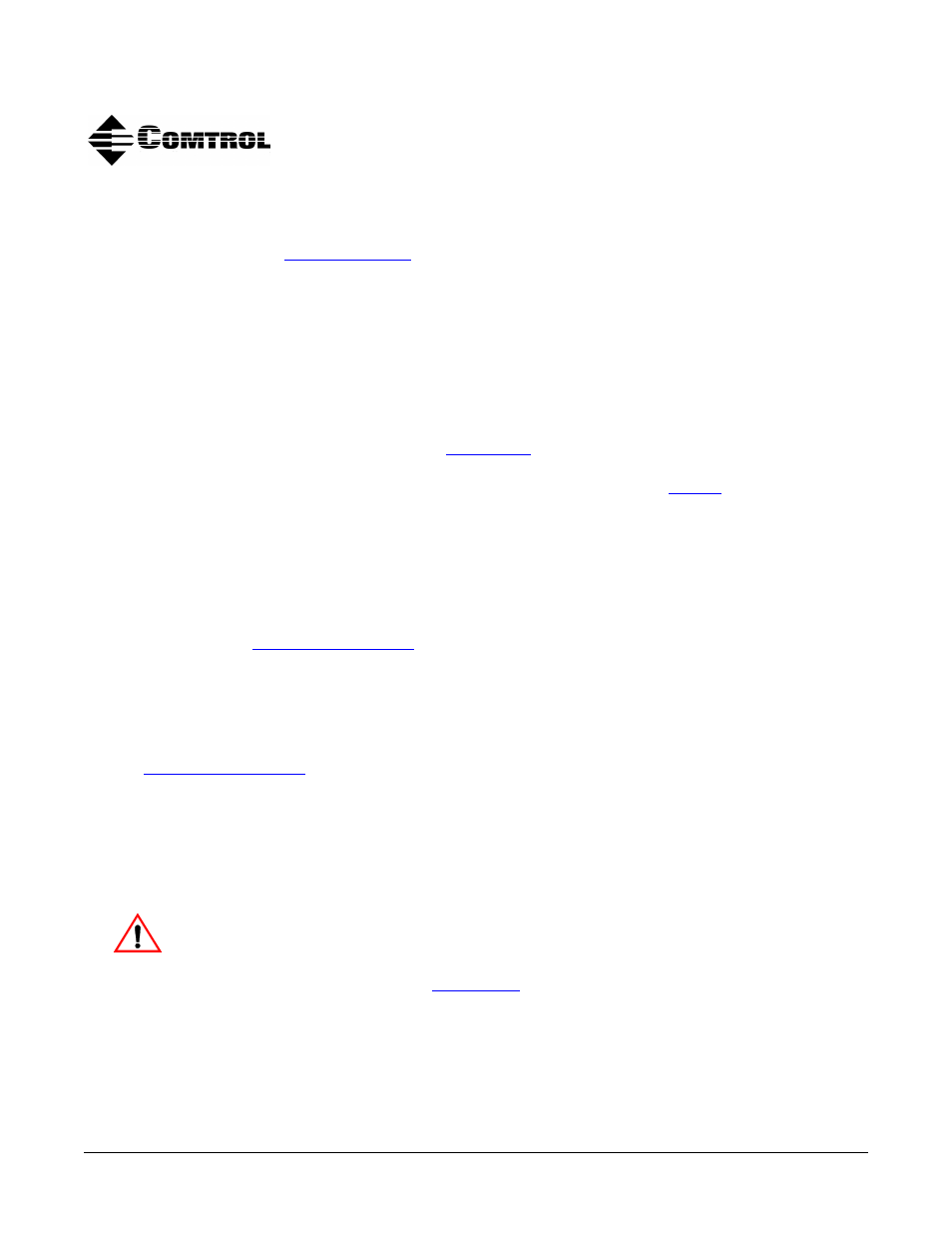Comtrol RocketPort Serial Hub Si Driver Installation for Windows 98 User Manual
Rocketport
This manual is related to the following products:
Table of contents
Document Outline
- RocketPort® Serial Hub Si Driver Installation for Windows 95/98®
- How to Use this Document
- Driver Requirements
- Connectivity Requirements
- Initial Installation - Quick Reference
- Interactive Table of Contents
- Driver Installation and Configuration
- Removing an Existing Device and Driver
- Installing the Device and Driver
- Verifying the Installation
- Using the Port Sharing Feature
- Changing Configuration Parameters
- Adding RocketPort Serial Hub Si Units After the Initial Installation
- “Hot-Swapping” RocketPort Serial Hub Si Devices
- Configuring Modems
- Installing Modems
- Configuring Printers
- Adding Serial Printers
- Changing Printer Port Configuration
- Changing Printer Port Assignment
- Troubleshooting and Using Comtrol Tools
- Troubleshooting
- Using Test Terminal
- Testing a RocketPort Serial Hub Si
- Modem Control Signals
- Using Port Monitor
- Starting Port Monitor
- Changing Screen Appearance
- Port Monitor Screen Commands (Continued)
- Column Setup
- Report Configuration
- Port Monitor Files
- Port Monitor Variables
- Port Monitor Variable List (Continued)
- Using the Device Advisor
- Device Advisor Driver Messages
- Driver Summary Messages
- Driver Reported State Messages
- Technical Support
- Support Call Information
- Comtrol Corporate Headquarters
- Comtrol Europe
- Disclaimer and Copyrights