Comtrol RocketPort Serial Hub Si Driver Installation for Windows 98 User Manual
Page 10
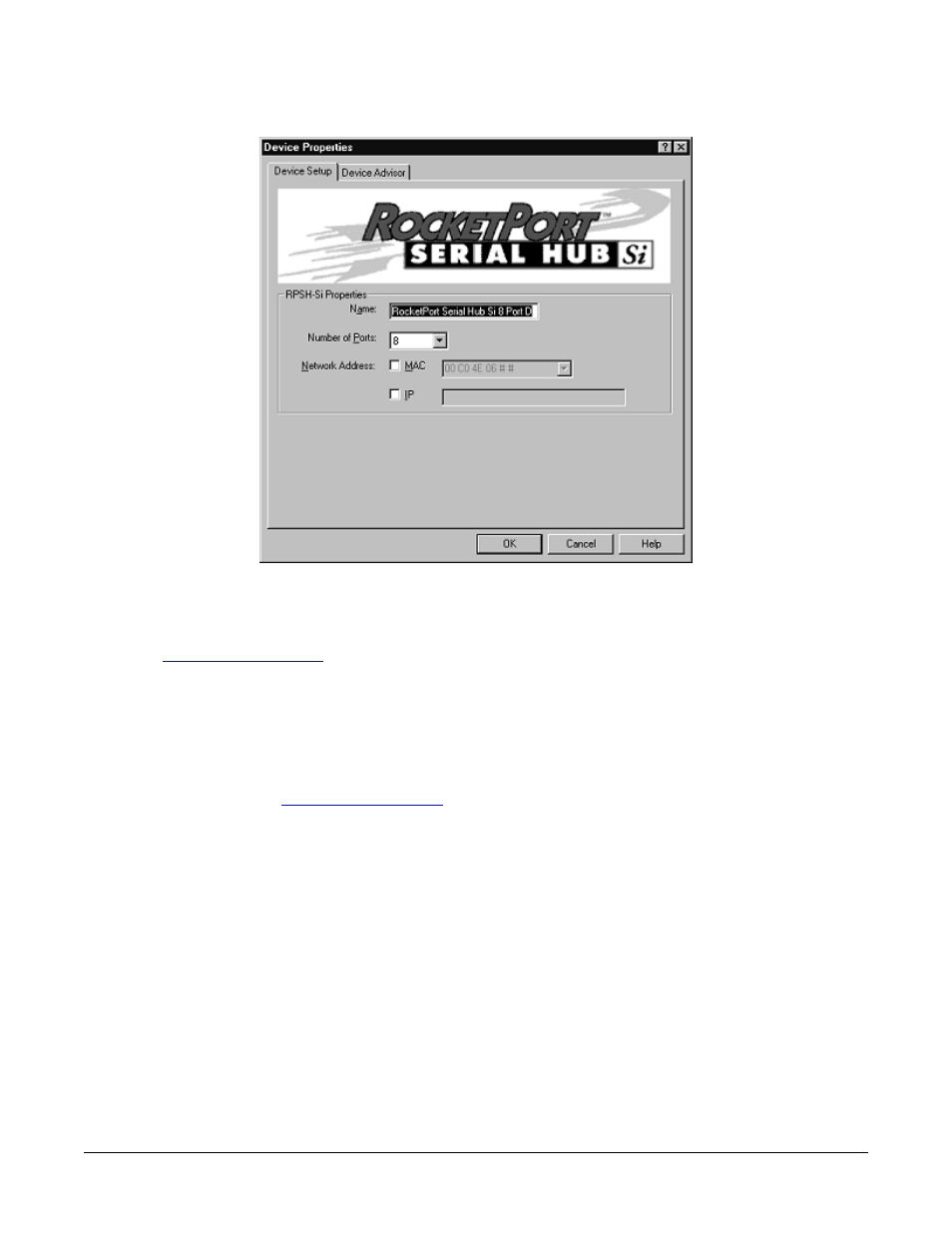
Installing the Device and Driver
10
The Device Setup window displays:
15. Optionally, rename the RocketPort Serial Hub Si default device name.
16. Verify the Number of Ports you want to configure for this computer.
17. Select the type of network addressing that you plan to implement.
Note: See
Hardware Installation
for information regarding the advantages of MAC or IP addressing.
a.
If you select MAC, enter the MAC Address of the device that you are installing.
Note: The MAC address label is on the bottom panel of the device and the format is: 00 c0 4e 06 xx xx
Once connected to the network and powered up, most Comtrol network devices broadcast their MAC
addresses. After the initial installation, you can use the droplist to view and select MAC addresses.
b.
If you select IP, enter the IP Address of the device that you are installing.
Note: IP addresses must be DHCP assigned or by using the IP Configurator program. For more
information, see
Hardware Installation.
c.
Once you select an addressing method, you must “un-click” the selected method in order to select the
other method.
