Devicemaster leds, Port leds, Network and device leds – Comtrol DeviceMaster NS-Link User Manual
Page 68: Port leds network and device leds, Devicemaster, Leds, Operational
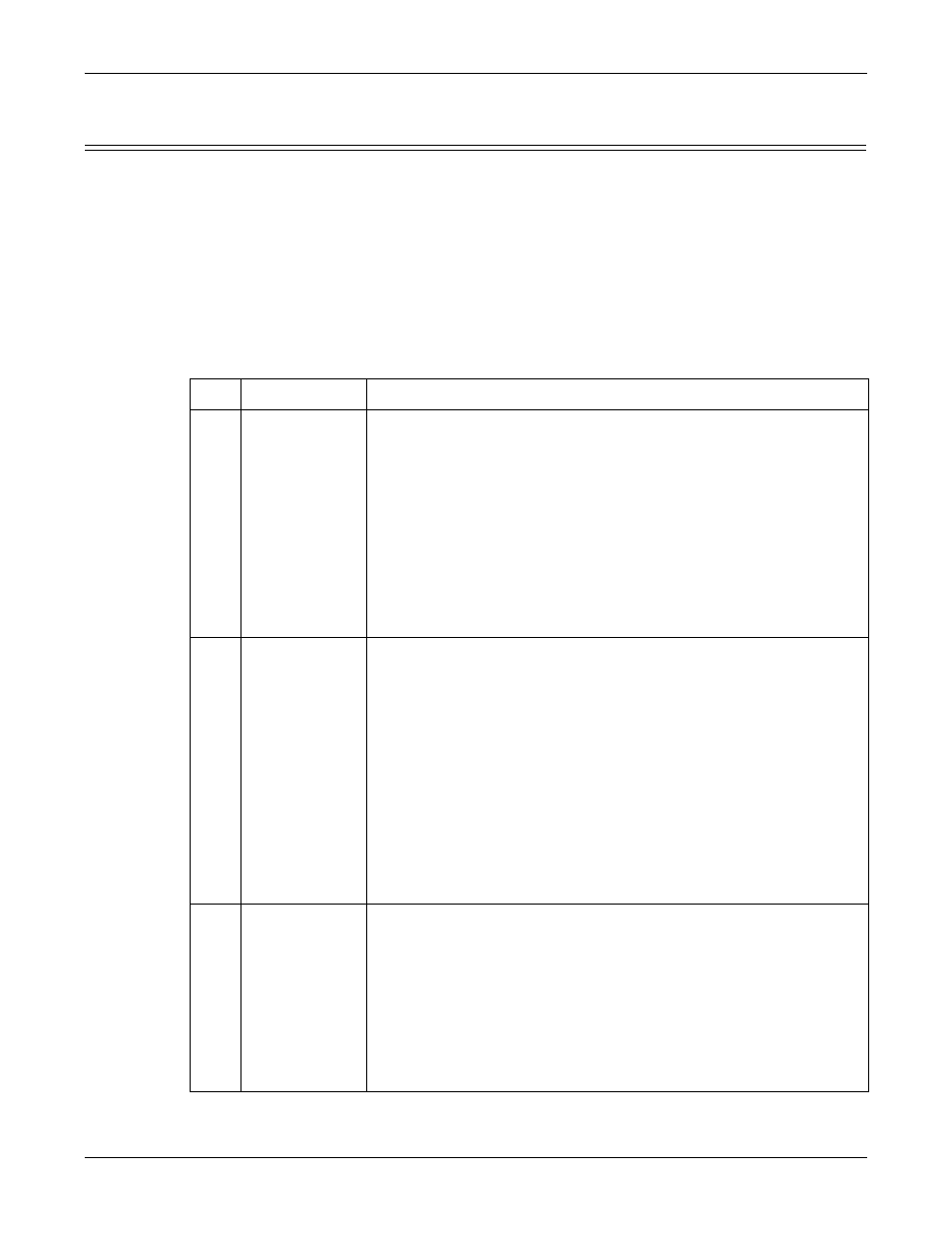
68 - Troubleshooting and Technical Support
DeviceMaster Driver User Guide: 2000595 Rev. A
DeviceMaster LEDs
DeviceMaster LEDs
The DeviceMaster has network and port LEDs to indicate status.
Port LEDs
Port LEDs are amber and green on 4, 8, 16, and 32-port. The 1-port and 2-port
models do not have port LEDS. After a port has been opened in RS-232 mode, an
amber LED means that there is link between the port and the serial device. After
a port has been opened in RS-422 or RS-485 mode, an amber LED means that data
is receiving data. A green port LED indicates transmit activity.
Network and Device
LEDs
The LEDs indicate that the default DeviceMaster application, SocketServer is
running or after driver installation, that the NS-Link driver loads. If you have
loaded PortVision DX, you can check the DeviceMaster status on-line.
Ports
Model
Network LEDs
1
DeviceMaster
RTS
•
The Status LED on the front of the unit is lit, which indicates that
it has power and has completed the boot cycle.
Note: The Status LED flashes while booting and it takes
approximately 15 seconds for the bootloader to complete
the cycle. When the Bootloader completes the cycle, the
LED has a solid, steady light that blinks approximately
every 10 seconds.
•
The red Link Act LED is lit, which indicates a working Ethernet
connection.
•
If the red Duplex LED is lit, it indicates full-duplex activity.
•
If the red 100 LED is lit, it indicates a working 100 MB Ethernet
connection (100 MB network, only).
1
DeviceMaster
RTS
Embedded
The LEDs are located between the RJ45 connector and the power
terminal block.
•
The amber Status LED (D1) on the adapter is lit, which indicates
that it has power and has completed the boot cycle.
Note: The Status LED flashes while booting and it takes
approximately 15 seconds for the bootloader to complete
the cycle. When the Bootloader completes the cycle, the
LED has a solid, steady light that blinks approximately
every 10 seconds.
•
The red Link Act LED (D2) is lit, which indicates a working
Ethernet connection.
•
If the red Duplex LED (D3) is lit, it indicates full-duplex activity.
•
If the red 100 LED (D4) is lit, it indicates a working 100 MB
Ethernet connection (100 MB network, only).
2
DeviceMaster
RTS
•
The STATUS LED on the device is lit, indicating you have power
and it has completed the boot cycle.
Note: The STATUS LED flashes while booting and it takes
approximately 15 seconds for the Bootloader to complete
the cycle. When the Bootloader completes the cycle, the
LED has a solid, steady light that blinks approximately
every 10 seconds.
•
If the LINK (green) LED is lit, it indicates a working Ethernet
connection.
•
If the ACT (yellow) LED flashes, it indicates network activity.
