Using the comtrol drivers management console, Accessing the comtrol drivers management console, Displaying all installed devices – Comtrol DeviceMaster NS-Link User Manual
Page 29
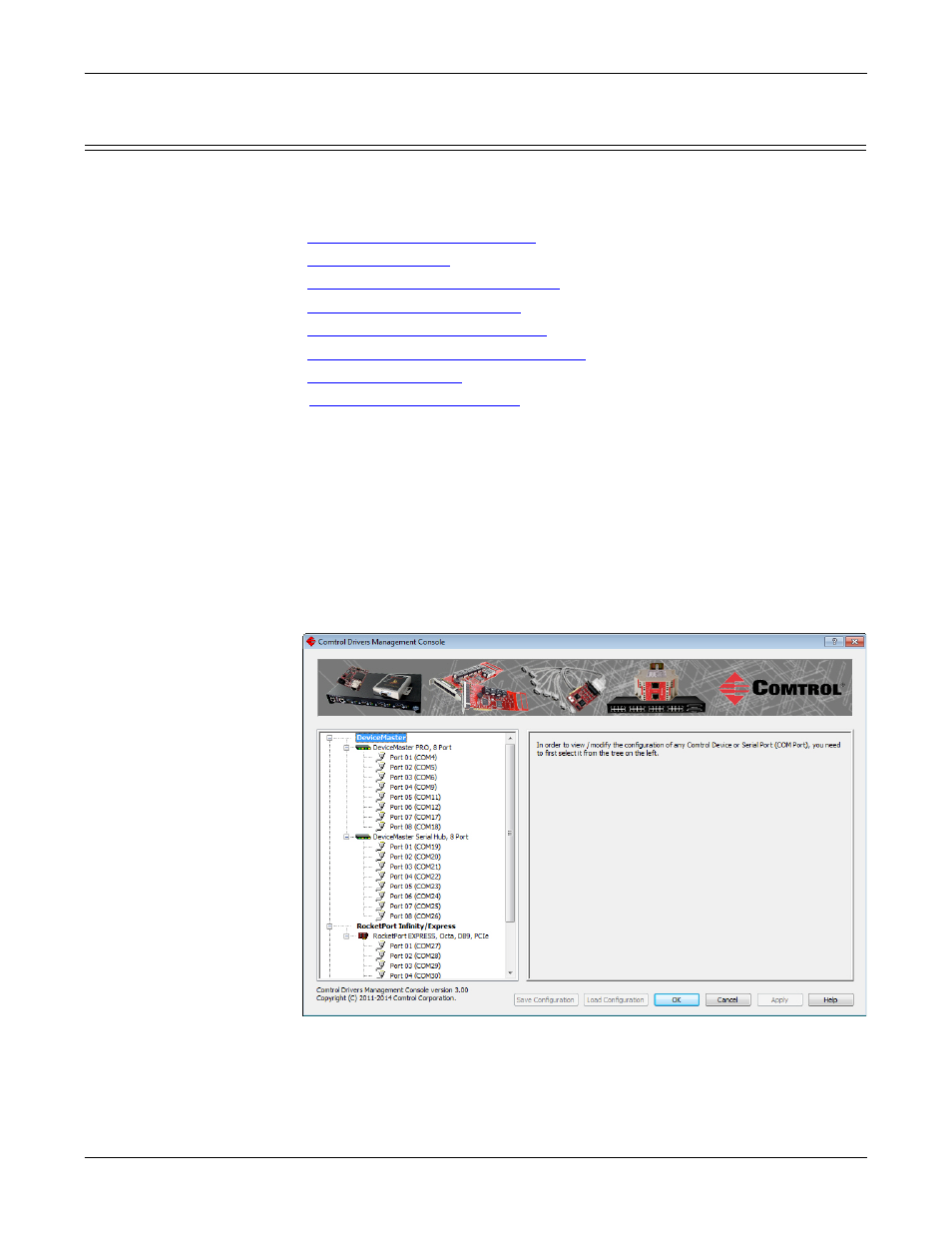
DeviceMaster Driver User Guide: 2000595 Rev. A
Using the Comtrol Drivers Management Console - 29
NS-Link Device Driver Configuration
Using the Comtrol Drivers Management Console
This subsection discusses basic Comtrol Drivers Management Console operations,
such as:
•
Accessing the Comtrol Drivers Management Console
•
Displaying All Installed Devices
•
•
How to Configure Device Properties
•
•
•
How to Configure COM Port Properties
•
See
on Page 34 to start DeviceMaster configuration
procedures.
Accessing the
Comtrol Drivers
Management
Console
Accessing the Comtrol Drivers Management Console can be done using one of the
following methods:
•
Windows Control Panel; go to your Control Panel and click on the Comtrol
Drivers Management Console.
•
Shortcut; located under Start > Program Files > Comtrol > DeviceMaster >
Comtrol Drivers Management Console.
Displaying All
Installed Devices
The Comtrol Drivers Management Console opens and displays all products for
which a device driver was installed.
