Comtrol DeviceMaster NS-Link User Manual
Page 45
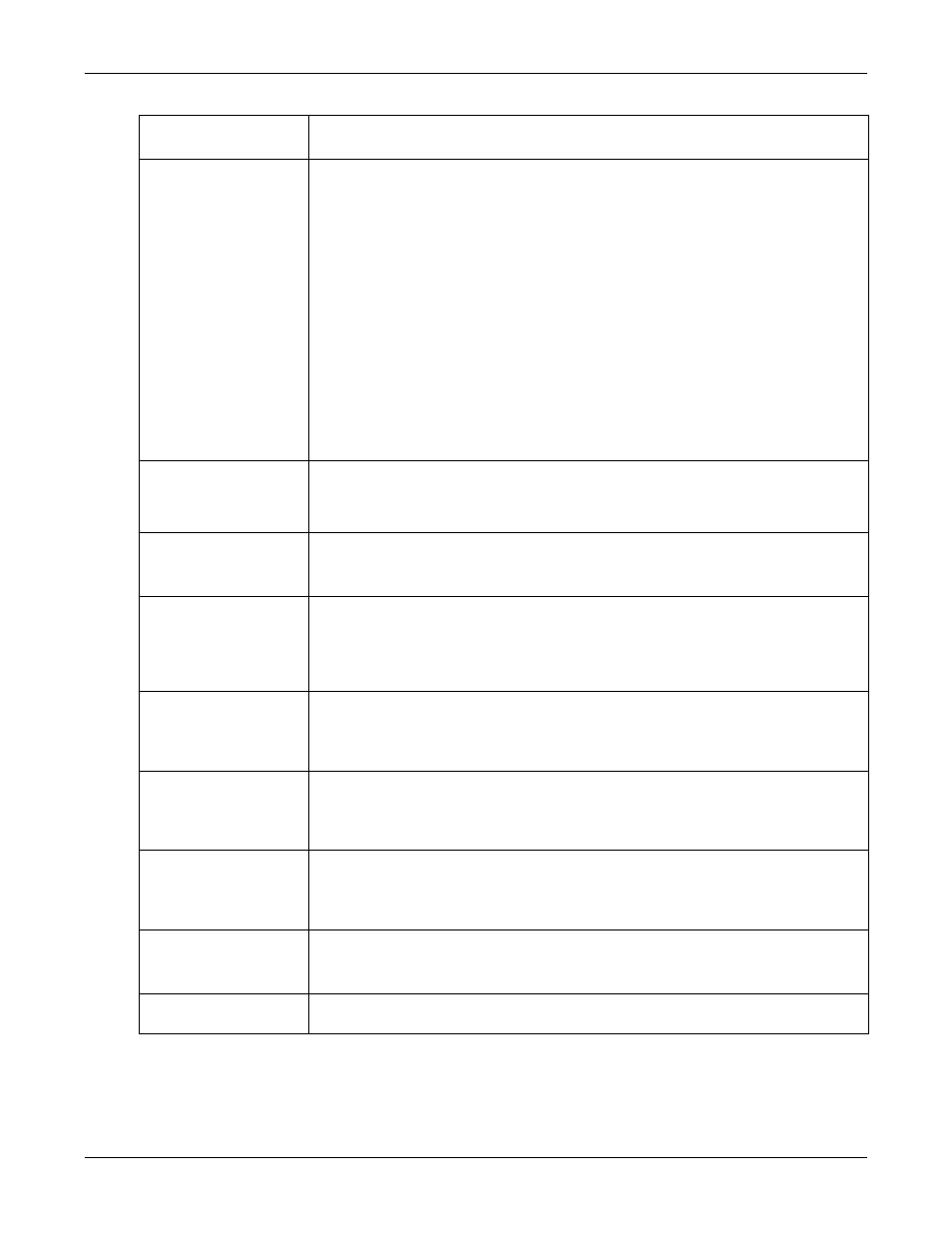
DeviceMaster Driver User Guide: 2000595 Rev. A
Configuring COM Port Properties - 45
NS-Link Device Driver Configuration
Terminator Resistor
Options
(DeviceMaster LT,
Only)
Optionally, click the Terminator Resistor button to enable termination
resistors.
To ensure the best signal integrity on a long distance high-speed RS-422 or
RS-485 network, sometimes it is required to place a 120
Ω
termination
resistor between each of the transmit differential pair or receive differential
pair.
Signal reflection is reduced and a reliable communication is ensured by
placing the 120
Ω
termination resistor. The DeviceMaster LT provides
software controllable 120
Ω
termination resistor for each differential pair on
every port in RS-422 and RS-485 mode. Use the Termination Resistor
Options popup to place 120
Ω
termination resistors between the signals
shown below:
•
RS-422 Mode
-
Between TxD+ and TxD- (Pins 5 and 7)
-
Between RxD+ and RxD- (Pins 4 and 2)
•
RS-485 Mode – Between TxD/RxD+ and TxD/RxD- (Pins 5 and 7)
Transmit Data Timeout
Port Close
Default = 0
This option allows you to select the length of time to wait for data to clear the
transmit buffer after a host application has closed the port. This is typically
used with serial devices such as printers, to give the data sufficient time to
flush through the system.
Map 2 Stop Bits to 1
Default = Disabled
If your application is hard-coded to use two stop bits and you receive framing
errors, click this check box to map 2 stop bits to 1 bit.
Leave this check box blank to enable stop bits to pass through unchanged.
Wait on Physical
Transmission before
Completing Write
Default = Disabled
This option forces all write packets to wait until the transmit data has
physically completed the transmission before returning completion to the
host application.
The default mode (check box not clicked) is to buffer the data in the transmit
hardware buffer, and return completion as soon as the packet is in the buffer.
Emulate Modem
Hardware RING Signal
Default = Disabled
Click this check box to emulate the ring indicator signal.
If this box is checked and the port receives a RING signal (or an alternate
code, as defined in the AT command set for the modem), it sends an RI signal
to the communications application.
Block PnP search for
attached serial device
Default = Disabled
This option disables plug and play from searching for a device attached to the
serial port.
For example, data received during device discovery on a device is assumed to
be a mouse to plug and play.
Allow Parity Conflict
(DeviceMaster 1-Port
only)
Default = Disabled
Use this option to allow a parity conflict on a DeviceMaster 1-port. It may be
necessary to use this option after you have determined that the cabling is
correct and you are able to transmit data but not receive proper data.
Clone: Apply all the
settings to all ports
Default = Disabled
If this check box is not clicked, changes apply to the selected port only.
If this check box is clicked, changes apply to all ports on this board.
User-Friendly Port
Name
You can enter a custom COM port name to identify this DeviceMaster in the
Comtrol Drivers Management Console.
Port Settings
General Tab
Description
