Removing the ns-link device driver – Comtrol DeviceMaster NS-Link User Manual
Page 60
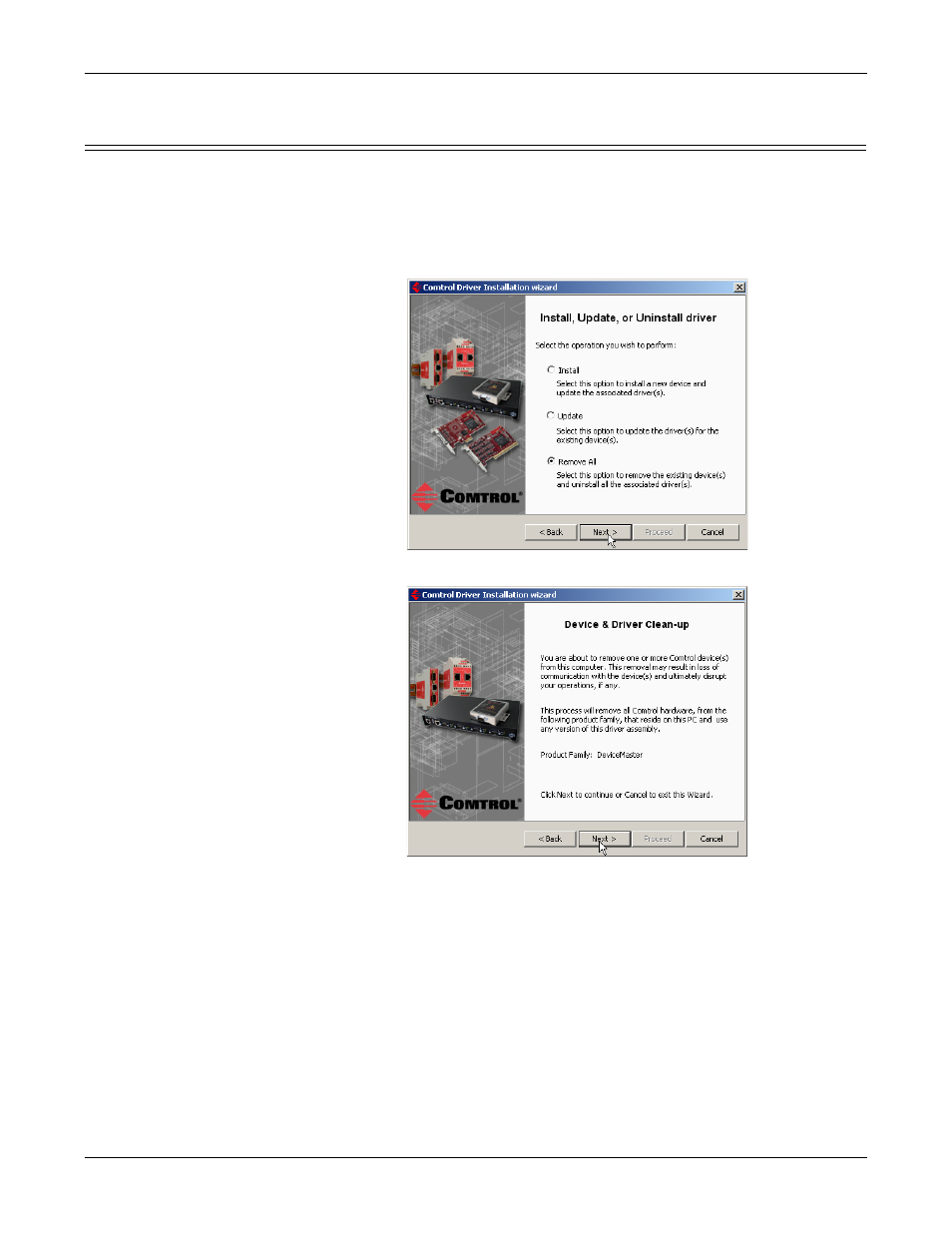
60 - Removing the DeviceMaster and Driver
DeviceMaster Driver User Guide: 2000595 Rev. A
Removing the DeviceMaster and Driver
Removing the NS-Link Device Driver
Use the following procedure to remove the DeviceMaster device driver.
1.
From the Start button, click the shortcut for your DeviceMaster: Programs >
Comtrol > DeviceMaster > Driver Installation Wizard.
2.
Click Next to start the Comtrol Driver Installation Wizard.
3.
Click Remove All and Next.
4.
Click Next to remove the driver.
