Troubleshooting and technical support, How to find diagnostic tools and utilities – Comtrol DeviceMaster NS-Link User Manual
Page 63
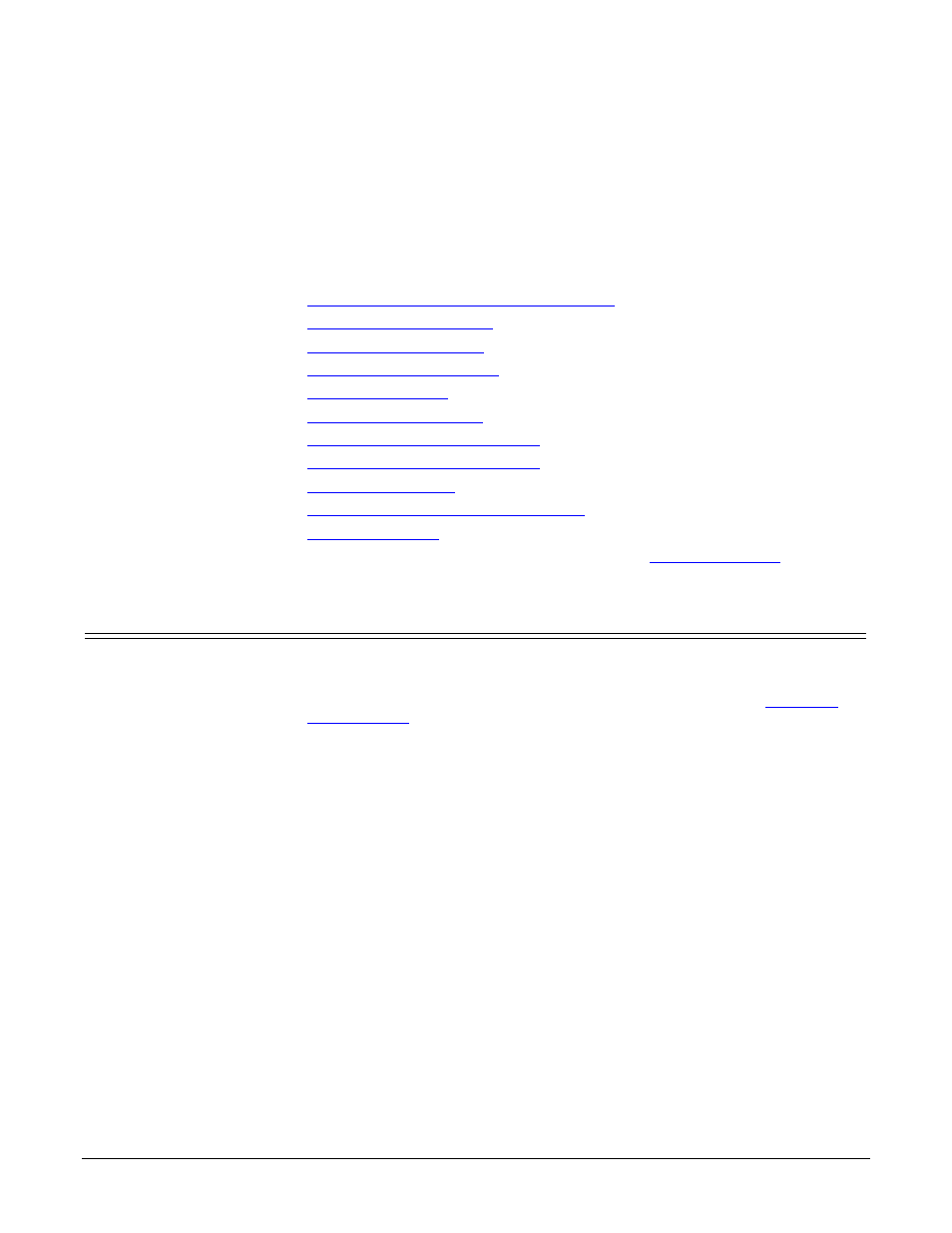
DeviceMaster Driver User Guide: 2000595 Rev. A - 63
Troubleshooting and Technical Support
Troubleshooting and Technical Support
This section contains troubleshooting information for your DeviceMaster and the
NS-Link device driver. You should review the following subsections before calling
Technical Support because they will request that you perform many of the
procedures or verifications before they will be able to help you diagnose a problem.
•
How to Find Diagnostic Tools and Utilities
•
•
•
•
•
•
NS-Link Driver Troubleshooting
•
Using Port Monitor to Test Ports
•
•
How Disable/Enable the Device Driver
•
If you cannot diagnose the problem, you can contact
How to Find Diagnostic Tools and Utilities
There are several tools and utilities that Comtrol provides to diagnose serial port
problems or to monitor data.
•
The Advanced tab in the Comtrol Drivers Management Console (
on Page 70), which may provide valuable information about the
DeviceMaster and your network, in the event that you are having problems.
•
PortVision DX (Page 7) that provides the following features:
-
Auto-discover and organize Comtrol Ethernet attached products on your
network.
-
Remotely access, manage, and configure Comtrol Ethernet attached
products from a central console.
-
Load network configuration settings onto multiple Comtrol Ethernet
attached products - quickly and easily.
-
Instantly view connection status, firmware revision, and network settings
of all servers.
-
Configure serial ports using TCP sockets, port communication, and
interface settings.
-
Visualize each server and port with instant links to connector, power, and
serial pinout information.
-
Conveniently customize and save your network view and commands for
replication across all servers.
-
Includes the Test Terminal (WCom2) and Port Monitor (PMon2) programs
for easy access.
-
Test Terminal can be used to troubleshoot communications on a port-by-
port basis.
-
Port Monitor can check for errors, modem control, and status signals. In
