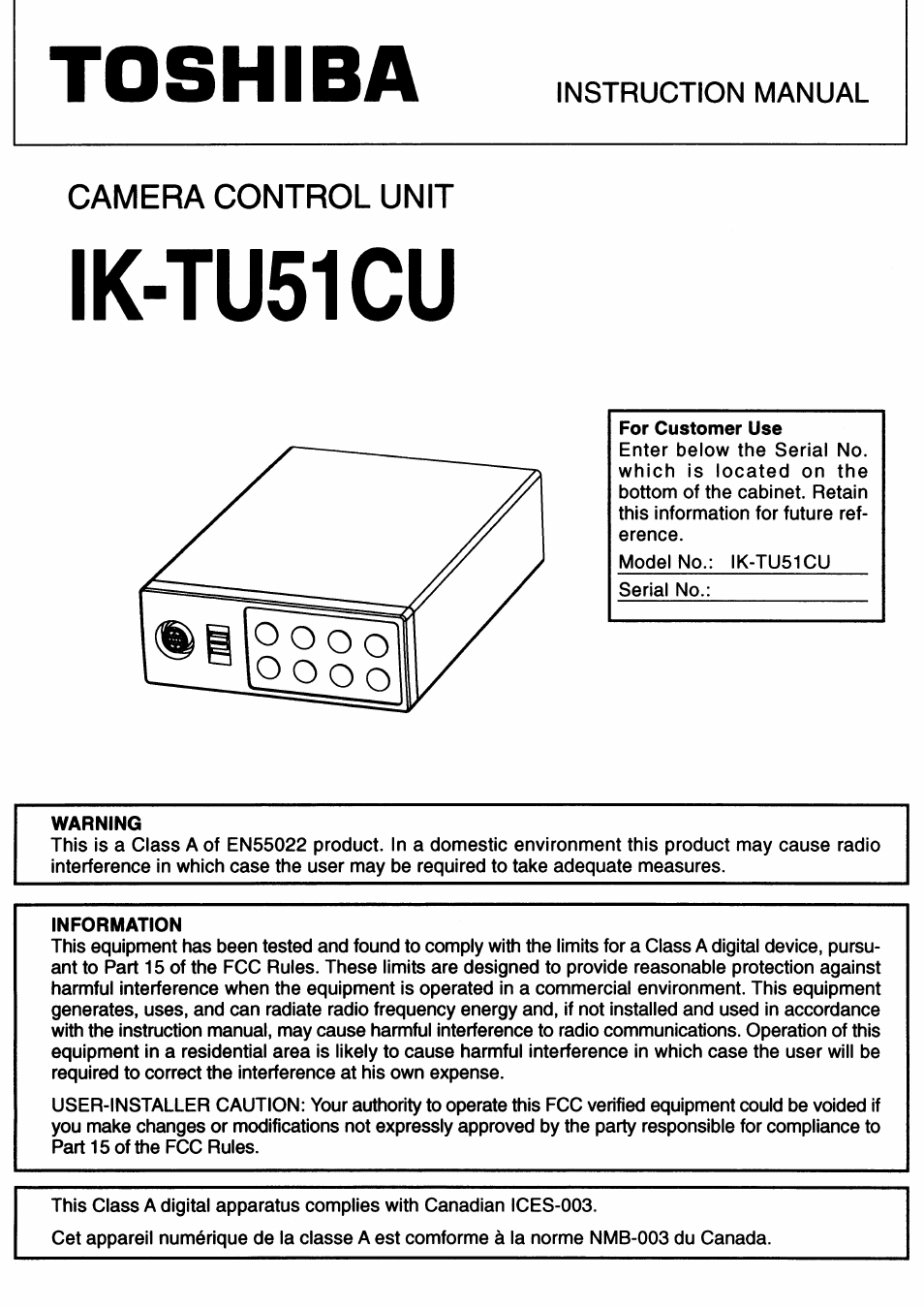Toshiba IK - TU51CU User Manual
Toshiba, Ik-tu, Camera control unit
Table of contents
Document Outline
- TOSHIBA
- INSTRUCTION MANUAL
- For Customer Use
- WARNING
- INFORMATION
- SAFETY PRECAUTIONS
- Do not use the product when abnormality occurs.
- Do not install the product where splashing of water may occur, such as outdoor, a bathroom, etc.
- Do not repair, disassemble and/or modify by yourself.
- Keep the rated voltage for the product.
- Do not put a vessel(s) filled with a liquid (flower vase, etc.).
- Do not put the product in an unstable, slanting and/or vibrated place.
- Do not touch power or TV antenna cords during a thunderstorm.
- Keep the followings when installing.
- Do not put the product in direct sunshine and/or high temperature.
- Do not put the product In a moist or dusty place such as a bathroom, a place close to a humidifier, etc.
- Do not put the product in a moist, soot and/or dusty place such as a kitchen, etc.
- Do not shoot the sun with the lens and do not put the lens in the place exposed to an intensive light, such as the sunshine, etc.
- Do not put the product in your mouse and do not swallow it.
- Ask your dealer to perform a periodical check and internal cleaning.
- TABLE OF CONTENTS
- 1. CAUTIONS ON USE AND INSTALLATION
- 2. COMPONENTS
- 3. ITEMS CONTROLLED BY USING ON SCREEN DISPLAY
- 4. NAMES AND FUNCTIONS
- 7. MODE SETTING BY ON SCREEN DISPLAY
- 7. 1 Using the Menues
- 7. 2 Menus
- (1) SHUTTER (Electronic shutter)
- (a) Changing the video ievei in the automatic shutter mode
- (b) Changing the automatic shutter detection (ratio between peak and average vaiue)
- (c) Changing the automatic shutter response speed
- (d) Changing the automatic shutter zone area
- (e) Confirming the contents of the measurement iight area seiected by the automatic shutter
- (f) Changing the CCD storage mode
- (g) Changing the freeze operation setting
- (a) Changing the shutter speed setting
- (b) Changing the CCD storage mode
- (c) Changing the freeze operation setting
- Note:
- (1. 4) Changing each setting in EXT TRIG mode
- (a) Changing inputting trigger pulse setting
- * This setting is only valid in the 1 PULSE mode (1 PULSE SNR and 1 PULSE SR). To make the trigger pulse setting when using the 2PULSE mode, first set the EXT TRIG mode to 2PULSE, then make the settings with the TRIG PULSE items.
- (b) Changing 1 PULSE exposure time setting
- 0.06ms ► 0.4ms “4 ► ims-4 ► 16ms
- (b) Changing 1 PULSE exposure time setting
- (a) Changing inputting trigger pulse setting
- (b) Changing the CCD storage mode
- Note:
- (b) Changing the CCD storage mode
- Note:
- (3) WHT BALfWhite balanced
- (a) Changing color temperature setting
- (b) Changing R PAINT
- (c) Changing B PAINT
- (d) Confirming the contents of the zone area selected by AWB
- (e) Confirming the contents of the zone area
- (3. 2) Changing each setting in ATW(Automatic Trace White Baiance) mode
- (a) Changing R PAINT
- (b) Changing B PAINT
- (1) Changing the red gain
- (2) Changing the blue gain
- (4. 1 ) Changing the gamma correction ON/OFF
- (5. 1) Changing Matrix coior correction ON/OFF
- (5. 2) Changing each coior of MATRIX setting
- (7. 1) Changing OUTPUT1 output
- (7. 2) Changing OUTPUT2 output
- (7. 3) Changing shading correction mode
- (7. 4) Changing manual shading correction mode
- (7. 5) Changing RGB SYNC
- (7. 6) Changing FREEZE DISP setting
- (7. 7) Changing Negative/Positive inversion switch
- (7. 8) Changing detail signal output
- (7. 9) Changing RS232C communication baud rate
- (8) Setting USER area
- (9) Setting to factory setting status
- 7. 3 External Sync
- (1) External svnc signal input conditions
- (2) External svnc frequency range
- (3) Using the unit with external svnc signal
- 7. 4 Synchro. Scan Operation
- (1) Setting bvlH
- (2) Setting by the frame
- r
- r
- INSTRUCTION MANUAL