Toshiba IK - TU51CU User Manual
Page 34
Attention! The text in this document has been recognized automatically. To view the original document, you can use the "Original mode".
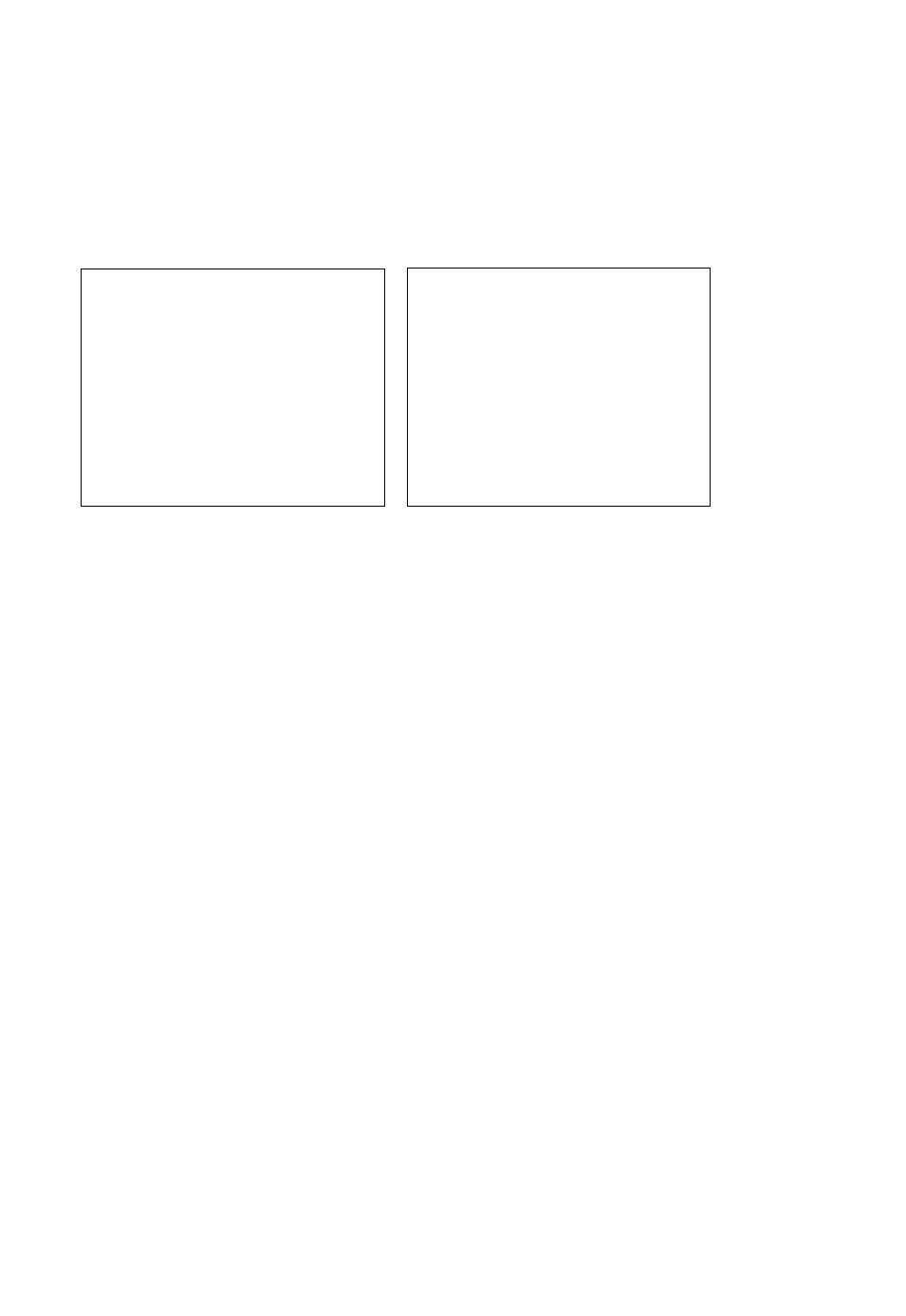
(4. 7) Changing master pedestal
® Set the to M. PED by pushing [MENU UP], [MENU DOWN] buttons.
(D Set the master pedestal by pushing [DATA UP], [DATA DOWN] buttons.
[DATA UP]-------► M PED rises
-50^----------------► 0 ◄------------- ► 50
M PED decreases ◄-----[DATA DOWN]
* When DTL OUT ON is selected in OPTION menu, the display M. PED turns off automatically.
So the M. PED change cannot be performed.
-- 4 PROCESS
—GAMMA ON/OFF
ON
GAMMA
0
BLACK GAMMA
NORMAL
DTL B. FRQ
NORMAL
CHROMA GAIN
0
DNR
OFF
-- 4
PROCESS
— GAMMA ON/OFF
OFF
DTL B. FRQ
NORMAL
CHROMA
GAIN
0
DNR
OFF
Menu when DTL OUT ON is selected in OPTION menu.
(4. 8) Changing CHROMA GAIN
® Set the to CHROMA GAIN by pushing [MENU UP], [MENU DOWN] buttons.
(D Set the chroma gain by pushing [DATA UP], [DATA DOWN] buttons.
[DATA UP]-------► Chroma gain increases.
_128^---------------► 0^--------------- ► 127
Chroma gain increases. -«
[DATA DOWN]
Note:
The chroma gain setting is only valid for VBS output signals and Y/C output signals. It is not valid for
the RGB output in the RGB terminal, the Y/P
r
/P
b
outputs or the DIGITAL terminal’s digital output
signals.
(4. 9) Changing DNR (Digital Noise Reduction)
0 Set the ” to DNR by pushing [MENU UP], [MENU DOWN] buttons.
(D Select either ON or OFF by pushing [DATA UP], [DATA DOWN] buttons.
Note:
When DNR is set to ON, noise is reduced, but the resolution decreases slightly.
34
