B) changing the ccd storage mode, Note – Toshiba IK - TU51CU User Manual
Page 27
Attention! The text in this document has been recognized automatically. To view the original document, you can use the "Original mode".
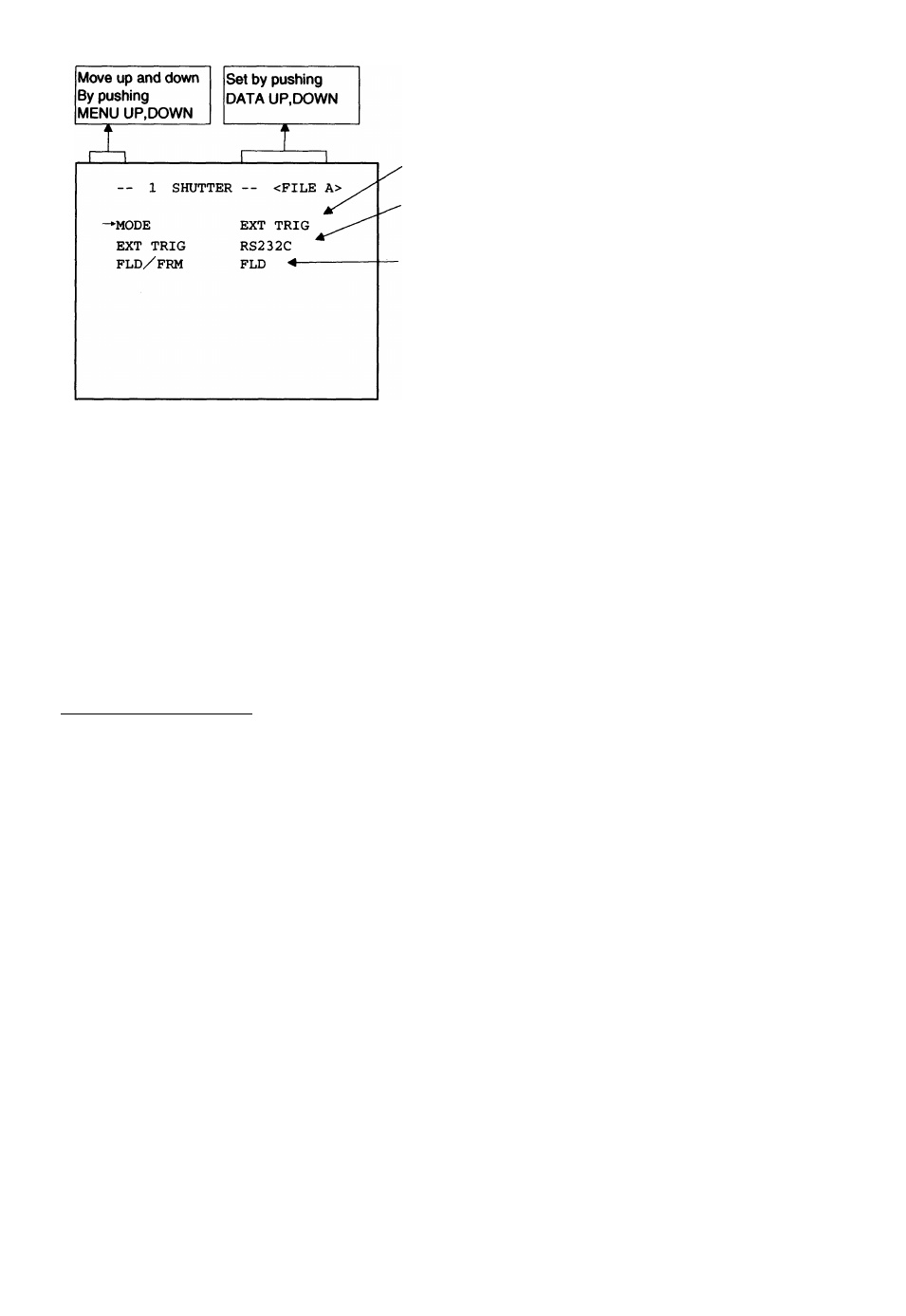
(1. 4. 4) Changing each setting in RS232C mode
• Sutter mode AUTO, MANUAL, SS, EXT TRIG
• EXT TRIG mode
1 PULSE SNR, 1 PULSE SR, 2PULSE, RS232C
• FLD/FRMSW FLD, FRM
< MODE = EXT TRIG EXT TRIG = RS232C>
(b) Changing the CCD storage mode
(D Set the to FLD/FRM by pushing [MENU UP], [MENU DOWN] buttons.
(D Select either FLD (field) or FRM (frame) by pushing [DATA UP], [DATA DOWN] buttons.
Note:
The longer the storage time with extended exposures, the more visible certain characteristics of CCD
cameras become: fixed pattern noise, white pixels, etc.
(2)
GAIN rVideo gain)
The GAIN has three modes; AUTO, MANUAL, OFF.
Set the to MODE, push the [DATA UP], [DATA DOWN], and select mode among AUTO, MANUAL, OFF.
In the OFF mode, gain is fixed to OdB.
27
