A) changing the shutter speed setting, B) changing the ccd storage mode, C) changing the freeze operation setting – Toshiba IK - TU51CU User Manual
Page 23: Note
Attention! The text in this document has been recognized automatically. To view the original document, you can use the "Original mode".
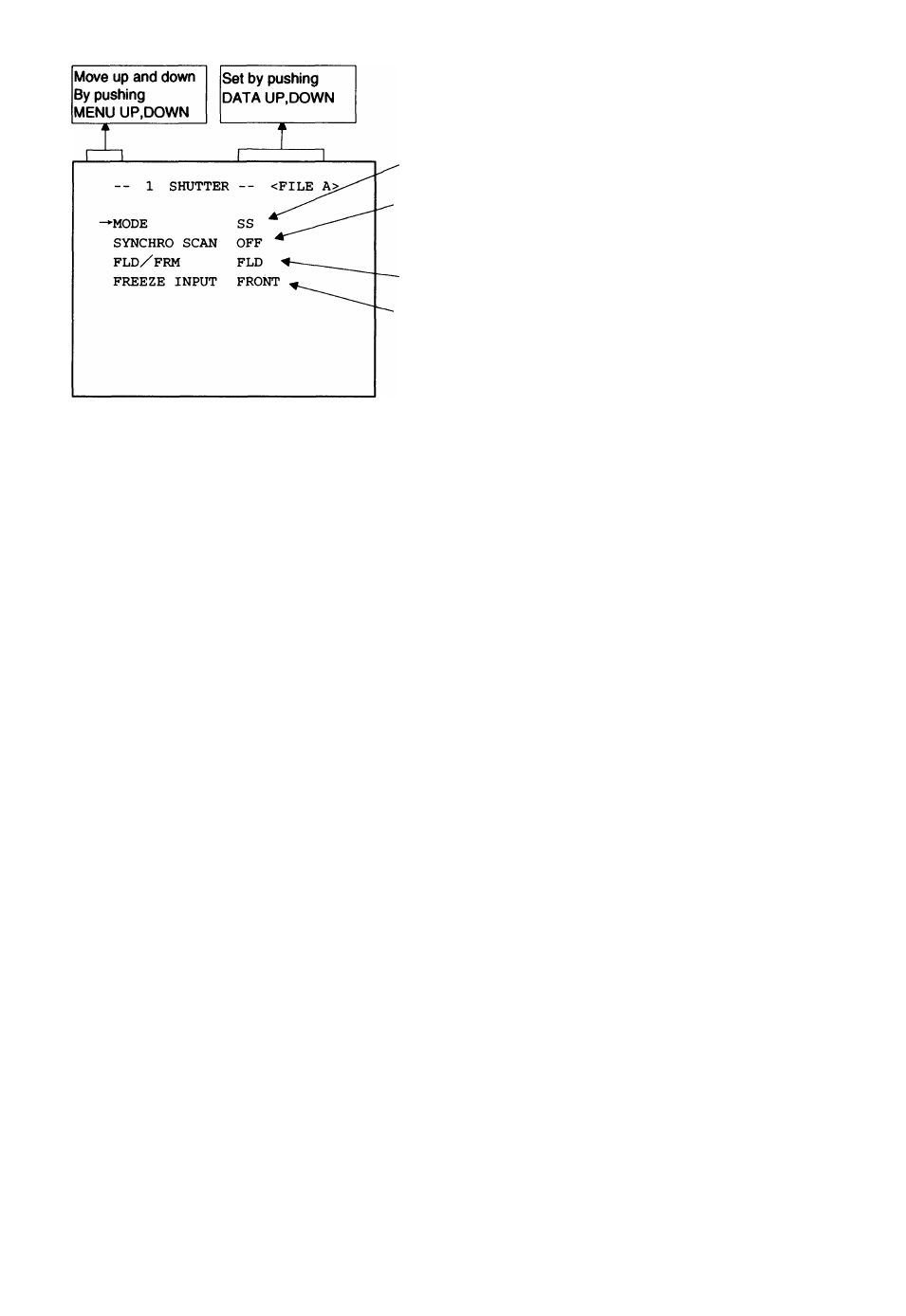
(1. 3) Changing each setting in SS (synchro, scan) mode
- • Shutter mode AUTO, MANUAL, SS, EXT TRIG
' • Synchro, scan setting
1 /525H-^260/525H-^OFF-
FLD : 1FRM-
FRM : 2FRM-
-255FRM
-256FRM
FLD/FRM SW FLD, FRM
' • Freeze operation selection FRONT, TRIG^ , TRIG I
l
T
< MODE = SS >
(a) Changing the shutter speed setting
0 Set the to SYNCHRO SCAN by pushing [MENU UP], [MENU DOWN] buttons.
(D Select the shutter speed by pushing [DATA UP], [DATA DOWN] buttons.
[DATA UP] ------- ►
1/525H ^------ ► 260/525H
OFP^->1
------ ► 255FRM at FLD
2FRM
256FRM^ at FRM
◄---- [ DAT A DOWN ] Long time exposu re
(b) Changing the CCD storage mode
0 Set the to FLD/FRM by pushing [MENU UP], [MENU DOWN] buttons.
(D Select either FLD (field) or FRM (frame) by pushing [DATA UP], [DATA DOWN] buttons.
(c) Changing the freeze operation setting
0
Set the ” to FREEZE INPUT by pushing [MENU UP], [MENU DOWN] buttons.
(2)
Set the freeze operation by pushing [DATA UP], [DATA DOWN] buttons.
When set to FRONT : The Freeze Operation is performed by using the FREEZE button on the front
panel.
When set to TRIG jf]_ : The Freeze Operation is performed at the rising edge of the rear TRIG input.
When set to TRIG %T : The Freeze Operation is performed at the falling edge of the rear TRIG input.
Note:
The longer the storage time with extended exposures, the more visible certain characteristics of CCD
cameras become: fixed pattern noise, white pixels, etc.
23
