Toshiba IK - TU51CU User Manual
Toshiba, Ik-tu, Camera control unit
Attention! The text in this document has been recognized automatically. To view the original document, you can use the "Original mode".
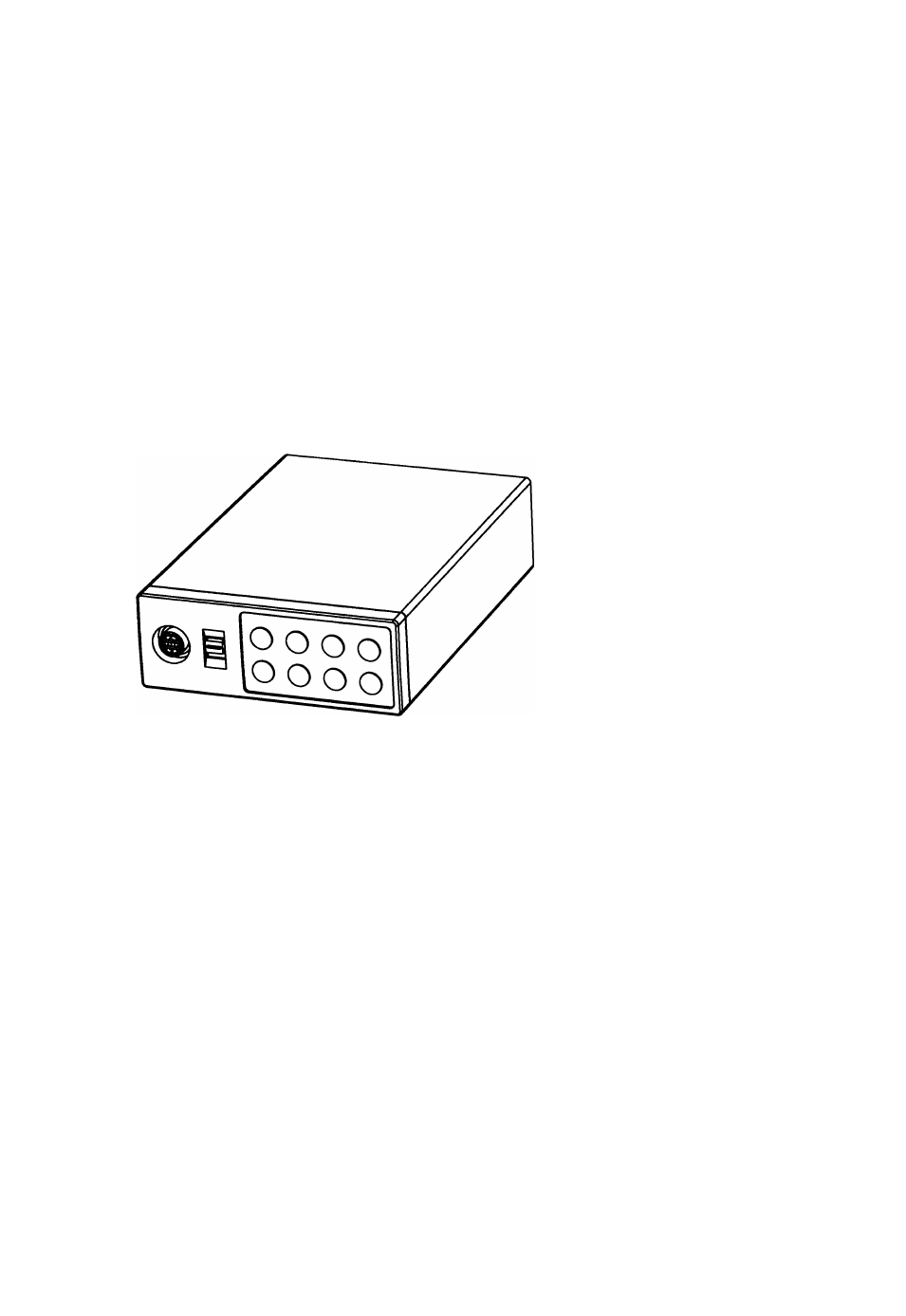
TOSHIBA
INSTRUCTION MANUAL
CAMERA CONTROL UNIT
IK-TU
51
eu
For Customer Use
Enter below the Serial No.
which
is
located
on
the
bottom of the cabinet. Retain
this information for future ref
erence.
Model No.: IK-TU51CU
Serial No.:
WARNING
This is a Class A of EN55022 product. In a domestic environment this product may cause radio
interference in which case the user may be required to take adequate measures.
INFORMATION
This equipment has been tested and found to comply with the limits for a Class A digital device, pursu
ant to Part 15 of the FCC Rules. These limits are designed to provide reasonable protection against
harmful interference when the equipment is operated in a commercial environment. This equipment
generates, uses, and can radiate radio frequency energy and, if not installed and used in accordance
with the instruction manual, may cause harmful interference to radio communications. Operation of this
equipment in a residential area is likely to cause harmful interference in which case the user will be
required to correct the Interference at his own expense.
USER-INSTALLER CAUTION: Your authority to operate this FCC verified equipment could be voided If
you make changes or modifications not expressly approved by the party responsible for compliance to
Part 15 of the FCC Rules.
This Class A digital apparatus complies with Canadian ICES-003.
Cet appareil numérique de la classe A est comforme à la norme NMB-003 du Canada.
Document Outline
- TOSHIBA
- INSTRUCTION MANUAL
- For Customer Use
- WARNING
- INFORMATION
- SAFETY PRECAUTIONS
- Do not use the product when abnormality occurs.
- Do not install the product where splashing of water may occur, such as outdoor, a bathroom, etc.
- Do not repair, disassemble and/or modify by yourself.
- Keep the rated voltage for the product.
- Do not put a vessel(s) filled with a liquid (flower vase, etc.).
- Do not put the product in an unstable, slanting and/or vibrated place.
- Do not touch power or TV antenna cords during a thunderstorm.
- Keep the followings when installing.
- Do not put the product in direct sunshine and/or high temperature.
- Do not put the product In a moist or dusty place such as a bathroom, a place close to a humidifier, etc.
- Do not put the product in a moist, soot and/or dusty place such as a kitchen, etc.
- Do not shoot the sun with the lens and do not put the lens in the place exposed to an intensive light, such as the sunshine, etc.
- Do not put the product in your mouse and do not swallow it.
- Ask your dealer to perform a periodical check and internal cleaning.
- TABLE OF CONTENTS
- 1. CAUTIONS ON USE AND INSTALLATION
- 2. COMPONENTS
- 3. ITEMS CONTROLLED BY USING ON SCREEN DISPLAY
- 4. NAMES AND FUNCTIONS
- 7. MODE SETTING BY ON SCREEN DISPLAY
- 7. 1 Using the Menues
- 7. 2 Menus
- (1) SHUTTER (Electronic shutter)
- (a) Changing the video ievei in the automatic shutter mode
- (b) Changing the automatic shutter detection (ratio between peak and average vaiue)
- (c) Changing the automatic shutter response speed
- (d) Changing the automatic shutter zone area
- (e) Confirming the contents of the measurement iight area seiected by the automatic shutter
- (f) Changing the CCD storage mode
- (g) Changing the freeze operation setting
- (a) Changing the shutter speed setting
- (b) Changing the CCD storage mode
- (c) Changing the freeze operation setting
- Note:
- (1. 4) Changing each setting in EXT TRIG mode
- (a) Changing inputting trigger pulse setting
- * This setting is only valid in the 1 PULSE mode (1 PULSE SNR and 1 PULSE SR). To make the trigger pulse setting when using the 2PULSE mode, first set the EXT TRIG mode to 2PULSE, then make the settings with the TRIG PULSE items.
- (b) Changing 1 PULSE exposure time setting
- 0.06ms ► 0.4ms “4 ► ims-4 ► 16ms
- (b) Changing 1 PULSE exposure time setting
- (a) Changing inputting trigger pulse setting
- (b) Changing the CCD storage mode
- Note:
- (b) Changing the CCD storage mode
- Note:
- (3) WHT BALfWhite balanced
- (a) Changing color temperature setting
- (b) Changing R PAINT
- (c) Changing B PAINT
- (d) Confirming the contents of the zone area selected by AWB
- (e) Confirming the contents of the zone area
- (3. 2) Changing each setting in ATW(Automatic Trace White Baiance) mode
- (a) Changing R PAINT
- (b) Changing B PAINT
- (1) Changing the red gain
- (2) Changing the blue gain
- (4. 1 ) Changing the gamma correction ON/OFF
- (5. 1) Changing Matrix coior correction ON/OFF
- (5. 2) Changing each coior of MATRIX setting
- (7. 1) Changing OUTPUT1 output
- (7. 2) Changing OUTPUT2 output
- (7. 3) Changing shading correction mode
- (7. 4) Changing manual shading correction mode
- (7. 5) Changing RGB SYNC
- (7. 6) Changing FREEZE DISP setting
- (7. 7) Changing Negative/Positive inversion switch
- (7. 8) Changing detail signal output
- (7. 9) Changing RS232C communication baud rate
- (8) Setting USER area
- (9) Setting to factory setting status
- 7. 3 External Sync
- (1) External svnc signal input conditions
- (2) External svnc frequency range
- (3) Using the unit with external svnc signal
- 7. 4 Synchro. Scan Operation
- (1) Setting bvlH
- (2) Setting by the frame
- r
- r
- INSTRUCTION MANUAL
