3) wht balfwhite balanced, A) changing color temperature setting, B) changing r paint – Toshiba IK - TU51CU User Manual
Page 29: C) changing b paint, 3) wht bal (white balance)
Attention! The text in this document has been recognized automatically. To view the original document, you can use the "Original mode".
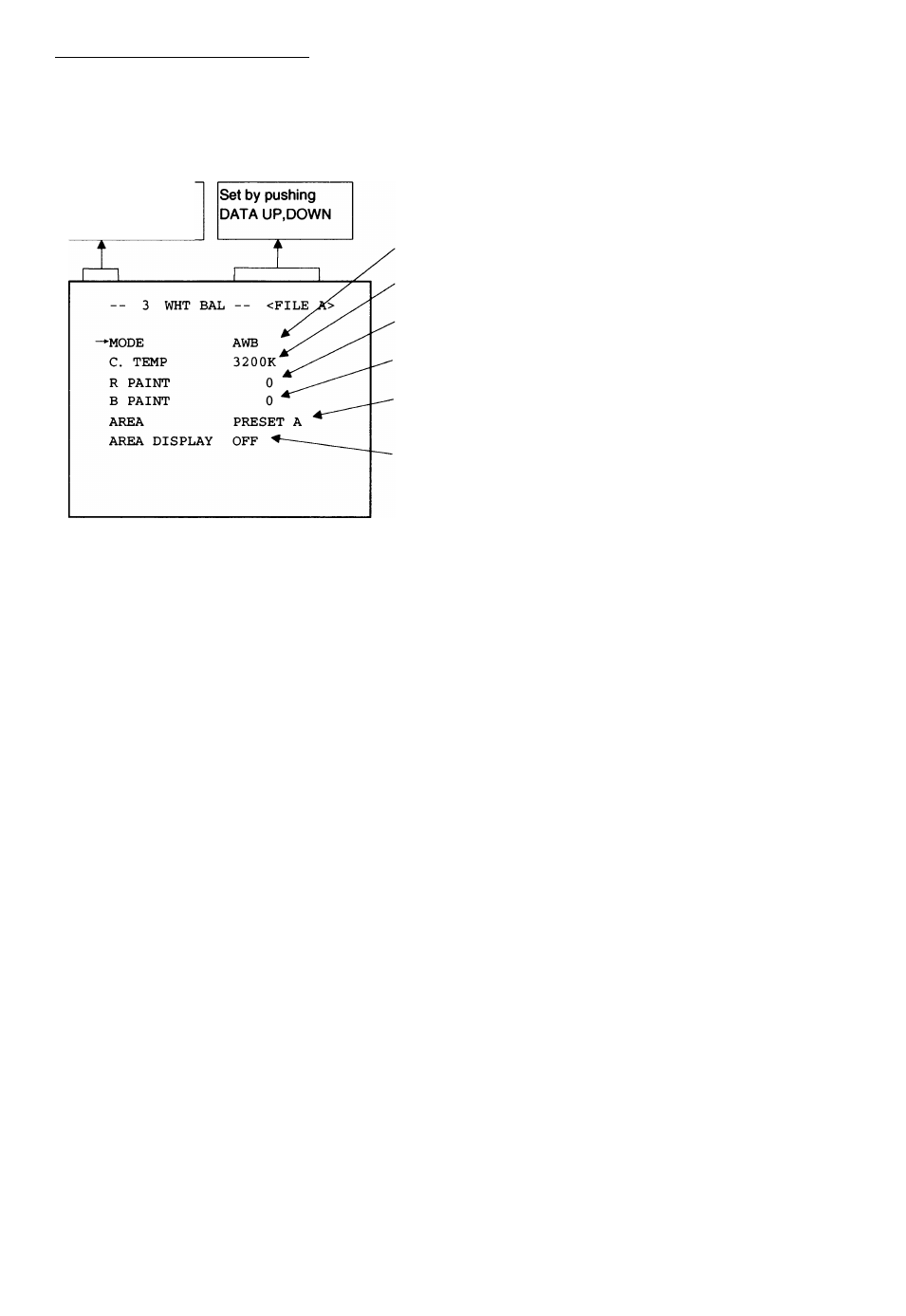
(3)
WHT BALfWhite balanced
The WHT BAL has three modes; AWB, ATW, MANUAL.
Set the to MODE, push the [DATA UP], [DATA DOWN], and select mode among AWB, ATW, MANUAL.
(3. 1 ) Changing each setting in AWB(Automatic White Baiance) mode
Move up and down
By pushing
MENU UP,DOWN
White balance mode setting AWB, ATW, MANUAL
Color temperature setting 3200K, 5600K
R PAINT adjustment -10 to 10
B PAINT adjustment -10 to 10
AWB area
PRESET A, PRESET B. PRESET C. PRESET D, PRESET E. USER
• AWB area display
(a) Changing color temperature setting
0 Set the ” to C.TEMP by pushing [MENU UP], [MENU DOWN] buttons.
(D
Select either 3200K or 5600K by pushing [DATA UP], [DATA DOWN] buttons.
(b) Changing R PAINT
0 Set the
” to R PAINT by pushing [MENU UP], [MENU DOWN] buttons.
(D Set the red paint by pushing [DATA UP], [DATA DOWN] buttons.
[DATA UP]------ ► Red is increased.
_-IO^------------- ► 0^---------------- ► 10
Red is decreased. ◄----[DATA DOWN]
(c) Changing B PAINT
0
Set the ” to B PAINT by pushing [MENU UP], [MENU DOWN] buttons.
(D Set the blue paint by pushing [DATA UP], [DATA DOWN] buttons.
[DATA UP]-------► Blue is increased.
_10^--------------► 0 ◄--------------► 10
Blue is decreased.-^-----[DATA DOWN]
(d) Confirming the contents of the zone area selected by AWB
0 Set the to AREA DISP by pushing [MENU UP], [MENU DOWN] buttons.
(D Select the area by pushing [DATA UP], [DATA DOWN] buttons.
29
