Toshiba IK-64DNA User Manual
Ik-64dna, Toshiba
Attention! The text in this document has been recognized automatically. To view the original document, you can use the "Original mode".
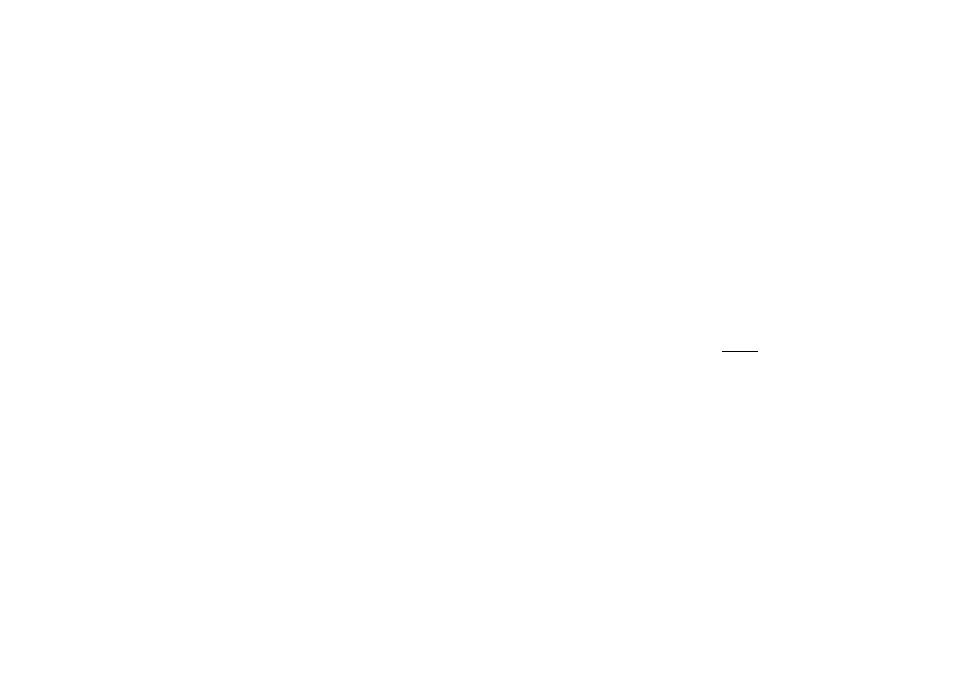
TOSHIBA
INSTRUCTION MANUAL
CCD COLOR CAMERA
IK-64DNA
Please read this manual thoroughly before use, and keep it handy
for future reference.
Record in space provided beiow the Modei No. and
the Serai No. as found on the iabei on the bottom of
this unit.
Modei. No. iK-64DNA Sériai No_______________________
Retain this information for future reference.
TABLE OF CONTENTS
Important Safeguards
1. Features & Descriptions.............................................................. 2
2. Cautions....................................................................................... 2
3. Components................................................................................. 5
5. Connections and Operations....................................................... 8
6. Line-Lock Phase.......................................................................... 8
7. Menu-Driven set-up..................................................................... 8
8. Remote Controi ......................................................................... 17
9. Note on Use and instailation ..................................................... 19
10. in Case of Probiems................................................................... 20
11. Specifications.............................................................................. 2I
12. Exterior View............................................................................... 22
Document Outline
- TOSHIBA
- INSTRUCTION MANUAL
- IMPORTANT SAFEGUARDS
- A
- 1. FEATURES & DESCRIPTION
- 2. Cautions :
- 3. Components :
- 4. PART NAMES & FUNCTIONS
- 5. CONNECTIONS AND OPERATIONS :
- 6. LINE LOCK PHASE
- 7. MENU DRIVEN SET-UP
- 7-1 .Setting switches and the functions
- 7-2 On screen MAiN menu
- 7-2-1 D/N MODE
- 7-2-2 D/N LEVEL
- 7-2-3 D/N FIL = D/N FILTER
- 7-2-6 SYNC
- 7-2-7 BLC =Back light compensation
- 7-2-11 ID POS =Camera ID. Position
- 7-2-12 NEXT, BACK
- 7-2-13 CANCEL
- 7-3 On screen SUB menu (FOR REMOTE CONTROL)
- 7-3-1 D/N CONTROL
- 7-3-3 Protocol
- 7-3-4 BIT RATE
- 7-3-5 SOFT VER.
- 8. Remote control:
- 9. NOTE ON USE AND INSTALLATION
- 10. IN CASE OF PROBLEMS
- 11. SPECIFICATIONS
- 12. EXTERIOR VIEW
