Toshiba IK - TU51CU User Manual
Page 36
Attention! The text in this document has been recognized automatically. To view the original document, you can use the "Original mode".
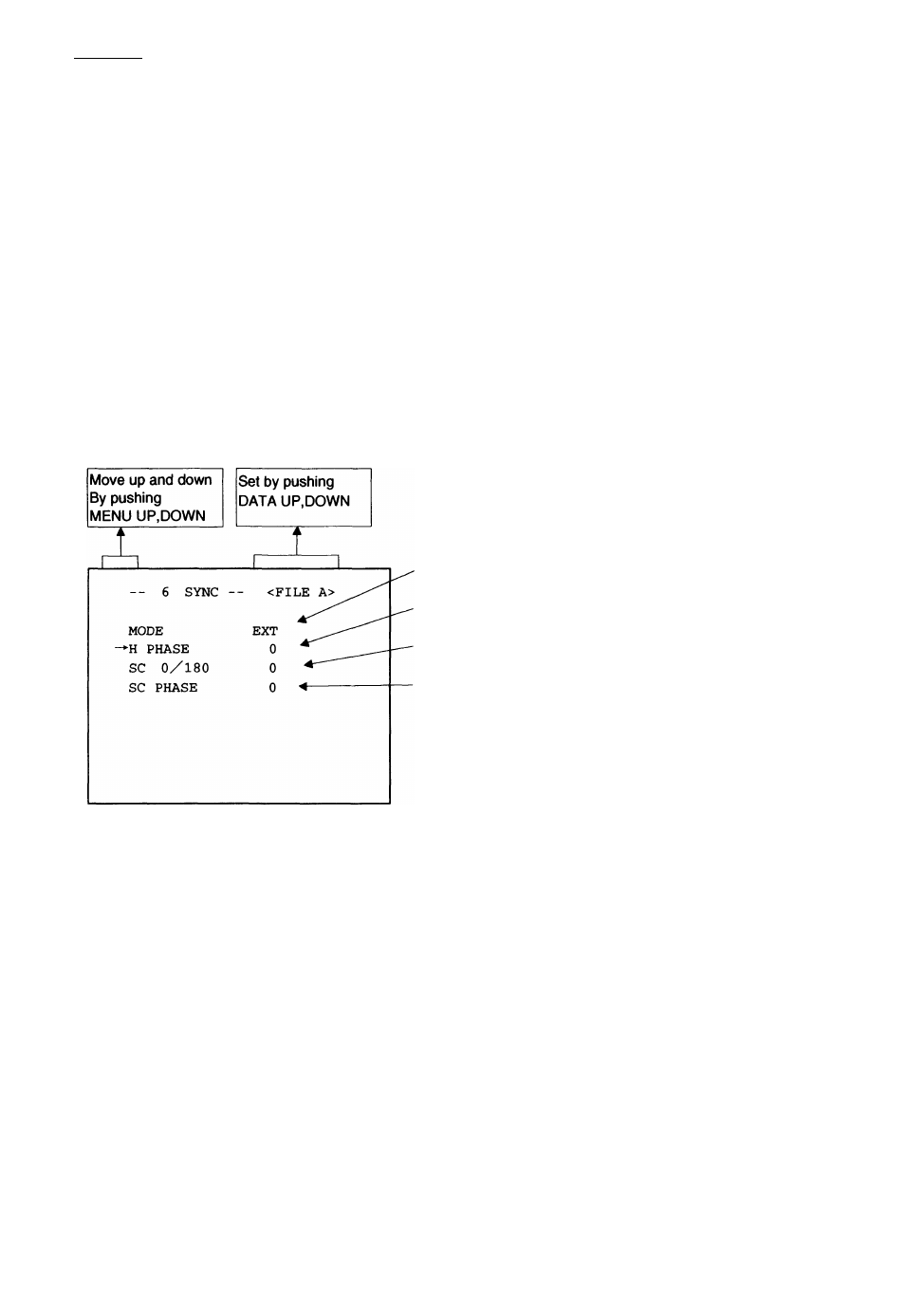
(6) SYNC
When an external sync signal is input, the display changes from INT (internal sync) to EXT (external sync)
automatically.
INT^------- ► EXT
(6. 1) INT screen
(6. 2) Changing EXT setting
■ Sync system display
•H PHASE -100 to 100
•SC 0/180 0,180
SC PHASE -128 to 127
(a) Adjusting horizontal phase
® Set the to H PHASE by pushing [MENU UP], [MENU DOWN] buttons.
(D Adjust the horizontal phase by pushing [DATA UP], [DATA DOWN] buttons.
[DATA UP] ------- ►
_
100
^----------------►
0
◄ ---------------- ►
100
◄---- [DATA DOWN]
(b) Performing coarse adjustment of sub carrier phase
0 Set the to SC 0/180 by pushing [MENU UP], [MENU DOWN] buttons.
(D Select either 0 or 180 by pushing [DATA UP], [DATA DOWN] buttons.
(c) Adjusting sub carrier phase
0 Set the to SC PHASE by pushing [MENU UP], [MENU DOWN] buttons.
(D Adjust the sub carrier phase by pushing [DATA UP], [DATA DOWN] buttons.
[DATA UP] ------- ►
_127^------------- ► 0^-------------- ► 128
◄--------- [DATA DOWN]
36
