1 upper row (20-digit dot windows) – Toshiba TEC FDS-50 User Manual
Page 10
Attention! The text in this document has been recognized automatically. To view the original document, you can use the "Original mode".
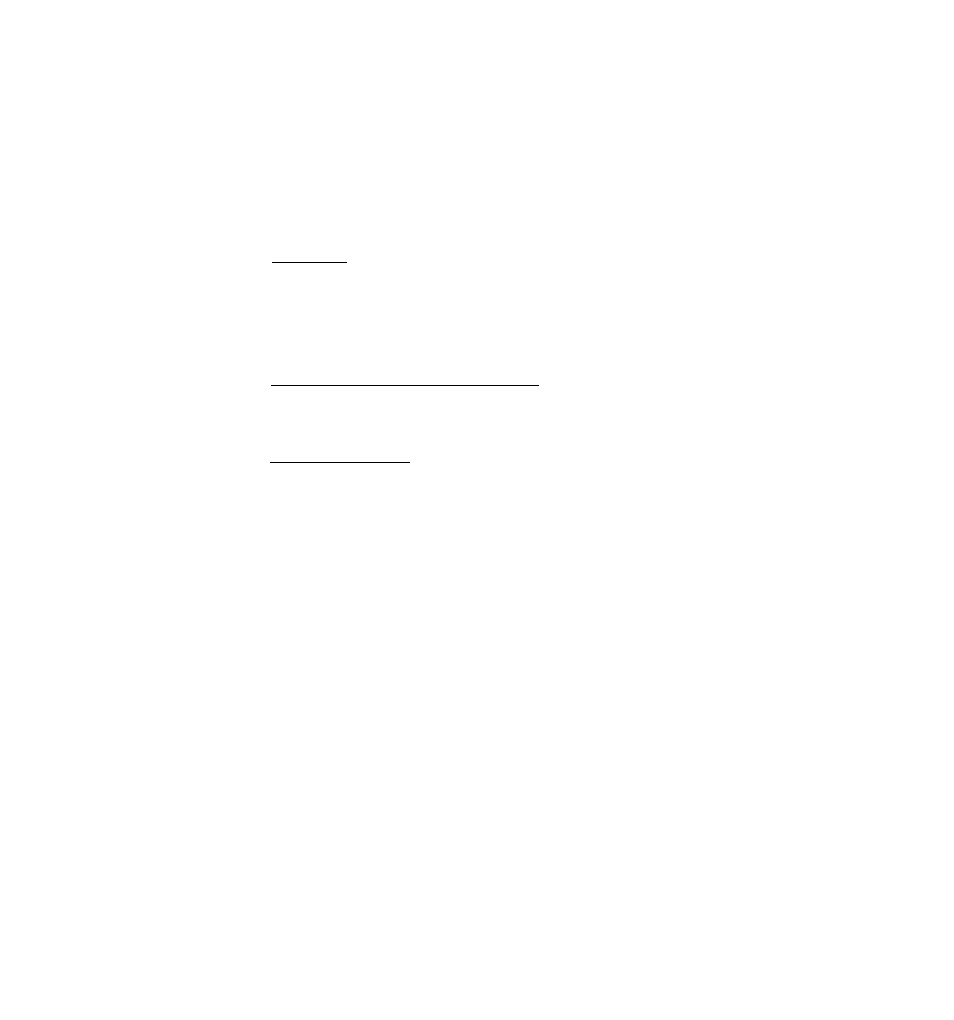
EOl-11005
5-1 UPPER ROW (20-digit dot windows)
Alphanumeric characters are displayed here as messages, order item descriptors, prompts for
the operator, etc. depending on the Mode Lock position and the operation sequence.
(1)
Mode Indications
“LOCK” Mode
If the display message is programmed, the message is displayed, scrolling from
the right to the left. A maximum of 60 characters can be programmed as the
display message for the purposes of commercial information, welcoming
greetings, etc. At the same time the current time is displayed in the lowest 5
digits of the Lower Row (example: 14-52 for the time 14:52).
“REG”. ”MGR". or “OFFLINE" Mode initial Display
Nothing is displayed as initial display.
Other Mode Initial Display
The mode symbol of 1 to 3 characters are displayed in the lowest 3 digits:
“SET” Mode:
“X” Mode:
“Z” Mode:
“GTX” Mode:
“GTZ” Mode:
4
□
3
□
2
□
0
□ □ □
0
□ □ □
0
□
0 0 0
□
0 0 0
Digit No.
(2) Descriptors of Various Sales Items (“REG”, “MGR”, “OFFLINE”)
The descriptor (name) programmed for each menu item, transaction item, etc. is
displayed as the item is entered on the keyboard.
-
7
-
