Electronic journal print (optional function), Programming requirements, Eiectronic journai report – Toshiba TEC MA-85-100 User Manual
Page 97: Operation, Reading of the remaining lines of e. j. memory, Eiectronic journai print (optionai function)
Attention! The text in this document has been recognized automatically. To view the original document, you can use the "Original mode".
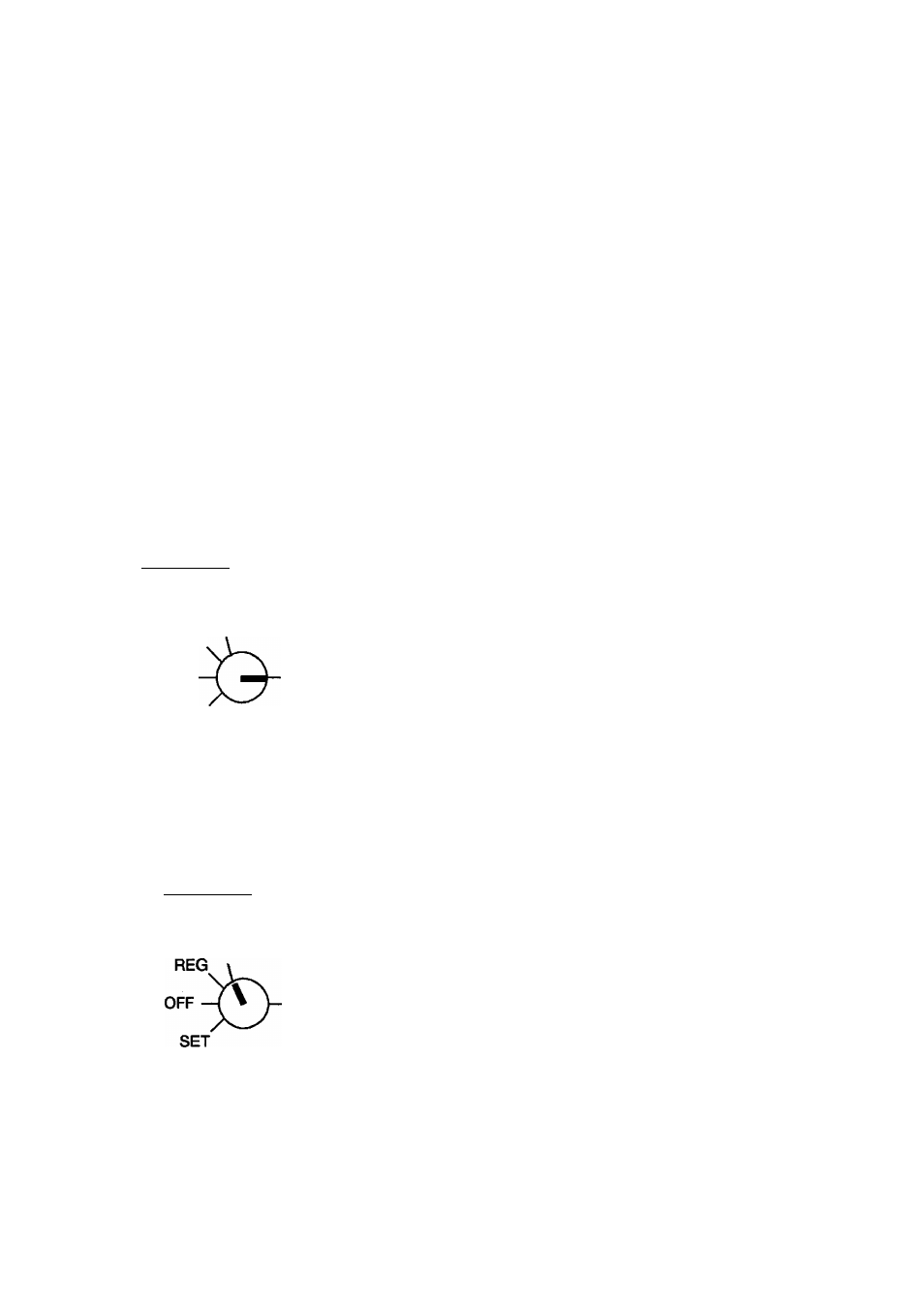
EOl-11072
19. Electronic Journal Print (optional function)
Electronic Journal is a new state-of-the-art electronic feature that enables you
to generate a detailed record (journal) of your sales activity without using high
cost 2-ply paper. Via this feature the sales entries will be electronically stored
in the ECR memory instead of printing at the time of each sales entry.
(Up to 2750 lines can be stored in the electronic journal memory.)
Programming Requirements
1. Select the SET status (Electronic Journal Function Active) for System Option Address 11 -
Bits. (Refer to
Chapter 17.)
2. Select the statuses for other bits regarding Electronic Journal according to your request
(System Option Address 11 - Bits 6 to 8).
Eiectronic Journai Report
The electronically stored sales entries will automatically print out following the taking of the Daily
Financial Reset Report (initial setting). You can select to initiate printing of the Electronic Journal
via a manual operation.
Operation
Use MA Key.
X
REG
OFF
SET
The drawer does not open
&
1 1
AT/TL
Report
Starts
Refer to the
Print Sample
Format on the
next page.
The contents of the E. J. buffer are
printed. After printing, ^e E. J. buffer
is cleared.
Reading of the Remaining Lines of E. J. Memory
This operation is used to display the remaining number of lines to be printed. The remaining
number of lines is displayed on the Amount portion of the display.
Operation
Use MA Key.
X
111
ST
The remaining number
of lines to be printed is
displayed on the
Amount portion.
NOTE:
When the remaining number of lines to be printed becomes 300 or less, the *‘ALM” lamp
illuminates after finalizing the current sale, (The alarm beeps according to the setting.)
When the buffer memory becomes full, a subsequent entry is prohibited and only the
^nalization operation is available.
- 0 7 -
