Daily individual department read (x) report, Media sales and in-drawer read (x) report, Daily financial read (x) report – Toshiba TEC MA-85-100 User Manual
Page 73: Daily hourly sales read (x) report
Attention! The text in this document has been recognized automatically. To view the original document, you can use the "Original mode".
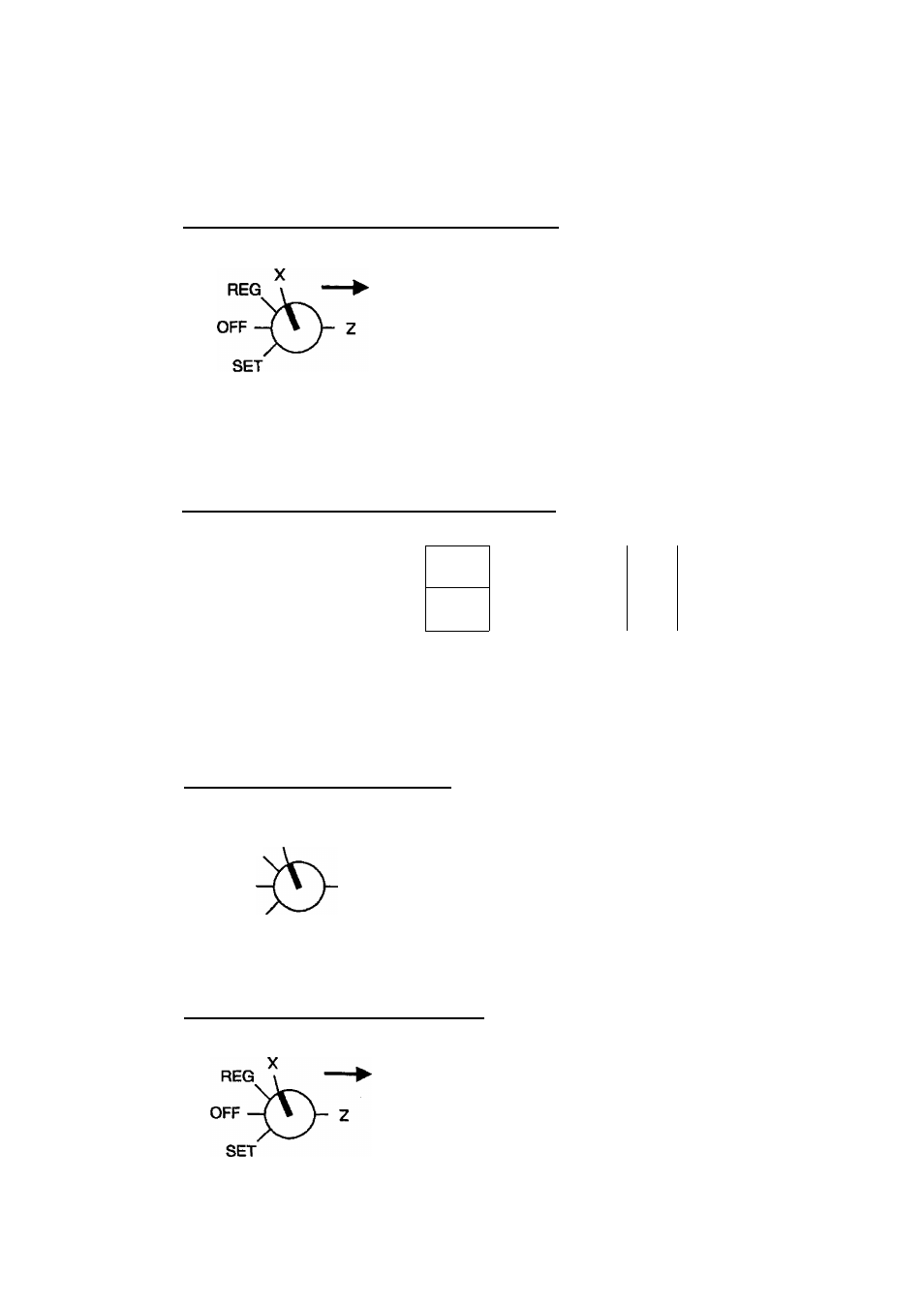
EOl-11072
)
Daily Individual Department Read (X) Report
Use MA Key.
Dally Read Reports:
Dept
Dept
AT/TL
See page 78 for
sample format.
y
Depress desired Department
Keys, one by one. The daily
sales data of the department is
printed as its department key is
pressed.
To obtain the total of all the
departments read in this
report and to end this reading
report.
NOTE:
This report must be taken, if necessary, before the Daily Financial Reset (Z) Report is taken.
Otherwise, all the departments data are reset by the Financial Reset
Media Sales and In-drawer Read (X) Report
Use MA Key.
The drawer opens.
&
REG \
OFF
V
Z
SET
or
#/CID
—
►
Report
#/NS
)
Starts
See page 78 for
sample format.
Each Media Sales Total,
Each Media-in-drawer Amount
NOTE:
This report must be taken, if necessary, before the Daily Financial Reset (Z) Report is taken.
Otherwise, all the media data are reset by the Financial Reset
Daily Financial Read (X) Report
Use MA Key.
X
___ h
REG
OFF
SET
AT/TL
The drawer opens
&
Report
Starts
See page 79 for
sample format
Department Sales Data &
Financial Sales Data
Daily Hourly Sales Read (X) Report
Use MA Key.
1 0
“10" is fixed for
Hourly Sales
Read.
The drawer does not open.
AT/TL
Report
Starts
See page 82 for
sample format
Sales data in each Hourly Range.
(Refer to the "Programming Hourly Range
Table" on the first page of this chapter.)
- 7 3 -
