Condition for setting: after daily financial reset, Setting procedure, Thank you call again – Toshiba TEC MA-85-100 User Manual
Page 26
Attention! The text in this document has been recognized automatically. To view the original document, you can use the "Original mode".
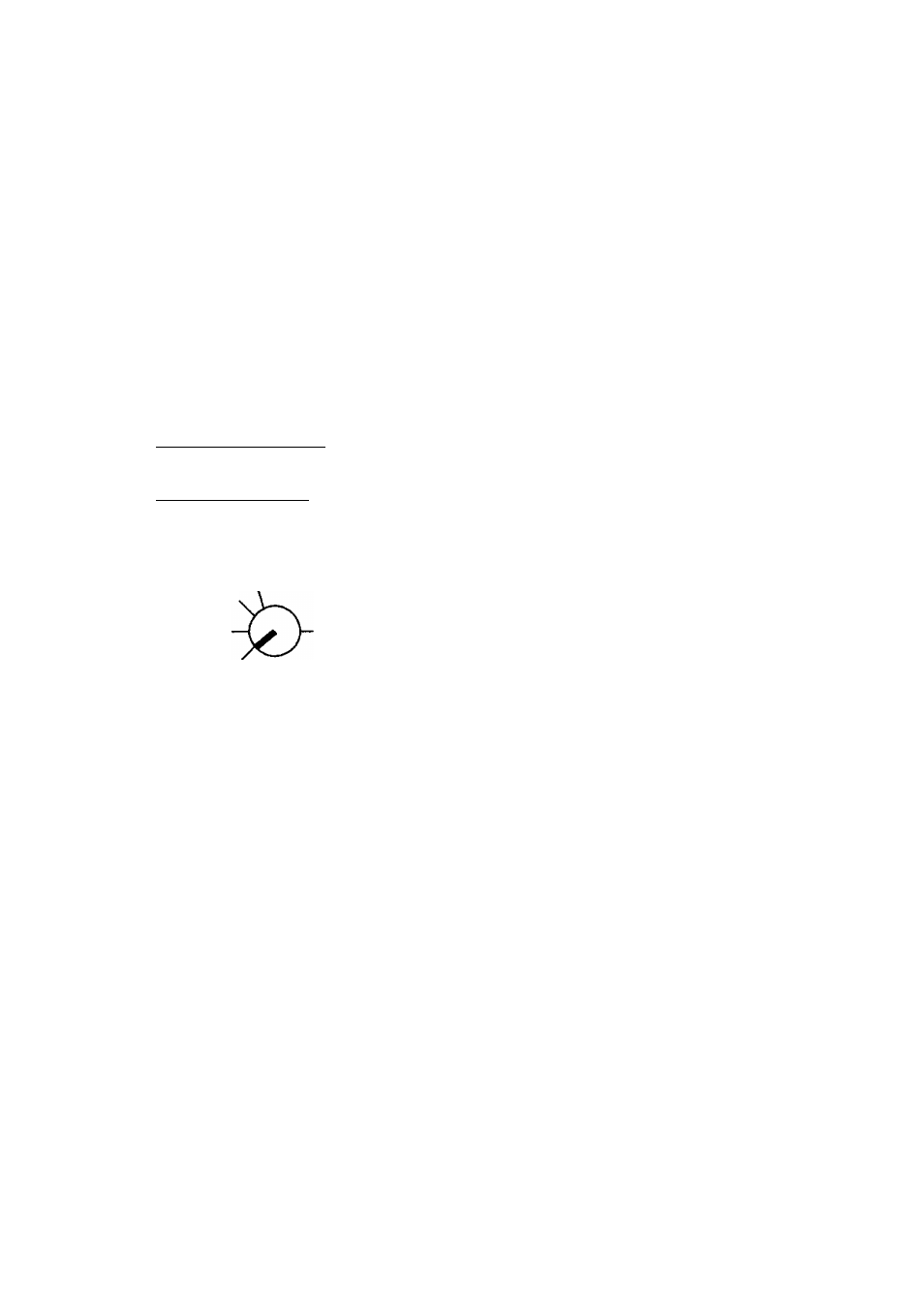
EOl-11072
Setting the GST Rate (applicable to Canada only)
Please note the following before operating the GST rate setting. The following
preparations are required:
1} Select the “GST Active” status in Chapter “17. System Option Setting”. Address 14 -
Bit 1 (some other options can also be selected relating to GST in the same Address).
2) Install the [GST/M] (GST Modifier) key on the keyboard (in place of unnecessary key)
referring to Chapter “13. Optional Key Setting”.
Condition for Setting:
After Daily Financial Reset
(refer to “NOTE on Condition” on page 20.)
Setting Procedure:
Use the MA Key to turn the
Control Lock to “SET”.
REG
OFF
SET
This portion is required
only when any decimal
portion is contained in the
rate.
____________ A____________
□□ □ □□
Examples) '
~ 0
------------------ V -------------------
GST Rate 0 to 99.99(%)
1 2 %
To reset the rate
once set:
1 2
0
GST Rate 7%
is set.
Thank you
Call again
1 1 . - 1 9 3
0.0
------ ^ * 7 .
T
0 0 1 . 5
0 8 - 5 4
- 24 -
