Optional key setting, List of keys – Toshiba TEC MA-85-100 User Manual
Page 29
Attention! The text in this document has been recognized automatically. To view the original document, you can use the "Original mode".
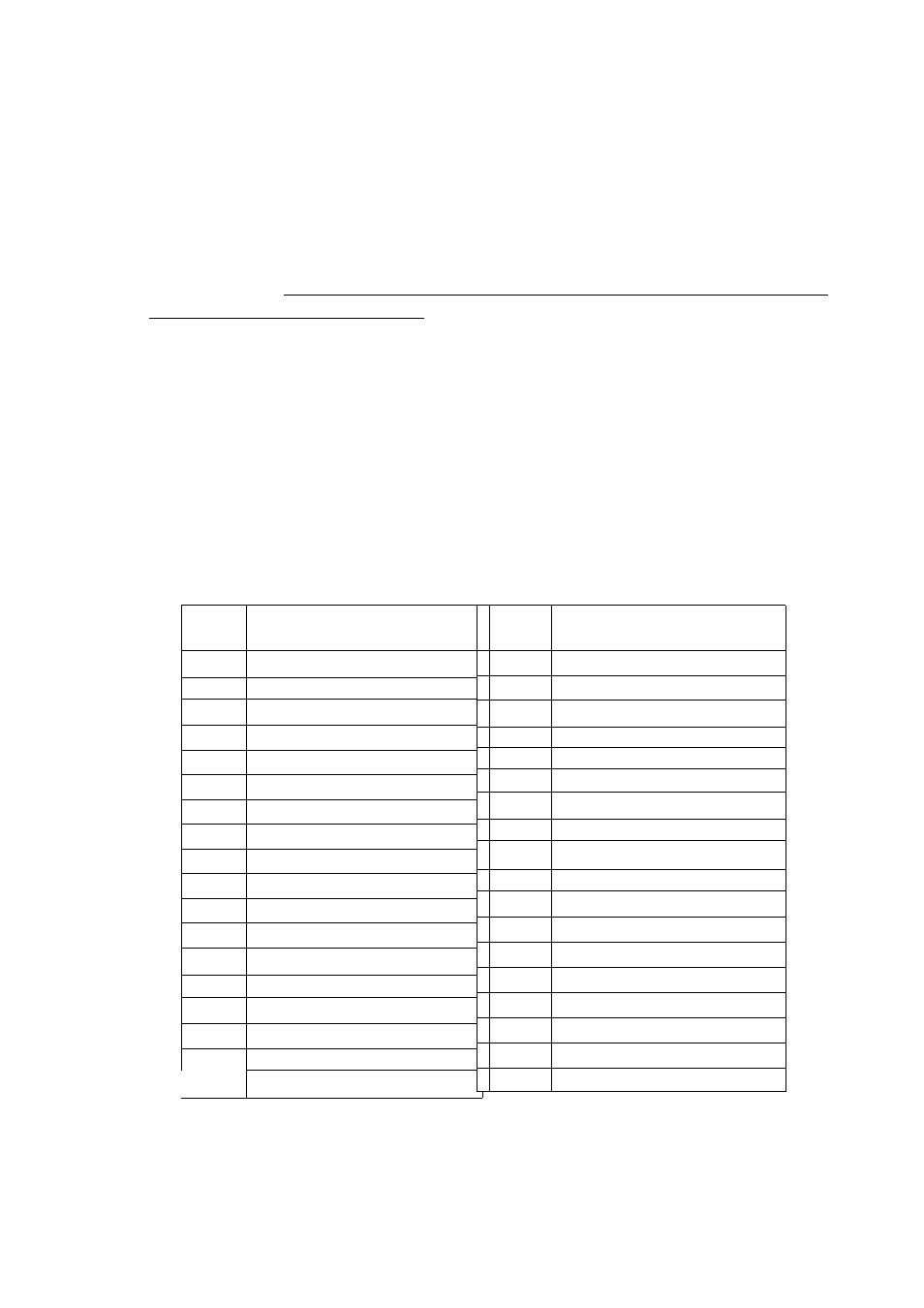
EOl-11072
)
13. Optional Key Setting
This chapter introduces optional keys (keys not installed on the current
Standard Keyboard) that can be programmed. Please note, however, that
adding an optional key means to sacrifice another key already installed. If you
plan to install any of the Optional Keys or change locations of any of the
current keys, this operation must be performed first before any other
programming or setting operation
(refer to NOTE 9 at the end of this chapter).
List of Keys
The following is the list of the all the keys that can be programmed on the keyboard. Numeric
Keys 0 to 9 are fixed as to their locations, therefore, not Included in the list. The “Key Code”
assigned to each key in the list is used in the setting procedure next page. For detail functions
and operations of each key, refer to Chapter “15. Setting Preparation of Each Key and
Transaction Entries”. For a brief information of the Optional Keys, refer to
NOTE 8
at the end
of this chapter.
- Keys that must be installed as minimum requirement
* Keys that are already installed on the Standard Keyboard
• Optional Keys
(All those keys, not only the Optional Keys, can be eliminated or changed as to their locations
on the keyboard. However, please do not eliminate the keys of minimum requirements.)
IZZI
□
-
*1
Key
Code
Key Name
0
Code to deactivate the key.
Department Keys 1
to 10 |
11 to 15
Department Keys 11
to 15
US—^
FEED
(PaperFeed)
00
(Double-zero)
• (Decimal Point)
DOLL DISC
(Dollar Discount)
% + (Percent Charge)
% “ (Percent Discount)
RTN MDSE
(Returned Merchandise)
ITEM CORR
(Item Correct)
VOID
(Void)
ALL VOID
(All Void)
AT/TL
(Cash Tender/Total)
CHK TND
(Check Tender)
Chg
(Charge Total)
ST
(Subtotal) 1
R/A
(Recetved-on-Account)
Key
Code
Key Name
PO
(Paid Out)
NS
(No-sale)
LC OPEN
(Listing Capacity Open)
[' ■,
#/CID
(Non-add Number Print/Cash-
in-drawer)
1 91
#^S
(Non-add Number/No-sale)
PLU
(Price-Look-Up)
@/FOR
(At/For; Multiplication)
94
RECEIPT ISSUE
(Post-receipt)
fiiiimi mi
C
(Clear)
1.^......1TK/M or TX1/M
(Tax 1 Modifier)
98
TX2/M
(Tax 2 Modifier)
TXBL TL
(Taxable Total)
100
TAX
(Manual Tax)
EX
(Tax Exempt)
AMT
(Amount)
115
GST/M
(GST Modifier)
1 127
LOG/RECEIPT
(Logffieceipt)
i
*2
*3
*1. At ¡east one Department Key is required to be instaifed.
*2. The
/#/WSJ
key has both [#/CID] and [NS] hinctions. Therefore, when
/#/WSJ
is
instalied, neither [#/CID] nor [NS] are necessary. (At least, either [lif/CID] or [iSf/NS]
must be installed.)
-27-
