Item correction (last line voiding), Void (designated line voiding), All void (transaction cancel) – Toshiba TEC MA-85-100 User Manual
Page 34
Attention! The text in this document has been recognized automatically. To view the original document, you can use the "Original mode".
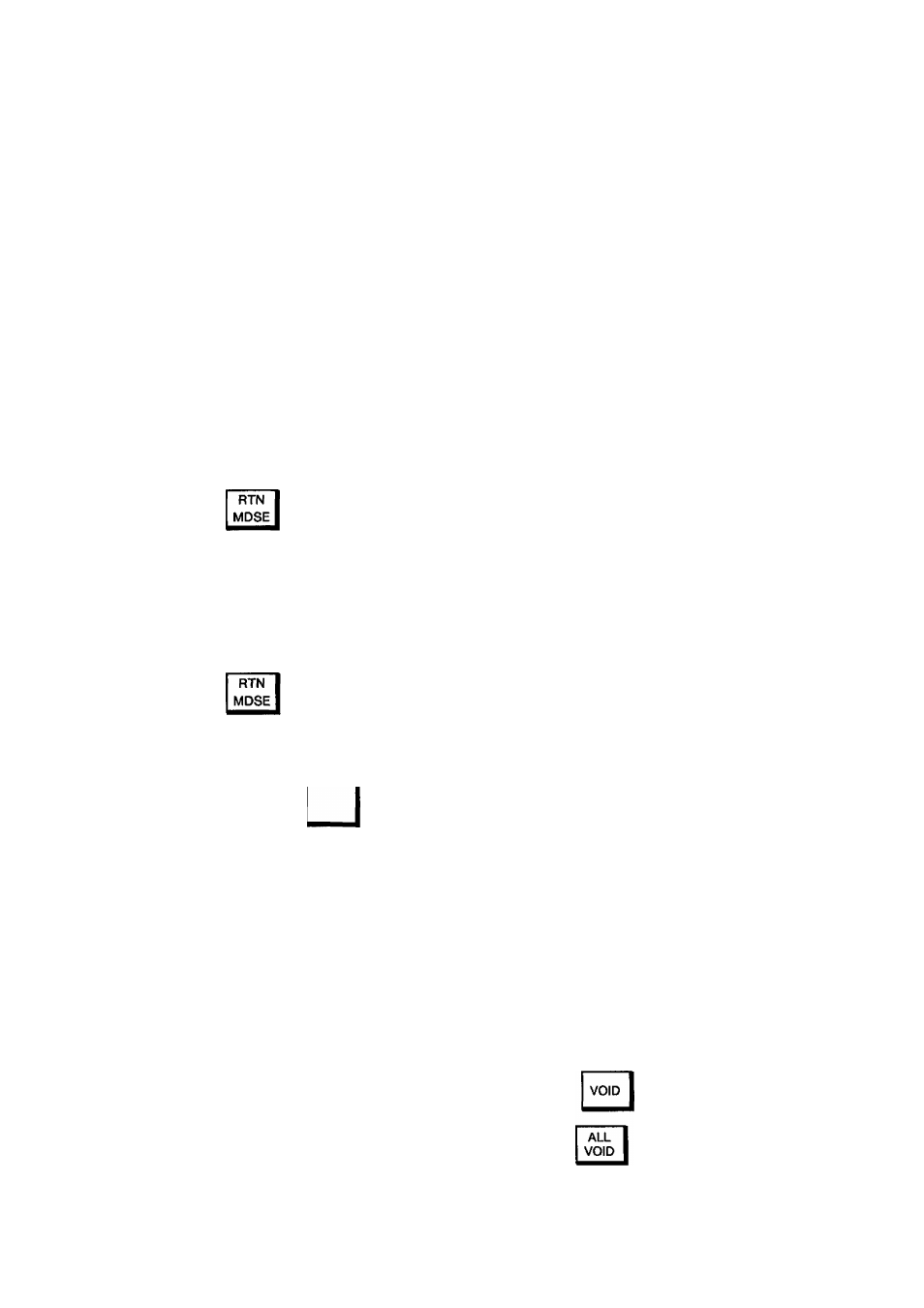
EOl-11072
Clearing Errors, or Clearing Wrong Declaration
Key or Wrong Numeric Entries
(Clear Key)
When in sale entries an error has occurred with an alarm buzzer (beeps for about 2 seconds
only), a wrong Declaration Key (such as [RTN MDSE], [TX/M], etc.) has been depressed, or a
wrong numeric data has been entered; depress the [C] key.
1)
Error has occurred (the
a l a r m
b u z z e r
i s
g e n e r a t e d a n d t h e
“ALM” lamp illuminates),
and the k e y b o a r d i s
locked.
2) D e c l a r a t i o n K e y h a s
been depressed.
ex.)
3)
N u m e r i c K e y s a r e
entered.
ex.) 5
4)
5)
Declaration Key(s)
+ Numeric Keys
ex.)
ex.)
©/FOR
Numeric Keys + Non-
motorized Key (key that
does not trigger printing)
6) Combination of 2) to 5)
J
7) Combination of 6) + 1)
_
The error condition is cleared (the
buzzer tone stops and the “ALM”
lamp is extinguished). Find the cause
of the error, and do the operation
again. Refer to “Possible Cause of
Error” attached where an error may
occur in each operation sequence on
the following procedure.
The entered data are all cleared at
once.
The entered data are all cleared at
once, and the error condition is
cleared also. Refer to 1) for finding
the cause of error.
NOTE When data is already entered and printed (through a Department Key, etc.), it
cannof be
cleared by the [C] key any longer. In need of deleting such data, see the following:
Item Correction (Last Line Voiding)
Void (Designated Line Voiding)
All Void (Transaction Cancel)
ITEM
CORR
page 52
page 54
page 55
-32
