Sjfplu, I dep, Deleting individual plus – Toshiba TEC MA-85-100 User Manual
Page 45
Attention! The text in this document has been recognized automatically. To view the original document, you can use the "Original mode".
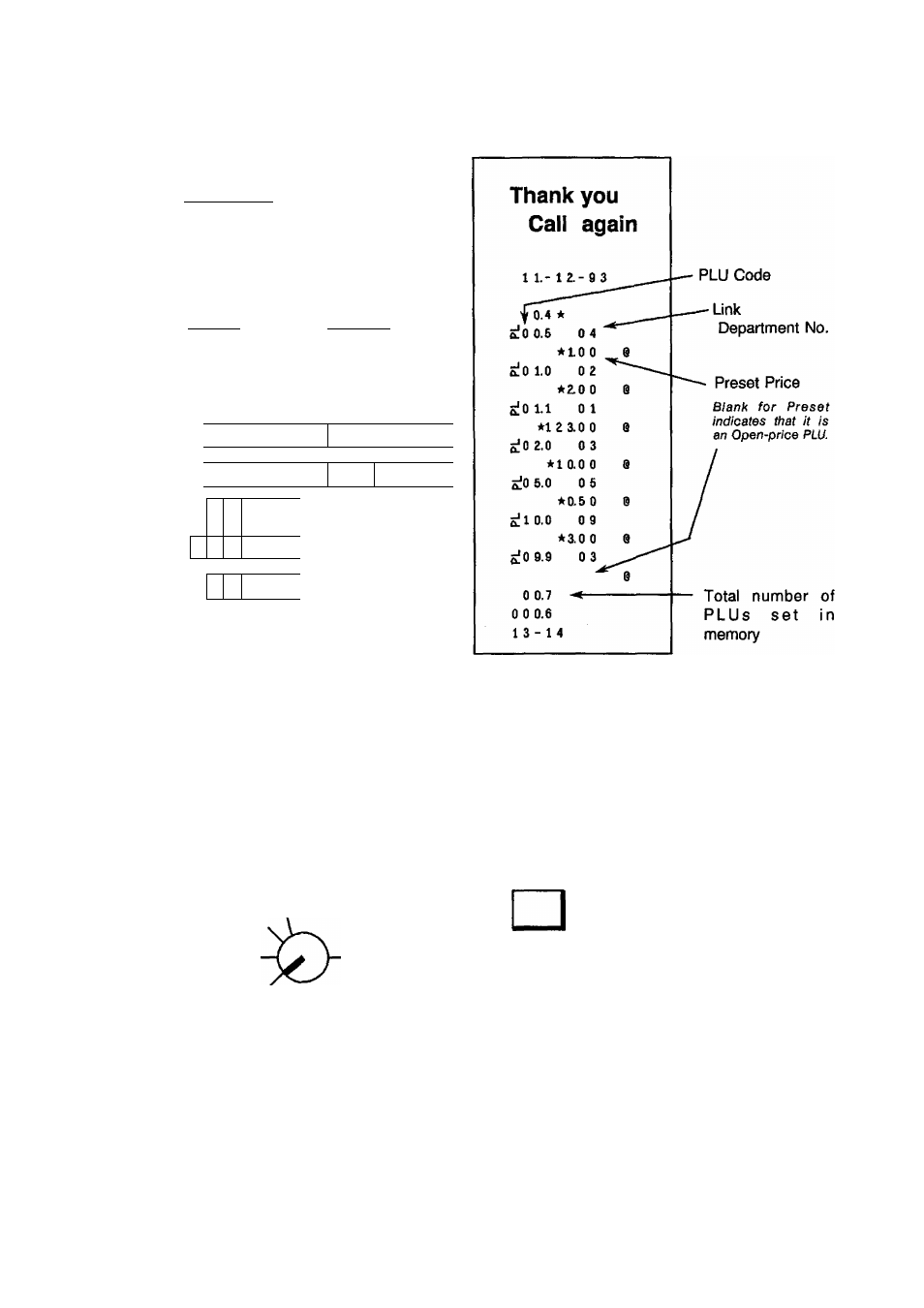
EOl-11072
)
PLU Table Program Receipt Format:
Key Operation
Control Lock; SET
PLU Code
[sjfPLu
Preset Price
Dept^^
10 PLU
Dept^
IHULPLU I ) | l
2 3 0 0 Dept 1 1
|2|0|L
plu
I
1 0 0
0 Dept 3 1
5
0
1 0 0
PLU 1
9 9
PLU 1
Dep^^
Dept^Jj
AMT
I Dep^^
Deleting Individual PLUs;
When any of the PLUs once programmed are not handled any more in the store, they can
be deleted.
Condition: When the required PLU sales total memory is zero (i.e. when no sales are
made or after a PLU Reset Report is taken to reset the sales data of the PLU
into zero)
(refer to 'WOT£ on Condition” on page 20)
Deleting Procedure:
X
REG
OFF
SET
0
©/FOR
Declaration same as
PLU Programming on
the preceding page.
flepeai for other PLUs to be deleted, if any.
ITEM
CORR
PLU Code of the PLU
to be deleted
PLU
AT7TL
NOTES 1. Deletions are possible PLU by PLU.
2. If all the PLUs must be deleted (i.e., the PLU system itself is not necessary),
close the [PLU] Key. (Refer to Chapter 13.)
- 4 3 -
