Setting examples, Ex. 1) tax 1; full breaks – Toshiba TEC MA-85-100 User Manual
Page 24
Attention! The text in this document has been recognized automatically. To view the original document, you can use the "Original mode".
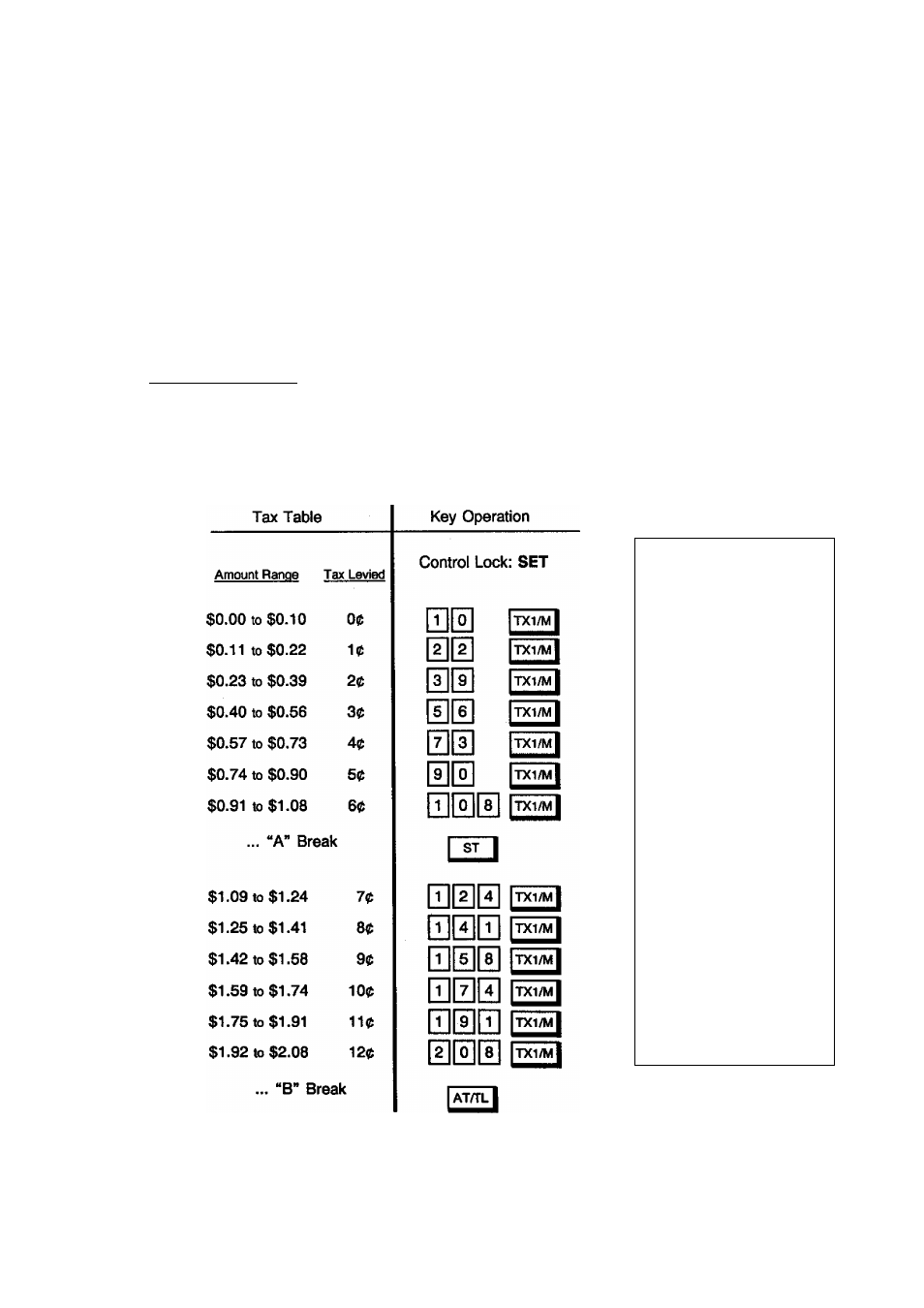
EOl-11072
NOTES 1, In a single-tax area, the [TX1/M] key may be labeled as [TX/M] key.
2. For Tax 2 table setting in a multi-tax area, follow the same procedure in 1), 2), or
3) above, using the [TX2/M] key instead of [TX1/M].
To install the [TX2/M] key on the keyboard, refer to Chapter “13. Optional Key
Setting“.
3.
If two tax tables are to be set, the Tax 1 table must be set first. The Tax 1 table
setting will automatically reset the old Tax 1 and Tax 2 tables.
4. A maximum of 64 breaks may be entered for Tax 1 and Tax 2 tables altogether.
Setting Examples:
ex. 1) Tax 1; Full Breaks
Thank you
Call again
1 1 . - 1 E - 9 3
0 . 0 *
T X 1
0 0
* a i o
0 1
* a 2 2
0 2
★ a 3 9
0 3
* a s 8
0 4
* a ? 3
0 5
★ a 9 0
0 6
* 1 0 8
* 1 0 8 S T
0 7
* 1 2 4
0 8
* 1 4 1
0 9
* 1 5 8
1 0
* 1 7 4
1 1
* 1 9 1
1 2
* Z 0 8
* 2 . 0 8 T 1
0 0 t 6
0 8 - 5 4
- 2 2 -
