Toshiba TEC MA-85-100 User Manual
Page 18
Attention! The text in this document has been recognized automatically. To view the original document, you can use the "Original mode".
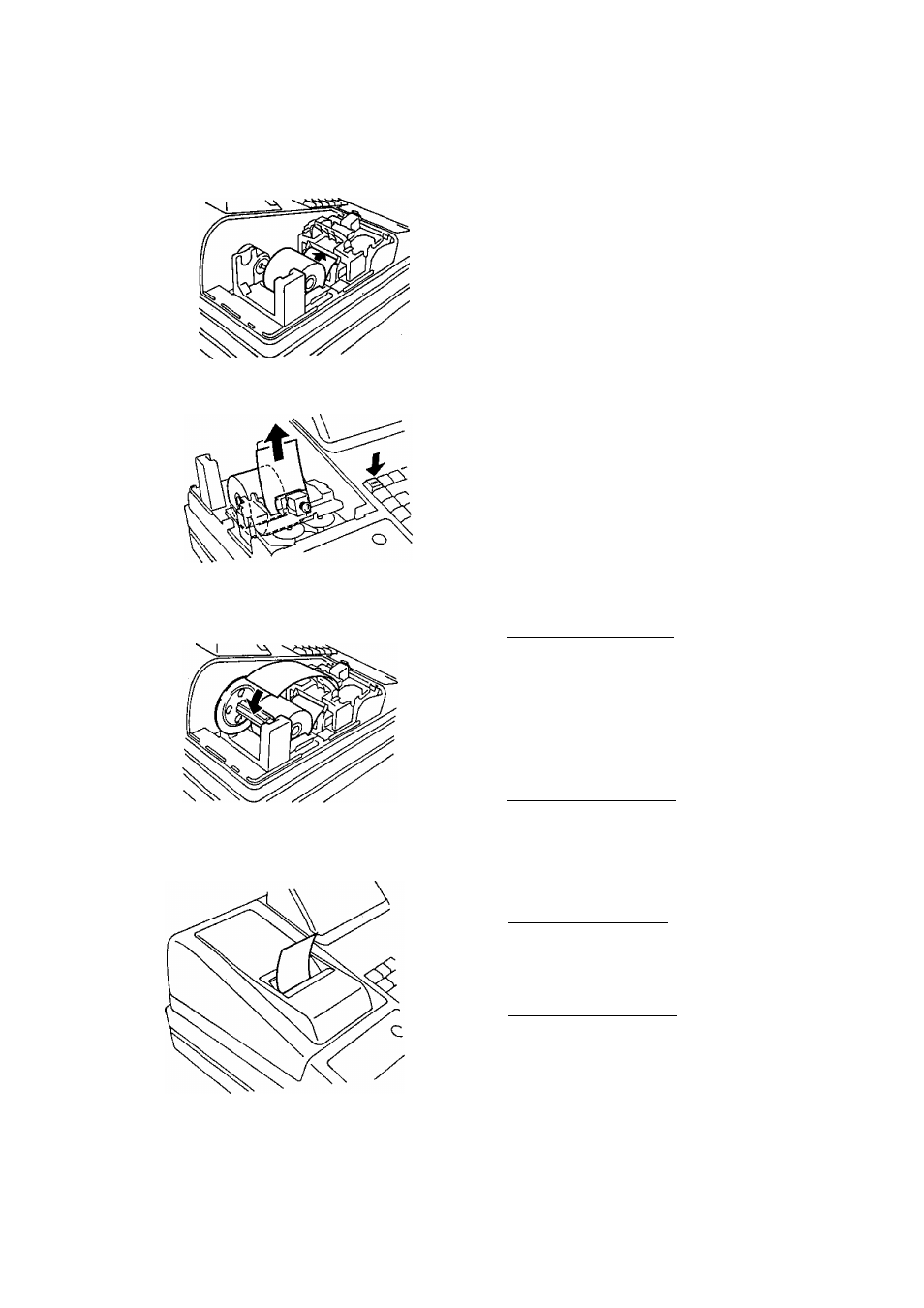
EOl-11072
Insert the paper ends into the paper
inlet located on the rear side of the
printer.
Press
the
[FEED]
key
on
the
keyboard until the paper end comes
out of the outlet.
If used for journal, insert the paper
end Into the slit on the Take-up Reel
and wind it around the reel two or
three times, set the reel to the holder,
and press the [FEED] key for a while
to tense the paper.
If used for receipts, do not wind the
paper end around the Journal Take-
up Reel.
If used for journal, simply attach the
Paper Cover. The Receipt Outlet is
used as a Journal Window.
If used for receipts, attach the Paper
Cover with the paper end coming out
of the Receipt Outlet located on the
Paper Cover.
* When the 2-ply paper is used, load the
upper sheet as a receipt, and bottom sheet
as a journal.
- 1 6 -
