Address: rinltiarset bit'noi.'l – Toshiba TEC MA-85-100 User Manual
Page 89
Attention! The text in this document has been recognized automatically. To view the original document, you can use the "Original mode".
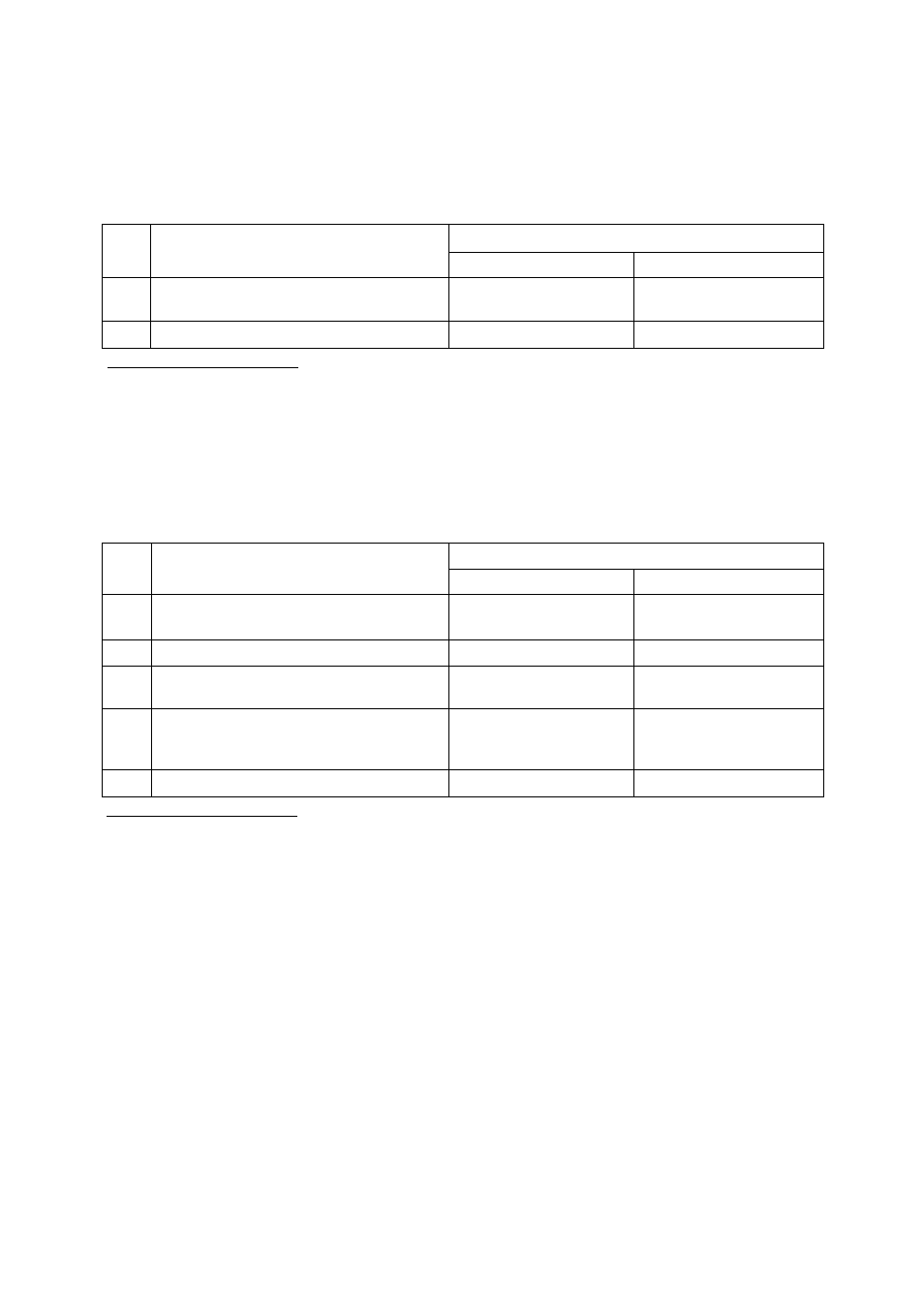
EOl-11072
(lAmLJ Key Function)
Address:
Your Selection
►
i Initial SET Bit Nos. j
^
0
Bit
No.
Content
Selective Status
RESET
SET
1
Tender and Total Functions in finalizing
a sale in REG mode
r TENDER or TOTAL
TENDER only
№.................... ^ ........................................
Supplementary Description:
Bit 1:
RESET status .
SET status
The key functions as Tender Key with a prior amount entry or as
Total Key without any amount entry.
The key always requires a tender amount entry.
Address:
rinltiarSET Bit'Noi.'l-^
([CHK TND]
Key Function)
Your Selection------------ ^
□ □□
Bit
No.
Content
Selective Status
RESET
SET
1
Tender and Total Functions in finalizing
a sale in REG mode
TENDER or TOTAL
r
TENDER
only
]
i__________ . ________i
" vacate
;
............
..........................................
3
Cashing with no purchase, using this
key.
PROHIBITED
i
ALLOWED
i
i-------------------- ------------i
4
Over-tendering (tendering an amount
larger than the sale total, resulting in
calculation of change due)
1
ALLOWED
1
i____ _______________ i
PROHIBITED
...................... ........................................... 1
™ .................
-1
)
Supplementary Description:
Bit 1:
Refer to the “Supplementary Description” of Bit 1 attached to Address 6 above.
Bit 3: RESET status ... Customers’ checks cannot be cashed outside a sale.
SET status
... Customers’ checks can be cashed with no purchase outside a sale.
Bit 4:
This Bit status selection is effective only in tendering operation.
SET status ... If this bit is SET and also Address 11 - Bit 1 is SET (for Short
tendering Prohibited), an amount equal to the sale total is always
required for tendering,
- 89 -
